
Rewards
.





CANADA
55 Village Center Place, Suite 307 Bldg 4287,
Mississauga ON L4Z 1V9, Canada
Certified Members:
.



Home » Microsoft Teams vs Slack vs Zoom: TCO Analysis for Enterprise Organizations
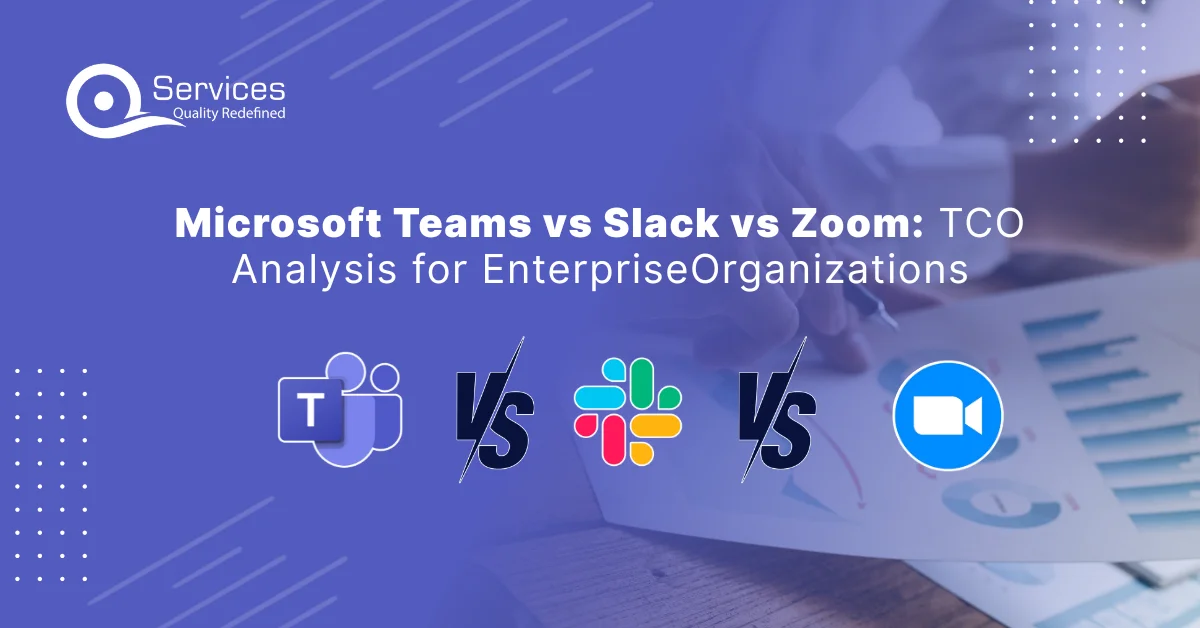
When businesses invest in communication tools, they often focus only on the subscription cost. But the Total Cost of Ownership (TCO) includes much more than that. It includes licensing, integration, security, scalability, and operational efficiency. Here, in this blog, we will go over the Total Cost Ownership (TCO) analysis for Microsoft Teams vs Slack vs Zoom, helping organizations in making informed business decisions.
Choosing between Microsoft Teams, Slack, and Zoom is not just about picking a communication tool for your organization but more about finding the best long-term value. A thorough Microsoft Teams vs Slack vs Zoom total cost of ownership analysis helps businesses identify hidden costs and long-term benefits. Let’s look at the key factors’ businesses need to consider:
Businesses need tools that work well with their existing systems:
Security is a major concern for businesses. Microsoft Teams vs Slack vs Zoom: Hidden costs for enterprise adoption often include security expenses:
Is Slack better than Teams? It depends—Teams is ideal for Microsoft users, while Slack excels at quick, flexible messaging.
For a 1,000-person company, estimated yearly costs are:
Most companies consider only the upfront subscription cost, but there are hidden expenses that affect the total budget. Here’s what you need to know.
Free plans sound great, but they come with their own limitations.
Slack and Zoom often require add-ons that increase costs over time, while Teams offers more features in one package.
Handling private data? Security matters.
For companies that handle sensitive information, Teams provides stronger protection without added fees.
The right tool saves time, but the wrong one slows work down.
Switching between apps wastes time. Microsoft Teams combines messaging, calls, and file sharing, helping teams stay organized and productive.
If employees don’t know how to use a tool, they need training which costs a good amount of money.
Choosing a tool that employees are familiar with reduces learning time and IT support costs.
Next, we’ll compare features and user experience to see which tool works best for enterprise collaboration.
Get free Consultation and let us know your project idea to turn into an amazing digital product.

 As businesses expand, their teamwork needs to change. A tool that works for a small team may not be enough as the company grows. The best platform should grow with your business, adjust to new needs, and boost productivity without extra costs.
As businesses expand, their teamwork needs to change. A tool that works for a small team may not be enough as the company grows. The best platform should grow with your business, adjust to new needs, and boost productivity without extra costs.
Share your project idea with us. Together, we’ll transform your vision into an exceptional digital product!

When choosing a communication tool, businesses should think about the Total Cost of Ownership (TCO)—not just the price upfront but also future costs like upgrades, support, and how well it works with other apps. Microsoft Teams is the most budget-friendly for companies already using Microsoft 365 because there are no extra costs for licenses, and IT management is easier. Slack gives more flexibility but can become expensive with paid add-ons. Zoom is great for video calls but needs extra tools for messaging and file sharing, which adds to the cost.
For a smart and affordable digital upgrade, it’s best to pick a tool that gives the most value without extra spending. Learn more in our blog: Cost-Effective Digital Transformation: Partnering with Microsoft for Business Success. The right choice today means better teamwork, lower costs, and long-term savings.
Training requirements based on user familiarity with Microsoft products. Microsoft offers extensive online resources, tutorials, and support to facilitate training.
Additional costs may include third-party app integrations, advanced security features, and additional storage if the included amount is exceeded.
Slack integrates with over 2,000 applications and services, including Google Workspace, Microsoft Office 365, Salesforce, and many others, allowing for a highly customizable workflow.
Slack is known for its user-friendly interface, which minimizes training requirements. However, Slack offers extensive online resources, tutorials, and support to facilitate training.
Zoom is known for its intuitive interface, which minimizes training requirements. However, Zoom offers extensive online resources, tutorials, and support to facilitate training.
All three tools offer accessibility features, including screen reader support, keyboard shortcuts, and closed captioning. Microsoft Teams and Zoom offer more advanced accessibility features for users with disabilities.
Microsoft Teams offers extensive collaboration features through its integration with Microsoft products. Slack offers robust collaboration features through its channels and integrations, while Zoom focuses on video conferencing and meeting collaboration.
Slack is praised for its user-friendly and intuitive interface. Microsoft Teams offers a familiar interface for users of other Microsoft products, while Zoom is known for its simplicity and ease of use for video conferencing.
Zoom is widely regarded as the best tool for video conferencing due to its high-quality video and audio, ease of use, and extensive features. Microsoft Teams and Slack also offer video conferencing capabilities but may not be as robust as Zoom.
Maintenance costs include ongoing support, updates, and any additional features or integrations. Microsoft Teams may have higher maintenance costs due to its integration with other Microsoft products, while Slack and Zoom may have lower maintenance costs.
All three tools offer scalability options to accommodate the needs of growing organizations. Microsoft Teams and Slack offer enterprise plans with advanced features, while Zoom offers large meeting and webinar add-ons.
Slack offers extensive customization options through its integrations and app directory. Microsoft Teams offers customization through its integration with Microsoft products, while Zoom offers customization through its various add-ons and integrations.
Common complaints include the complexity of Microsoft Teams for new users, the cost of Slack’s premium plans, and occasional security concerns with Zoom.
All three tools offer mobile apps with similar functionality to their desktop versions. Slack and Zoom are often praised for their user-friendly mobile interfaces, while Microsoft Teams offers a comprehensive mobile experience for users of other Microsoft products.

The oil and gas industry works in some of the most challenging and most demanding environments on the planet. From offshore rigs to large refineries, the machinery and infrastructure that powers this sector is extremely important for the global energy supply chain. However, equipment failures can lead to costly downtime, security risks and environmental hazards

This blog discusses how generative AI can be combined with MongoDB to turn the risk management in finance into an intelligent, streamlined, and scalable practice.

In the healthcare industry, managing and securing sensitive patient data is paramount. With the increasing adoption of cloud technologies, healthcare organizations are leveraging platforms like Microsoft Azure to store, process, and analyse healthcare data. However, with this shift comes the responsibility
.





55 Village Center Place, Suite 307 Bldg 4287,
Mississauga ON L4Z 1V9, Canada
.




Founder and CEO

Chief Sales Officer

🎉 Thank you for your feedback! We appreciate it. 🙌