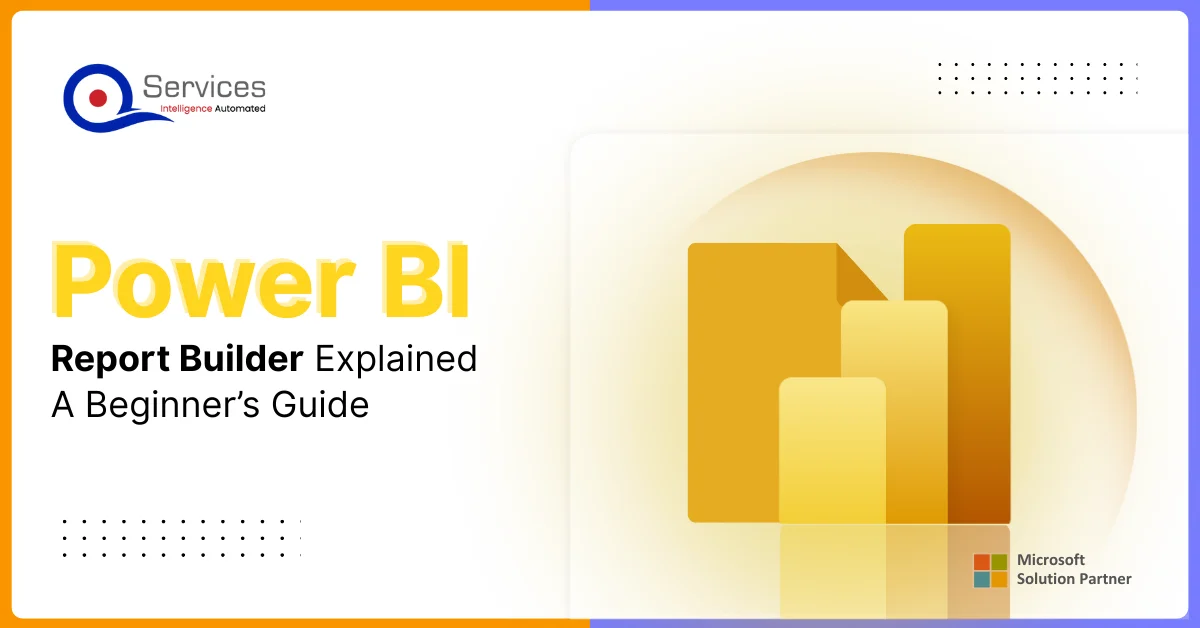
Home » Transforming Work Order Management with Dynamics 365 Field Service

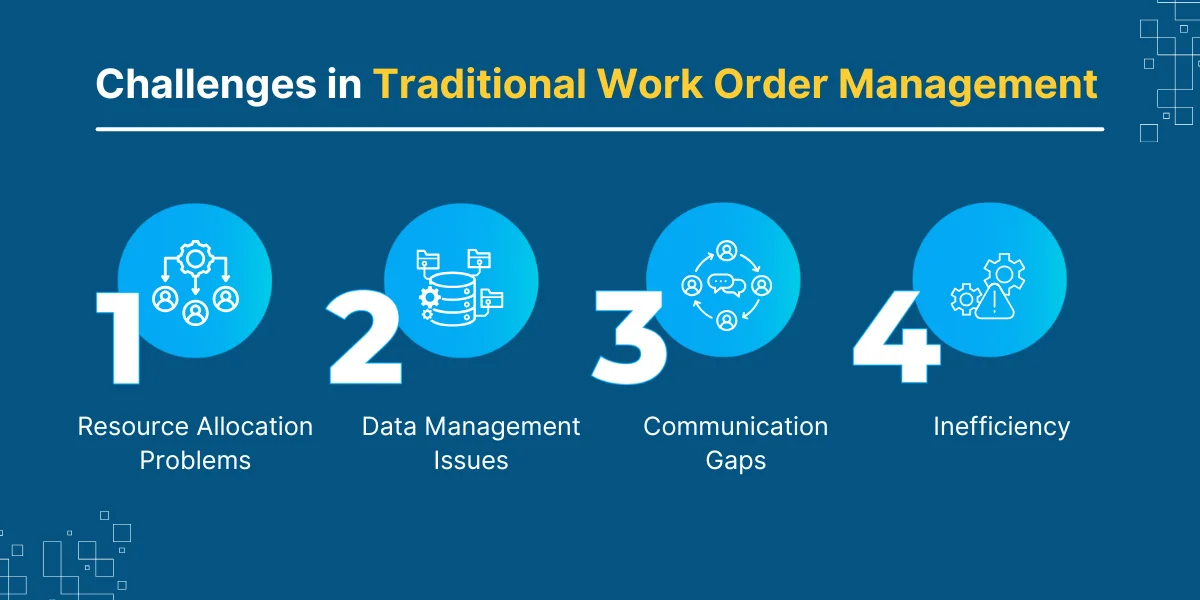
Get free Consultation and let us know your project idea to turn into an amazing digital product.
Let’s explain dynamics 365 for field service in a creative way. Suppose you run a business where you provide services—maybe fixing machines, maintaining equipment, or even providing medical care at home. You get calls every day asking for help, and you need to send someone to the right place, at the right time, with the right tools to get the job done.
But what if you had hundreds of calls every day? How would you keep track of who needs to go where, when they need to be there, and if they have the right parts and skills to fix the problem?
Let’s break down the working of d365 field service in simple terms using an example:
Let’s say a hospital calls because their MRI machine isn’t working. You need to send someone to fix it.
In Dynamics 365, a work order is created. This work order is like a to-do list for the technician. It includes:
This work order can be created in several ways—maybe the hospital called, sent an email, or filled out a request on your website.
Now, you need to figure out which technician can go fix the MRI.
With Dynamics 365 Field Service, you have a schedule board. It’s like a big map showing:
The system even automatically finds the best route for the technician to take, saving time and fuel. It helps you assign the right technician to the right job.
Once the technician arrives at the hospital, they use a device like a mobile to help them get the job done. This app gives them:
If the technician doesn’t have an internet connection, the app still works offline and updates everything when they’re back online.
After the technician finishes the job, the system automatically updates everything, like:
If any parts were used, the system can also automatically create an invoice for the customer, like the hospital, to pay for the repairs and materials. Everything is tracked—nothing gets missed.
Customers don’t want to be kept in the dark. They want to know:
Microsoft work order system helps keep customers in the loop by sending automatic updates to let them know the status of their service request. If there are any delays or changes, the system sends alerts to keep everyone informed.
Dynamics 365, as a Microsoft work order management software, helps in:
Microsoft Dynamics 365 Field Service helps businesses get rid of time-consuming tasks that people usually do by hand. It automates things like scheduling jobs and managing resources, so everything happens faster and more smoothly. This means workers spend less time on paperwork and more time actually doing their jobs.
Keeping customers happy is easier when you’re always on top of things. This system ensures that customers are informed at every stage of the service process—whether it’s when their technician will arrive or when the issue is expected to be fixed. This way, there are no surprises, and customers feel cared for.
Imagine you’re sending someone to fix a machine, and you want the right person for the job. 365 Field Service helps match the best technician to the job based on their skills and availability. This helps get the job done right the first time, saving time and money.
This system keeps track of everything in real-time. It knows where technicians are, what they’re working on, and if there are any delays. If something goes wrong, the system helps the business react quickly to fix it and keep things running smoothly.
If your business already uses other Microsoft tools like Outlook, Excel, or Teams, Dynamics 365 works well with all of them. Everything is connected, so you don’t have to switch between different systems or apps to get your work done.
The system can create reports that show how well the service is running. These reports help managers spot problems, find areas where they can improve, and make better decisions based on the data.
Technicians don’t need to go back to the office to check their work orders or customer details. They can use their phones or tablets to see what needs to be done and access repair instructions. If they’re in a place without internet, the system works offline and updates when they’re back online.
As a work order and inventory software Dynamics 365 keeps a real-time check on inventory levels, so technicians can access the right materials for the job without having to search or wait. When fixing something like a machine, the system ensures the technician has all necessary parts and tools before they even arrive at the job site.
Microsoft Dynamics 365 hosted on the cloud, which means it can be accessed from anywhere with a secure internet connection Technicians and managers in the field can use it on mobile devices, laptops, or desktops without needing to be physically in the office.
This makes Dynamics 365 perfect for businesses where people work remotely or need to manage service requests from multiple locations. Whether you’re on the road or in a different country, you can access your data easily.
Traditional work order systems are often installed on local servers in a company’s own IT infrastructure (on-site). This means you need to be at the office or connect through a secure network (VPN) to access the system.
You can’t access the system from just anywhere like you can with the cloud. You must either be at a specific location (like the office) or deal with complicated setups (like a VPN).
Microsoft Dynamics 365 as field service work order software is flexible because it’s cloud-based and you can access it on your laptop, phone, or tablet from anywhere, making it a good fit for field service operations where technicians might be out in the field.
Traditional systems are more rigid because they’re usually tied to a physical location. You need to be in the office, or use specific tools like a VPN, which limits flexibility for employees who are working from various locations.
Microsoft Dynamics 365 can grow with your business. If you need to add more users, increase storage, or add new features, it’s all easy to do through the cloud. You don’t need to worry about buying new physical servers or hardware.
Traditional systems are much harder to scale. To add more users, data storage, or expand features, you might need to purchase and set up more hardware and software, which takes more time and money.
With Dynamics 365, updates and maintenance are taken care of by Microsoft. The system automatically receives the latest features, improvements, and security updates. You don’t need to worry about doing this manually—it’s all handled for you in the background.
With traditional systems, updates and maintenance need to be handled by an in-house IT team. This can be time-consuming and resource-heavy, as someone has to be responsible for keeping everything up to date and secure.

 Implementing Dynamics 365 for Field Service Work order management involves several key steps to ensure an effective use of the system. Here’s a comprehensive guide:
Implementing Dynamics 365 for Field Service Work order management involves several key steps to ensure an effective use of the system. Here’s a comprehensive guide:

Our Articles are a precise collection of research and work done throughout our projects as well as our expert Foresight for the upcoming Changes in the IT Industry. We are a premier software and mobile application development firm, catering specifically to small and medium-sized businesses (SMBs). As a Microsoft Certified company, we offer a suite of services encompassing Software and Mobile Application Development, Microsoft Azure, Dynamics 365 CRM, and Microsoft PowerAutomate. Our team, comprising 90 skilled professionals, is dedicated to driving digital and app innovation, ensuring our clients receive top-tier, tailor-made solutions that align with their unique business needs.

In this blog, we’ll explore how these advances are shaping the future of field services and how companies are adapting to stay ahead in a competitive market. What are the key changes that businesses need to embrace to stay relevant and efficient?

Field service is nowdays getting a much-needed upgrade, thanks to the integration of IoT and Dynamics 365. No longer are businesses stuck in the old “break-and-fix” cycle. With IoT, equipment now tells you when it’s about to have a problem, and Dynamics 365 takes care of the rest—automating workflows,

In this blog, we’ll examine the importance of AI within Dynamics 365 Field Service and its benefits. With Dynamics 365 Field Service, AI helps businesses streamline scheduling and make real-time decisions—ensuring the right technician is always in the right place at the right time.
D365 Field Service is a comprehensive solution from Microsoft designed to help organizations deliver onsite service to customer locations. It includes tools for managing work orders, scheduling resources, tracking assets, and providing mobile support for field technicians.
There are several key features of Dynamics 365 Field Service
The new work order experience offers a refreshed user interface with inline editing, visually appealing forms, and a dynamic booking card that suggests next steps. These features make it easier to manage work orders quickly and efficiently.
By providing timely and efficient service, keeping customers informed throughout the service process, and resolving issues quickly. The system also allows for proactive maintenance, reducing the likelihood of unexpected breakdowns.
The new work order list is a feature that allows for quick updates directly in the list, easy access to common actions, and a more organized view of work orders. This helps users manage their tasks more efficiently.
Dynamics 365 Field Service simplifies inventory management by allowing you to track inventory across multiple locations. The system provides visibility into stock levels, locations (such as warehouses, depots, or service vehicles), and parts used for each work order. It also supports real-time inventory updates, which means that whenever a part is used, the system adjusts stock levels accordingly.
Yes, Dynamics 365 Field Service can automate work order creation based on predefined triggers. For example, a customer can submit a service request through a self-service portal, and the system will automatically create a work order.
Key differences include integration with other Microsoft solutions, advanced AI capabilities, and a comprehensive set of features for managing all aspects of field service.
Yes, Dynamics 365 Field Service includes comprehensive features for managing service contracts. You can create and track service agreements with customers, defining key terms such as the scope of work, service level agreements (SLAs), pricing, and renewal terms.
Dynamics 365 Field Service supports sustainability by:

Founder and CEO

Chief Sales Officer
