
Rewards
.





CANADA
55 Village Center Place, Suite 307 Bldg 4287,
Mississauga ON L4Z 1V9, Canada
Certified Members:
.



Home » Why Accounting Workflow Automation with Copilot Is a Game Changer for SMEs ?
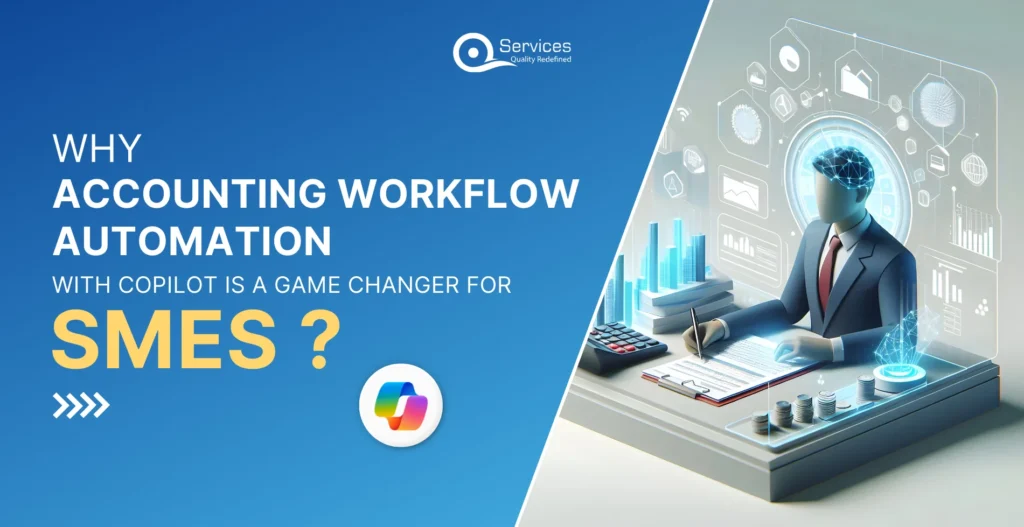
Managing accounting tasks efficiently remains a significant challenge for many small and medium-sized enterprises (SMEs). From navigating time-consuming manual processes and correcting frequent errors to meeting stringent compliance requirements, accounting teams often grapple with obstacles that hinder productivity and accuracy. For instance, how can a small business effectively handle repetitive data entry and ensure compliance without overwhelming their limited resources?
That’s where Microsoft Copilot enters the room—a transformative AI-driven tool integrated into Microsoft 365. By utilizing advanced algorithms to automate and streamline accounting workflows, Copilot addresses these specific challenges head-on. With 70% of users reporting increased productivity and 68% noting improved work quality, and Microsoft deploying Copilot to over 330,000 employees and contractors, it’s clear that Copilot is reshaping the accounting landscape for SMEs. Copilot’s ability to analyze extensive data within Microsoft 365 applications ensures that small businesses can overcome traditional hurdles, enhancing efficiency and accuracy in their accounting processes.
Microsoft Copilot offers a range of features specifically designed to meet the unique needs of small businesses. Unlike its general business counterpart, which caters to a broader range of industries and organizational sizes, the small business version focuses on simplicity, cost-effectiveness, and ease of use. Here’s how Copilot is tailored for small enterprises:
Microsoft Copilot for businesses features an intuitive, easy-to-navigate interface designed to simplify adoption and integration into everyday operations, minimizing complexity for small teams.
Understanding the budget constraints of small enterprises, Microsoft offers flexible pricing plans for Copilot, ensuring even the smallest businesses can benefit from advanced AI technology without exceeding their budget.
Small businesses often face challenges with manual data entry and management. Copilot addresses this by automating routine tasks like report generation, data entry, and communication management, allowing teams to concentrate on more strategic and value-driven activities.
Copilot fosters improved team collaboration by integrating seamlessly with Microsoft 365 applications such as Teams and Outlook. It supports features like shared task lists, collaborative document editing, and real-time communication, all tailored to the specific needs of small businesses.
Get free Consultation and let us know your project idea to turn into an amazing digital product.
Managing your accounting tasks just got a lot easier. Copilot is designed to handle the heavy lifting, letting you focus on what really matters. Here’s how Copilot streamlines everything from data management to compliance, making your accounting processes smooth and hassle-free.
Managing your accounting data shouldn’t be a hassle. Copilot simplifies this by automating data entry and making sure everything integrates smoothly across your financial systems. Say goodbye to manual data handling and focus more on important decisions.
Sick of typing in data manually? Copilot takes care of this for you, pulling information from different sources and putting it all into your system. This automation reduces mistakes and gives you more time for other tasks.
Handling transactions can be tricky and time-consuming, but Copilot makes it easier. It manages everything from invoices to payments, automating these routine tasks and keeping your financial operations running smoothly.
Creating financial reports often takes ages, but Copilot simplifies it. It automatically generates detailed reports, giving you accurate insights quickly without the usual effort of manual report creation.
Generating reports is now as easy as clicking a button. Copilot creates everything from monthly summaries to detailed year-end statements, providing you with clear, useful financial information without any extra work.
Stay on top of things with real-time data analysis. Copilot not only examines your financial data but also shows it with easy-to-understand charts and graphs. This up-to-date insight helps you make smart decisions fast.
Accuracy and compliance are crucial in accounting, and Copilot ensures both. It checks your data for errors, helping to prevent mistakes, and makes sure you follow financial regulations, so you can avoid compliance issues and focus on growing your business.
Managing accounts payable and receivable is crucial, and Copilot makes it effortless:
Copilot takes over the repetitive tasks of handling invoices and sending payment reminders, ensuring bills are paid on time and keeping your cash flow healthy.
With Copilot, tracking overdue accounts and automating follow-ups becomes a breeze, reducing the manual effort needed and speeding up collections.
Creating financial reports can be slow and cumbersome, but Copilot speeds up the process:
Copilot rapidly produces financial statements and performance reports, giving you a clear view of your financial health without the usual wait.
Copilot doesn’t just generate reports—it also points out discrepancies and trends in your finances, helping you quickly understand what’s going on and make better decisions.
Planning your budget and forecasting future performance is easier with Copilot:
Copilot uses past financial data to help you create accurate budgets, making it simpler to allocate resources and plan.
With AI-driven insights, Copilot predicts your future financial performance based on past data and current trends, allowing you to make informed decisions and prepare for what’s ahead.

Let’s explore some more unique and relevant benefits of microsoft copilot for SMBs that go beyond the typical advantages:
Copilot is designed to fit the specific needs of small businesses, offering a simplified interface that’s easy to use without requiring extensive training or IT support. This makes it accessible even for teams without a dedicated finance department.
SMBs often need to pivot quickly in response to market changes. Copilot helps by providing real-time data and flexible reporting tools, enabling swift adjustments to financial strategies without the usual lag time.
Copilot doesn’t just automate processes—it actively helps small businesses manage their cash flow more effectively by optimizing invoicing cycles, sending timely payment reminders, and forecasting cash needs.
Copilot uses AI to deliver insights that are specifically relevant to the unique challenges and goals of small businesses, helping owners to spot trends and opportunities that might otherwise be overlooked.
Copilot brings sophisticated AI capabilities, typically reserved for large enterprises, to the SMB level, allowing smaller companies to leverage powerful tools like advanced analytics and predictive modeling without a big budget.
For SMBs, maintaining strong customer relationships is key. Copilot can automate routine customer communications related to billing and payments, ensuring consistent, professional interactions without added effort.
Copilot for businesses, especially for SMBs, helps them make the most of their limited resources by automating mundane tasks, allowing teams to focus on higher-value activities like customer engagement, product development, and business expansion.
Successfully implementing Copilot into your small or medium-sized business (SMB) doesn’t have to be a daunting task. Here’s a step-by-step guide to help you smoothly integrate Copilot into your existing systems, train your team, and utilize available resources to get the most out of this powerful tool.
Before diving into the integration, take stock of your existing accounting software and Microsoft 365 tools. Understanding your current setup will help you identify where Copilot can provide the most value and ensure a seamless transition.
Ensure that your current accounting software is compatible with Copilot. Most modern platforms like QuickBooks, Xero, and FreshBooks easily integrate with Copilot, but it’s crucial to confirm this beforehand.
Begin by linking Copilot with your Microsoft 365 environment. This process is typically simple, as Copilot is designed to integrate effortlessly with Microsoft tools like Excel, Outlook, and Teams.
Next, sync Copilot with your accounting software. Follow the detailed instructions provided by Microsoft or your software vendor to ensure a seamless connection.
After setup, run several test scenarios to confirm that data flows smoothly between Copilot, your accounting software, and other linked tools. This step is vital for identifying and resolving any potential issues early on.
Adjust Copilot’s settings to match your business needs. This might include configuring report types, setting up automated tasks, and defining how data is synchronized across platforms.
Begin by introducing your team to Copilot’s interface and key features. Utilize Microsoft’s training resources, including tutorials and webinars, to help your staff get comfortable with the basics.
Allow your team to practice with Copilot in a controlled environment. This can include running through typical accounting scenarios they’ll encounter in their daily work.
Help your team see the value of Copilot by demonstrating how it can make their jobs easier—whether by saving time on routine tasks or improving the accuracy of financial data. A Copilot Microsoft demo can effectively showcase these benefits.
Be open to any resistance or concerns about the new technology. Some employees may worry about job security or find the new system intimidating. Address these concerns by emphasizing that Copilot is a tool to assist them, not replace them.
Identify team members who quickly adapt to Copilot and encourage them to become “Copilot Champions.” These individuals can help others learn and troubleshoot issues, fostering a culture of peer support.
Consider rolling out Copilot in phases, starting with a small group of users before expanding to the entire team. This approach allows for smoother adoption and easier troubleshooting.
Utilize Microsoft’s extensive documentation on Copilot for guidance on everything from setup to advanced features.
Engage with the community copilot through forums for shared experiences, tips, and solutions.
Take advantage of Microsoft’s webinars and workshops for continuous learning and updates.
For more tailored assistance, consider hiring a consultant specializing in Copilot or reaching out to Microsoft’s support team or Microsoft Small Business Specialists.
Once familiar with the basics, encourage exploration of Copilot’s advanced capabilities, such as custom reporting and deeper data analytics.
Stay informed about updates and new features to keep benefiting from the latest in AI-driven accounting automation.
Microsoft Copilot is transforming how SMEs manage accounting by automating tasks, improving data accuracy, and streamlining financial reporting. With its user-friendly interface, cost-effective pricing, and seamless integration, Copilot empowers small businesses to focus on growth instead of manual processes. Implementing Copilot is a step toward modernizing your accounting workflows and driving long-term success. For further insights, explore “How to Enhance Customer Engagement with Copilot Chatbot Solutions?“ to see how Copilot can elevate other aspects of your business.

Our Articles are a precise collection of research and work done throughout our projects as well as our expert Foresight for the upcoming Changes in the IT Industry. We are a premier software and mobile application development firm, catering specifically to small and medium-sized businesses (SMBs). As a Microsoft Certified company, we offer a suite of services encompassing Software and Mobile Application Development, Microsoft Azure, Dynamics 365 CRM, and Microsoft PowerAutomate. Our team, comprising 90 skilled professionals, is dedicated to driving digital and app innovation, ensuring our clients receive top-tier, tailor-made solutions that align with their unique business needs.

At the heart of this change are technologies like AI, cloud computing, and automation. And when you collaborate with Microsoft Solution Partners, you can ride this wave of transformation.

In today’s digital age, accounting professionals rely heavily on advanced tools to manage sensitive financial data efficiently. Microsoft Copilot, an intelligent AI companion, offers a revolutionary solution by streamlining tasks and enhancing productivity.

E-commerce has seen remarkable growth worldwide, driven by changing consumer behavior and technological advancements. Due to an increase in internet users and mobile device owners, global sales are growing quickly. Customers now favor online shopping for its extensive product selection and ease of use. In this cutthroat industry,
Accounting workflow automation with Copilot involves using AI-powered tools to streamline and automate repetitive accounting tasks, such as data entry, reconciliation, and report generation, allowing accountants to focus on more strategic activities.
Copilot automates time-consuming tasks, reduces errors, and provides real-time insights, which significantly speeds up accounting processes and improves overall efficiency.
Copilot can automate various tasks, including data entry, invoice processing, expense tracking, financial reporting, and variance analysis.
By automating repetitive tasks and providing guided actions, Copilot minimizes human errors that often occur during manual data entry and reconciliation.
Yes, Copilot can integrate with popular accounting software and ERP systems like Microsoft Dynamics 365 and SAP, ensuring seamless workflow automation.
Schedule a Customized Consultation. Shape Your Azure Roadmap with Expert Guidance and Strategies Tailored to Your Business Needs.
.





55 Village Center Place, Suite 307 Bldg 4287,
Mississauga ON L4Z 1V9, Canada
.




Founder and CEO

Chief Sales Officer

🎉 Thank you for your feedback! We appreciate it. 🙌