Rewards
.





CANADA
55 Village Center Place, Suite 307 Bldg 4287,
Mississauga ON L4Z 1V9, Canada
Certified Members:
.



Home » Power Apps vs Traditional App Development Pros and Cons


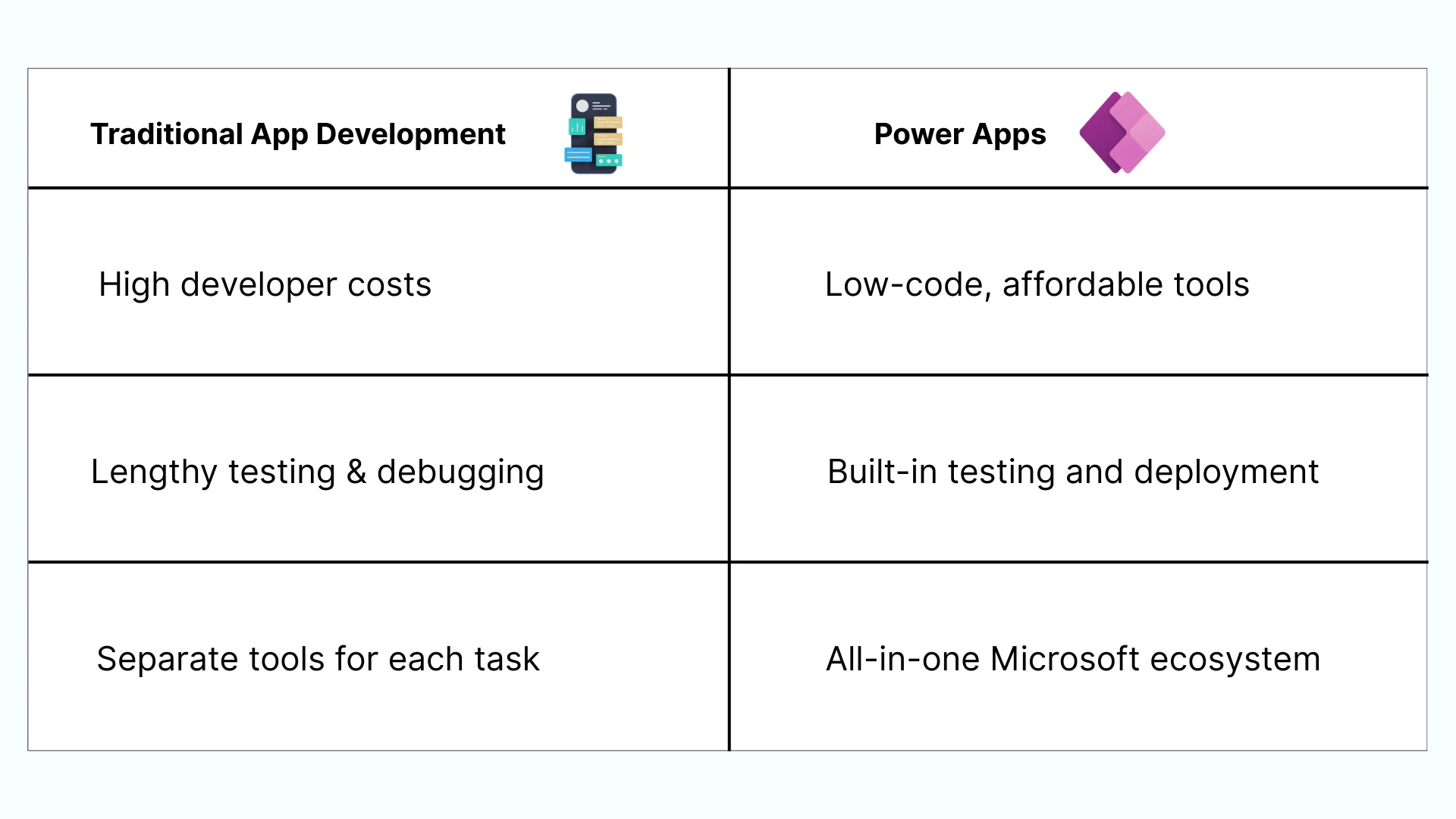 Businesses save up to 45% in development costs when switching to Power Apps.
Businesses save up to 45% in development costs when switching to Power Apps.
Get free Consultation and let us know your project idea to turn into an amazing digital product.
While Microsoft Power Apps is a game-changer for rapid development and internal automation, it does come with certain limitations. Especially when evaluating Power Apps vs traditional app development pros and cons, businesses should be aware of these potential constraints before fully investing.
1. Concurrency Limitation in Canvas Apps
Power Apps’ canvas app design allows only one developer to edit an app at a time. This becomes a bottleneck in collaborative environments where multiple team members want to contribute simultaneously.
2. No Native JavaScript Support
For companies needing dynamic features or complex customizations, the lack of JavaScript integration can be a serious limitation. It restricts flexibility, especially in advanced UI interactions or external script-based functionalities.
3. Primarily for Internal Use
Power Apps is designed with internal users in mind. If you’re aiming to build solutions for external users like customers or partners, you might face limitations in licensing, user management, and experience customization.
4. Data Logic Sharing Restrictions
Extending app logic or data flows beyond your organization isn’t always straightforward. This can hamper efforts to connect with third-party vendors, collaborators, or clients in real-time.
5. Customization Constraints in Canvas Apps
While you get decent design freedom, creating highly specialized interfaces or unconventional layouts can be difficult. There’s still a line where customization hits its limit.
6. Scalability Concerns
Power Apps may not be the best fit for enterprise-grade applications that demand complex data models, high user loads, or intricate backend workflows. Traditional development often scales better for such scenarios.
7. Tied to the Microsoft Ecosystem
The platform works best when your organization is already invested in Microsoft services. If your tech stack involves tools from other vendors, integration can require extra development effort or third-party connectors.
When we talk about building applications from the ground up using coding languages like Python, C++, or Java named as traditional development. In this developers have to manually write all the code that controls the app. Unlike tools like Power Apps, it takes more time and effort.
Let’s explore the disadvantages of traditional app development.
If your team is on a deadline:
Traditional app development can be very time-consuming. Writing every piece of code from scratch slows things down—especially when compared to how quickly a Power Apps developer can build using pre-built components.
If your budget is tight:
Building apps the traditional way often means higher costs. You need skilled developers, testers, and long development cycles. In contrast, Power Platform vs Power Apps discussions often highlight how cost-effective low-code platforms can be.
If your team lacks coding expertise:
Manual coding requires deep technical skills, which means it’s hard for non-developers to contribute. On the other hand, knowing how to design a Power App allows even business users to build apps without needing to learn complex code.
If your business needs to change fast:
Traditional apps are harder to update. Each change may require weeks of rework. But with Power Apps Guide features like drag-and-drop editing, you can respond to business needs in real-time.
If you want fewer bugs and errors:
Long lines of traditional code increase the chances of mistakes. This creates risks during testing and deployment. With tools like Power Apps, many basic functions are already tested and optimized.
If your project needs collaboration:
Traditional development often follows a step-by-step model where designers, coders, and testers work separately. Power Apps promotes teamwork with its collaborative platform—even connecting smoothly with Power BI service dashboards.
If your app needs to grow quickly:
Scaling traditional apps takes effort. You might need to redesign or rewrite parts of your app. That’s where Power Apps vs Traditional App Development examples show how low-code apps can scale faster and easier.
Even though low code platforms are prevalent, traditional app development still has its own place especially in certain use cases.
Here are a few scenarios where traditional development speaks out:
If your app needs deeply customized features or detailed workflows, traditional coding gives full control. This is ideal when building something unique that can’t be easily replicated with drag-and-drop tools—something that even advanced Power Apps developer skills might struggle to recreate. In the Power Apps Guide, these limitations are often highlighted when comparing traditional builds with low-code approaches.
Performance-Critical Applications
Need speed? Traditional development is the go-to for performance-heavy apps like real-time games, advanced simulations, or systems that process data instantly. While Power Platform vs Power Apps tools can handle most business needs, only traditional code lets developers fine-tune performance down to the smallest detail.
Legacy System Integration
Working with older systems or deeply integrated IT environments? Traditional development offers more flexibility to connect with legacy software—something that low-code tools like Power Apps might struggle with. If you’re deciding between Power Apps vs Traditional App Development examples, legacy integration is a strong case for going the traditional route.
When you have to choose between Microsoft Power Apps and traditional app development, it really comes down to what your business needs. Let’s walk through some significant considerations to help you decide in a better way.
Power Apps: If your project needs to go live quickly without spending much, Power Apps is your go-to choice. Its ready-to-use templates help teams launch apps faster along with cost savings. Perfect for businesses that want fast results.
Traditional Development: This path works best when time and cost are less of a concern. Yes, you get full control—but it takes more time and bigger budgets to get there.
Power Apps: From professional Power Apps developers to business users, it is designed for everyone. Plus, it encourages collaboration between business and IT teams.
Traditional Development: Traditional development ideal for highly customized interfaces, but you’ll need experienced coders and lot of time to build and test everything.
Power Apps: Seamlessly integrates with Power BI, Microsoft 365, and other tools in the Microsoft family. Whether you’re designing reports in Power BI or building workflows, Power Apps ensures everything stays connected. If you’re asking which feature in the Power BI service dashboard is the most newly created, chances are you’ll spot it faster when it’s tied to a Power App.
Traditional Development: Offers more freedom to integrate non-Microsoft platforms but requires extra effort and configuration.
Power Apps: Comes built-in with features that make apps more inclusive and accessible. When paired with the Accessibility Checker, it helps developers meet user needs with less complexity—something traditional approaches can make harder.
Traditional Development : offers deeper control if you’re working on very specific accessibility needs, but you’ll need more time and expertise to get there.
Power Apps: Ideal for most business apps—it can handle moderate scalability and growing user needs well. Plus, you can evolve your app over time without rebuilding from scratch. In many Power Apps vs traditional app development examples, Power Apps holds bin both flexibility and maintenance.
Traditional Development: Still useful for building highly complex systems or apps that require deep, custom features—though you’ll trade off speed and ease of updates.
Choosing between the two of them largely depends on your project goals, Power Apps is the smarter and faster choice. It lets you build applications quickly with Microsoft tools and for that you don’t need to be a coding expert to use it.
Traditional app development is still useful when your project needs very detailed features or heavy processing. But it usually takes more time, costs more, and needs experienced developers. For most modern business needs, Power Apps is a better fit, especially when speed, flexibility, and teamwork matter most.
Want to explore more about these two approaches? Check out our related blog:
Power Platform vs. Traditional Development: What Businesses Need to Know
If you’re wondering about creating apps using Power Apps, QServices is here to help. Our team knows Power Apps inside out and can help you build the right solution—fast, reliable, and built for your business needs.

Content writer
Yes, in many cases. Because it needs fewer developers and less time, Power Apps can save you a lot on development costs. Traditional apps usually require a full development team, which increases the cost.
To an extent. Power Apps is great for business apps, automation, and data tracking. But if your app needs a lot of complex logic or highly customized features, traditional development might be a better fit.
Power Apps works really well with Microsoft 365 tools like Excel, SharePoint, Teams, and Dynamics 365. It’s perfect for companies already using Microsoft services. Traditional apps can also be integrated with these tools, but you’ll need more development work to make it happen.
Both can provide a good experience, but Power Apps is easier to design with because it uses a simple “what you see is what you get” builder. You don’t need a design background. Traditional development gives you more creative freedom, but it requires designers and developers to build everything from scratch.
Yes, absolutely. Power Apps automatically adjusts your app to work well on phones, tablets, and desktops. In traditional development, you need to design and test separately for each device.
Power Apps includes strong security features like role-based access, encryption, and compliance with industry standards—all built in. Traditional apps can also be very secure, but you’ll have to build and manage those features yourself.
Yes. Updating or fixing a Power App is quicker and easier, especially with Microsoft’s built-in tools. Traditional apps usually need a developer to go into the code, make changes, test, and redeploy.
Yes, it can scale quite well, especially for internal tools. But for very large or performance-heavy apps, traditional development might be more reliable.
Not necessarily. Power Apps is made for both non-developers (also called “citizen developers”) and professionals. Traditional development, however, always needs trained developers who understand programming languages.
Yes. If you’ve used Excel or SharePoint before, you’ll likely find Power Apps pretty easy to pick up. Traditional development takes longer to learn because it involves writing code and understanding different tools.
Yes! Microsoft has built a solid Power Apps community with lots of tutorials, examples, and expert forums. Traditional development communities are also strong but vary based on the language or platform you use.
.





55 Village Center Place, Suite 307 Bldg 4287,
Mississauga ON L4Z 1V9, Canada
.




Founder and CEO

Chief Sales Officer

🎉 Thank you for your feedback! We appreciate it. 🙌