
Home » Solving Data Bottlenecks: Enhancing Accounting Decision with Power Platform

In today’s fast-paced business environment, data is a vital asset for strategic decision-making in accounting. Companies depend on data-driven insights to optimize financial processes, ensure compliance, and foster growth. Yet, despite the abundance of data, many accountants struggle with bottlenecks that prevent them from fully utilizing it. Over 70% of accountants spend more time on data collection and validation than on analysis and decision-making. This shows how prevalent and impactful data bottlenecks are, affecting accuracy, efficiency, and decision-making.
In this blog, we will take an in-depth look at the components of the Power Platform and share practical strategies for overcoming data bottlenecks. Our goal is to provide accounting professionals with the insights and tools they need to make informed decisions and drive organizational success.
Data bottlenecks occur when obstacles or inefficiencies disrupt the flow of data within an organization. In accounting, these bottlenecks hinder the timely and accurate processing, analysis, and utilization of financial information, which can significantly impact business performance.
Manual Data Entry: When accountants manually input data from various sources, such as invoices, receipts, and bank statements, it increases the risk of errors. These discrepancies lead to delays and inaccuracies in financial reporting.
Data Silos: Different departments using separate systems or databases create silos, making it challenging to consolidate and analyze data across the organization. This fragmentation prevents a holistic view of financial performance.
Legacy Systems: Outdated software lacks the integration capabilities necessary to support modern data formats and real-time processing, significantly slowing down financial workflows.
Lack of Integration: When different software tools don’t communicate seamlessly, data transfer becomes cumbersome and error-prone, further compounding inefficiencies.
Get free Consultation and let us know your project idea to turn into an amazing digital product.
Relying on manual input increases the risk of errors, consumes valuable time, and diverts resources away from strategic, value-added tasks. Over two-thirds of finance professionals indicate that manual processes leave their organizations vulnerable to errors, limiting time for financial planning and analysis.
Older accounting software often lacks real-time integration capabilities, making it difficult to meet the dynamic needs of modern business environments.
When different software systems do not seamlessly communicate, data must be manually transferred, leading to delays and inaccuracies.
A staggering 98% of respondents lack complete confidence in their organization’s visibility over cash flow, critical for navigating market fluctuations and making strategic decisions.
Data bottlenecks cause delays in financial reporting, adversely affecting management decisions. Late reports can result in missed opportunities or reactive, rather than proactive, responses.
Incomplete or inconsistent data due to bottlenecks makes analysis unreliable. Decisions based on flawed insights can have detrimental effects on business strategies and outcomes.
Without timely access to accurate data, organizations cannot optimize processes, identify cost-saving measures, or seize growth opportunities.
To tackle these challenges, organizations harness advanced technologies like AI and the Power Platform:
A significant majority 76% to 80% see cloud computing and AI as vital for enhancing business resilience and efficiency.
Leveraging AI-driven automation for financial tasks such as close processes, consolidation, and invoice management enhances data precision and operational flexibility.
The Power Platform offers a comprehensive solution to these challenges. It includes Power BI, Power Apps, and Power Automate, enabling accountants to streamline data processes, automate repetitive tasks, and gain valuable insights. With the Power Platform, organizations can transform their data into a strategic asset.
There are four significant components of Microsoft Power Platform, which gives businesses cutting-edge technologies for data management, task automation, and productivity enhancements:


Previously known as Microsoft Flow, Power Automate automates regular tasks and procedures across a range of applications and services. It increases operational efficiency, triggers event-based actions, and simplifies data flows between systems. It reduces the errors made by humans while entering data and frees up accountant time for strategic analysis.

Streamlined Data Analysis: Power BI accounting simplifies data analysis and enables the creation of visual reports, enhancing decision-making processes.
Rapid App Development: Power Apps enable organizations to swiftly develop customized applications, enhancing efficiency and customer engagement.
Effective Workflow Automation: Power Automate automates tasks and workflows, ensuring data precision and optimizing operations.
Enhanced Customer Engagement: Power Virtual Agents elevate customer service by delivering fast and precise responses through AI-powered chatbots.
Real-time Data Analytics: Power BI enables real-time analysis of data as it streams in, providing immediate insights into sales figures, expenses, or inventory levels.
Customizable Dashboards: Create personalized dashboards tailored to specific needs. Visualize key metrics, trends, and KPIs in ways that resonate with your accounting team.
Interactive Reports: Power BI reports are interactive and dynamic, allowing users to drill down into details, filter data, and explore patterns effortlessly.
Financial Reporting: Power BI enables the creation of detailed financial reports, including balance sheets, income statements, and cash flow statements with utmost accuracy and clarity, ensuring stakeholders receive precise financial insights.
Budgeting and Forecasting: Utilize Power BI to plan budgets, track actual expenditures, and forecast future financial scenarios efficiently. Its visualizations facilitate clear communication of budgetary insights across the organization.
Performance Metrics: Monitor crucial performance metrics such as revenue growth, profitability ratios, and cost efficiency using interactive dashboards. Power BI empowers you to discern trends and make well-informed decisions based on data-driven insights.
Custom Application Development: Power Apps enable the creation of customized apps with minimal coding, addressing specific business needs and optimizing processes.
Mobile and Web Accessibility: These apps are accessible across mobile phones, tablets, and web browsers, allowing accountants to work seamlessly from any location.
Integration Flexibility: Power Apps seamlessly integrate with various Microsoft and third-party services, ensuring a cohesive ecosystem for enhanced functionality.
Develop an app to automate invoice submission and approval workflows, eliminating manual data entry and reducing processing time.
By automating processes, errors are minimized, leading to enhanced accuracy in invoice handling.
Create an app for employees to submit expenses on the go, accelerating approval and reimbursement processes.
From submission to reimbursement, the entire expense management process becomes smoother and more efficient.
Develop client-centric apps to manage interactions, track communication, and improve customer service.
Access client data seamlessly to provide personalized service and strengthen client relationships.
Workflow Automation: Power Automate simplifies routine tasks by automating processes triggered by specific events, such as data entry and approvals.
Integration Flexibility: Seamlessly connect Power Automate with various services to ensure seamless data flow across your accounting systems.
Efficiency Improvement: By automating manual tasks, Power Automate enables accountants to allocate more time to strategic analysis and decision-making.
Develop workflows that automatically transfer data from invoices, receipts, and other sources into accounting systems, including Power Automate project management, reducing errors and saving valuable time.
Implement automated workflows for approving expenses, purchase orders, or budget requests, ensuring prompt approvals and minimizing delays.
Chatbot Creation: Power Virtual Agents allow you to build intelligent chatbots. These bots can handle customer inquiries, assist employees, and provide data-related answers.
Versatile Use Cases: From answering common queries to aiding in report generation, these chatbots streamline communication.
Handling Common Queries: Chatbots can efficiently handle common inquiries regarding accounting processes, policies, or regulations, enhancing user experience through prompt responses and reducing the workload for human agents. This capability is particularly beneficial in maintaining streamlined project accounting process flows.
Assisting with Report Generation: Chatbots can guide users through report creation, data extraction, or formatting. Simplify the reporting process and ensure consistency.
Providing financial information: Users can query chatbots for real-time financial data, such as account balances or transaction history. Instant access to information enhances decision-making.
Integrating the Power Platform with existing systems presents significant challenges, particularly with legacy accounting software’s outdated integration capabilities. Leveraging connectors or APIs to bridge this gap allows for efficient data extraction and integration, ensuring streamlined processes and data accuracy.
Another critical challenge is the presence of data silos caused by disparate departmental databases. Implementing a unified data model using Power Automate facilitates seamless data flow and enhances collaboration across systems.
To optimize integration efforts, organizations should:
These steps enable secure and efficient data exchange, empowering organizations to maximize the Power Platform’s capabilities within their existing infrastructure.

Data Protection: Ensure the security of sensitive financial data through stringent measures. Implement role-based access controls (RBAC) to restrict unauthorized access. Utilize Azure Active Directory for robust user authentication and authorization.
Encryption Practices: Safeguard data integrity by encrypting both stored and transmitted data. Employ HTTPS for secure communication between components, adhering to industry standards such as GDPR and HIPAA to meet organizational requirements.
Audit and Monitoring: Maintain comprehensive audit trails of user activities within the Power Platform. Monitor data flow, track changes, and promptly investigate any anomalies to uphold security protocols.
Assessment and Planning: Start by evaluating existing systems, workflows, and pain points to identify opportunities where integrating the Power Platform can improve operational efficiency and effectiveness.
Pilot Deployment: Initiate small-scale rollouts to test functionality and gather user feedback. Engage key stakeholders and end-users early to ensure alignment with organizational goals and objectives.
Training and Adoption: Conduct focused training sessions on Power Apps, Power BI, and Power Automate functionalities to empower users with essential skills. Illustrate successful case studies and tangible benefits to encourage widespread adoption and usage.
Continuous Improvement: Regularly assess performance metrics, solicit user feedback, and refine implementations to maximize platform utilization. Stay updated on platform advancements and new features to drive ongoing enhancements and innovations.
The adoption of Microsoft’s Power Platform offers a crucial opportunity for accounting professionals to tackle long-standing challenges in managing data and improving operational efficiency. By utilizing tools like Power BI for in-depth data analysis, Power Apps for creating customized applications, Power Automate for automating workflows, and Power Virtual Agents for enhancing customer interactions, organizations can make significant strides forward, including Power Automate for project management.
This integrated approach not only simplifies complex tasks but also empowers accountants to prioritize strategic decision-making. As businesses embrace digital transformation, the Power Platform plays a significant role in transforming financial data management. The integration of advanced financial management software further enhances operational efficiency and supports comprehensive financial oversight.

Our Articles are a precise collection of research and work done throughout our projects as well as our expert Foresight for the upcoming Changes in the IT Industry. We are a premier software and mobile application development firm, catering specifically to small and medium-sized businesses (SMBs). As a Microsoft Certified company, we offer a suite of services encompassing Software and Mobile Application Development, Microsoft Azure, Dynamics 365 CRM, and Microsoft PowerAutomate. Our team, comprising 90 skilled professionals, is dedicated to driving digital and app innovation, ensuring our clients receive top-tier, tailor-made solutions that align with their unique business needs.
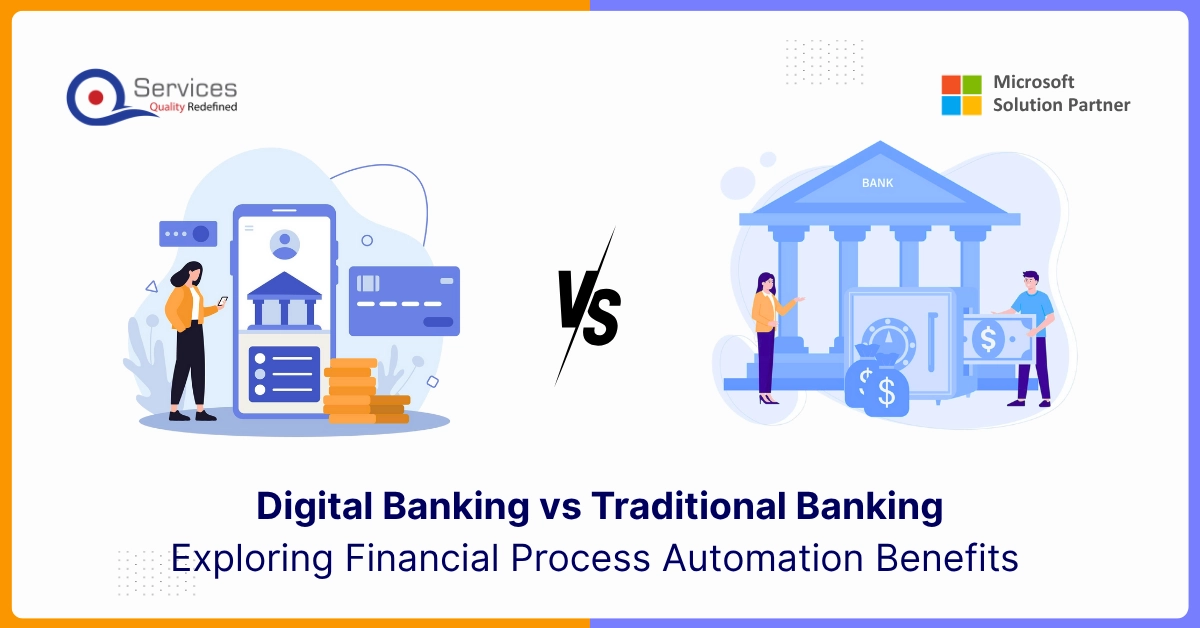
Automation is quickly becoming a major driver of growth in the finance sector. The way it manages rising transaction volumes, complex compliance needs, and other critical processes has caught the attention of many financial institutions.
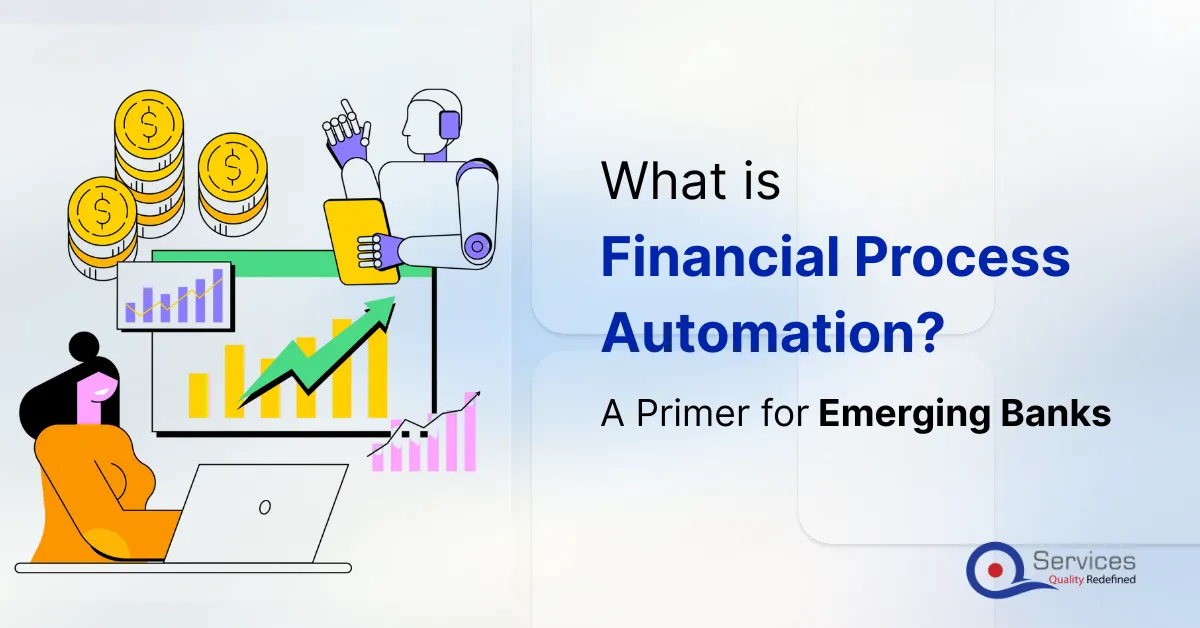
Most emerging banks are struggling to handle more customers, increasing financial data, and growing regulatory demands. They now need to move beyond traditional methods and adopt faster, more scalable solutions.

At the heart of this change are technologies like AI, cloud computing, and automation. And when you collaborate with Microsoft Solution Partners, you can ride this wave of transformation.
The Power Platform is composed of four major components:
Power BI: It is a business analytics application that allows data to be visualized and insights shared via dashboards and reports.
Power Apps: A low-code/no-code platform that lets users create unique apps without requiring a lot of coding expertise.
Power Automate: Formerly known as Microsoft Flow, is an automation tool designed to connect various apps and services and create workflows.
Power Virtual Agents: It is a framework for developing chatbots and virtual agents with AI capabilities.
The Power Platform addresses common business challenges by enabling low-code app development, seamless integration, workflow automation, robust analytics, and reporting. It empowers users to create custom solutions, streamline processes, and gain insights from data.
A data bottleneck occurs when a process or system is slowed down due to limitations in data processing, storage, or communication. In the context of accounting decisions, it refers to delays caused by inefficient data handling.
The Microsoft Power Platform, including tools like Power Automate, enables organizations to automate repetitive tasks, streamline data workflows, and enhance decision-making. By leveraging Power Automate, companies can reduce time-consuming manual processes, allowing accountants to focus on critical analysis and decision support.
Increasing capacity at the bottleneck: Allocating additional resources or optimizing existing ones can alleviate data processing constraints.
Cross-training employees: Ensuring flexibility by training staff to handle multiple tasks can prevent bottlenecks caused by specialized roles.
Lean methodologies: Implementing practices like just-in-time production can streamline operations and reduce delays.

Founder and CEO

Chief Sales Officer
