
Home » Optimizing Performance in React Native Apps: A Comprehensive Guide

 In this example, ExpensiveComponent will only re-render if the value prop changes, improving performance significantly.
In this example, ExpensiveComponent will only re-render if the value prop changes, improving performance significantly.
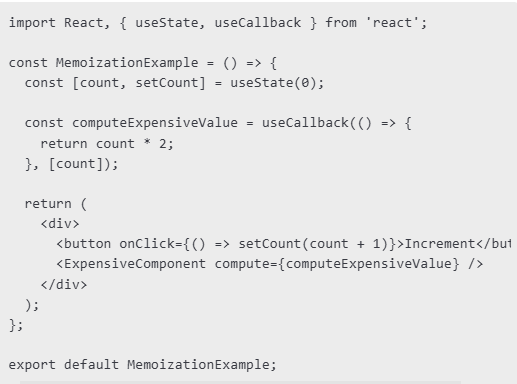 By using useCallback, the computeExpensiveValue function is not recreated on every render, improving performance when passing functions as props.
By using useCallback, the computeExpensiveValue function is not recreated on every render, improving performance when passing functions as props.
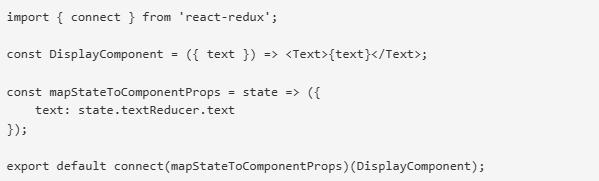

Get free Consultation and let us know your project idea to turn into an amazing digital product.

Identifying and troubleshooting performance issues is essential for maintaining a responsive app. Here are some common issues and their solutions:
High-res images can be performance killers. Tools like TinyPNG can compress images without perceptible quality loss. Moreover, the resizeMode prop in React Native’s Image component can further enhance image presentation.
Note: Images can significantly impact the performance of your app. Here are some strategies to optimize images and assets
1. Use Optimized Image Formats
2. Implement Image Caching
3. Preload and Lazy Load Assets
Lazy loading and code splitting are essential for improving the performance of React Native applications. By loading components and resources only when needed, you can reduce the initial load time and improve user experience.
Lazy loading components using React.lazy and Suspense prevents unnecessary code execution during initial load.
Use Webpack and Metro Bundler to break large modules into smaller pieces.
Move non-essential computations to background threads.
To ensure your React Native application runs smoothly, it’s important to profile and monitor its performance. Here are some tools and techniques:
1. React DevTools
Analyze component re-renders and optimize performance by tracking state changes.
2. Flipper
Monitor network requests, logs, and performance metrics in real time.
3. Hermes Debugger
Use the Hermes Debugger to analyze JavaScript execution and identify bottlenecks.
4. Firebase Performance Monitoring
EXAMPLE:
Share your project idea with us. Together, we’ll transform your vision into an exceptional digital product!

Improving React Native apps is a constant job that needs close attention, regular checks, and quick action to boost performance. In today’s fast digital world, people want mobile apps to run, respond, and work well. Even tiny slowdowns can make users unhappy, cause them to stop using the app, and leave bad reviews.
Using memory-saving methods (React.memo, useMemo useCallback) can cut down on extra re-renders and make your parts work better. Good state control with tools like Redux, Recoil, or the Context API makes sure the right parts of your app update when needed. This cuts down on waste renders and makes the whole app run faster.
Also, using effective data rendering methods can help handle big datasets better. These include making lists work better with FlatList and SectionList adding pagination and using virtualization tricks. To boost performance, you can use lazy loading and code splitting. This cuts down the initial load time and loads what’s needed when it’s needed.
Making images work better can speed up load times and use less memory. You can do this by using caching tricks picking the right formats and using tools like react-native-fast-image. In the same way, cutting down on JavaScript thread work and using native modules for heavy math keeps animations and interactions smooth and stutter-free.
Making your app run better doesn’t stop when you finish building it. You need to keep an eye on it and fix problems as they come up. Tools like React DevTools, Flipper, and Firebase Performance Monitoring can help you find slow spots, see how your app behaves, and make it better. Testing on real devices often checks how JavaScript runs, and keeping your tools up to date will help keep your app running well.
As you get better at React Native adding these speed-up tricks to how you build apps will help you make apps that are fast, work well, and are easy to use. An app that runs not keeps users coming back but also gets them more involved. This sets your app apart in a crowded market.
As you continue to develop your skills in React Native, integrating these optimization strategies into your development workflow will help you build applications that are fast, efficient, and user-friendly. A well-optimized app not only improves user retention but also enhances overall engagement, setting your application apart in a competitive market.
Keep ahead of the game, use top methods, and don’t stop making your React Native apps better so you make sure people love how smooth and top-notch the apps work.
Optimize bundle size, implement code splitting, use the Hermes engine, create an efficient splash screen, and defer non-essential logic during launch.
Memoization is a technique that caches expensive function results to avoid recalculating them when inputs haven’t changed, using hooks like useMemo, useCallback, and React.memo.
Remove unused dependencies, implement code splitting, use the Hermes engine, and optimize imports to only include what’s necessary in your JavaScript bundle.
Your app might be slow due to unnecessary re-renders, large JavaScript bundles, unoptimized images, or inefficient list rendering. Profile your app to identify specific bottlenecks.
Regularly update React Native to benefit from performance improvements, bug fixes, and new optimization features. Check release notes for specific enhancements.
Use WebP format, implement image caching with react-native-fast-image, compress images, and utilize proper resizeMode settings to improve loading times.
FlatList renders items lazily and only keeps rendered items in memory, while ScrollView renders all children at once, making FlatList better for long lists.
Use reselect for memoized selectors, normalize state structure, implement proper immutability patterns, and only persist necessary data to improve Redux performance.
Third-party libraries can increase bundle size, add unnecessary overhead, and introduce performance bottlenecks. Choose lightweight alternatives and regularly audit dependencies.
Choose lightweight options like Zustand or Jotai for simpler apps. For complex applications, properly optimized Redux with selectors can be efficient.

Selecting the right software platform should never be a technical choice. For businesses, it is a risk decision that affects speed to market, cloud costs, team productivity, and long-term system stability.
In the .NET Core vs Node.js debate, the focus should be less on which technology is “better” and more on which one fits business needs in 2026. Companies now balance rapid product delivery and remote development with stricter regulations, data protection requirements, and uptime expectations.

This guide will walk you through the process of creating a full-stack React app, integrating a Node.js with React backend, and setting up a robust project structure. Whether you’re wondering what is React JS and Node JS or how to implement a React Node stack, this blog has you covered with practical steps, best practices, and insights

Node.js and MongoDB are amongst the most common technologies used nowadays for building fast, scalable, and efficient applications on modern web development. Node.js, with its characteristics as asynchronous, non-blocking code, is excellent for building applications for real-time communication, APIs, and microservices, and MongoDB provides a NoSQL database with flexibility in terms of schema-less data models suitable for dynamic applications requiring high performance.

Founder and CEO

Chief Sales Officer
