
Rewards
.





CANADA
55 Village Center Place, Suite 307 Bldg 4287,
Mississauga ON L4Z 1V9, Canada
Certified Members:
.



Home » Okta vs. Azure Active Directory: Which Identity Management Service Is Right for You?

As enterprises grow and adopt more digital tools, managing access securely and efficiently becomes essential. (IAM) Identity and access management systems provide the foundation for this, ensuring that users are granted access only to the systems that are relevant and authorized for them. Two of the most powerful solutions in this space—Okta and Azure Active Directory (Azure AD)—are often the top choices for organizations looking to enhance their security posture.
Whether you’re a large enterprise or a fast-growing startup, understanding the differences between these platforms can help you make a better decision for your organization. This blog will compare Okta and Azure AD in-depth, looking at their key features, benefits, and challenges, while also providing insight into which solution is best suited to your specific IAM needs.
When it comes to managing who has access to what in your systems, Okta vs Azure AD are two big names you’ll hear. Azure AD is perfect if you’re already using a lot of Microsoft tools because it integrates seamlessly with things like Office 365 and Azure. But if you’re using a mix of cloud services, Okta is your go-to, offering tons of flexibility and strong security for all kinds of platforms.
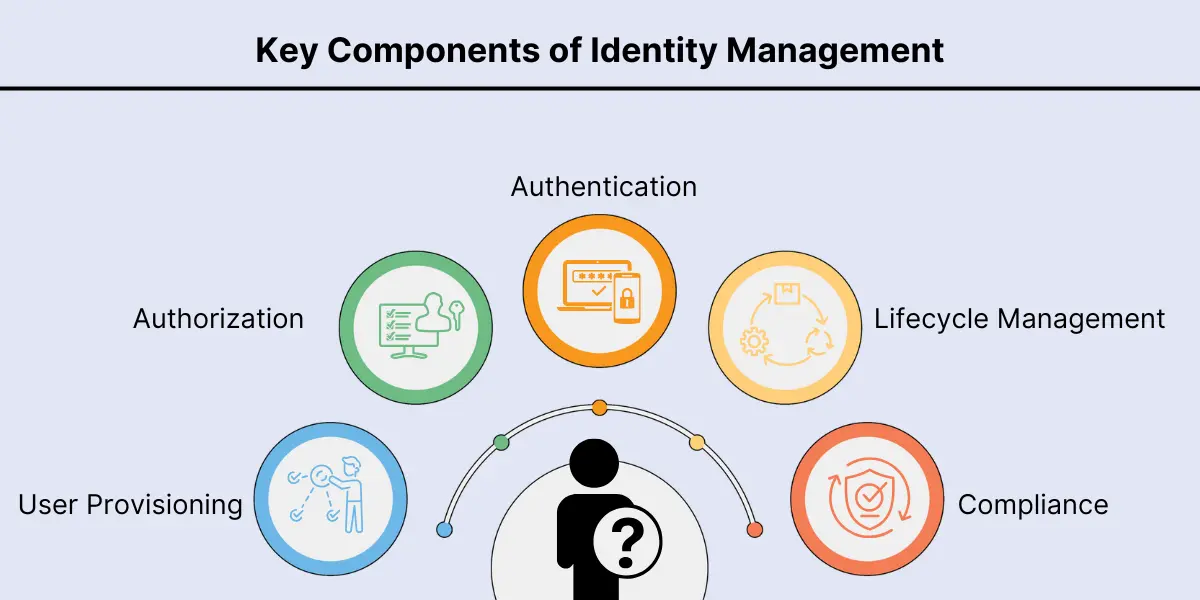
Identity management solutions like Azure vs Okta provide the following key components:
Okta and Azure AD both offer multi-factor authentication (MFA) and single sign-on (SSO) capabilities, with Okta known for integrating more easily with third-party applications.
Both platforms support role-based access control (RBAC), with Azure AD offering seamless authorization for Microsoft environments, while Okta supports diverse systems.
Automated provisioning and deprovisioning are available in both systems. Okta offers greater flexibility in hybrid environments, while Azure AD shines in Microsoft-centric environments.
Okta provides automated role updates and lifecycle management for users across multiple platforms, while Azure AD is highly effective for users within a Microsoft-focused environment.
Both Okta and Azure AD are compliant with regulations like GDPR and HIPAA, though Azure AD offers more integration with Microsoft’s compliance suite.
When comparing Okta vs Azure AD, companies face challenges like:
Azure AD works best in Microsoft-centric environments, whereas Okta is highly compatible with a variety of systems and third-party applications.
Both solutions offer strong security features, but ensuring user experience and securing access across multiple platforms requires careful planning.
Azure AD is Microsoft’s cloud-based IAM service, primarily used to manage users, groups, and access rights across cloud and on-premises applications. Azure AD vs. Okta is a common debate, especially when considering features like SSO, MFA, and integration with Microsoft services.
Azure SSO vs. Okta: Azure AD’s Single Sign-On integrates smoothly with Microsoft apps and cloud services, but Okta extends this integration to both cloud and on-premises applications, making it more adaptable for hybrid IT environments.
Multi-Factor Authentication (MFA): Both Azure AD and Okta offer MFA, but Azure AD’s integration with Microsoft tools can be more convenient for organizations already embedded within the Microsoft ecosystem.
Integration with Microsoft Products: With its robust integration with Microsoft applications like Teams and Office 365, Azure AD is the best option for companies to rely on these tools for daily operations.
Okta is a dedicated identity and access management service that specializes in cloud-first IAM solutions. Known for its versatility, Okta vs. Active Directory (AD) and ADFS vs. Okta comparisons are common, particularly when organizations need a solution that spans various third-party and non-Microsoft applications.
Okta supports SSO for over 7,000 apps, which gives users a seamless login experience. While Azure AD SSO is best suited for Microsoft-centric environments, Okta excels in environments where a mix of vendors is used.
Okta offers MFA solutions with flexible authentication options such as biometrics, SMS, and mobile push notifications.
Okta’s user lifecycle management ensures seamless provisioning and de-provisioning of users, automating user access across a wide range of applications.
Microsoft Entra is a new suite of identity and access solutions from Microsoft, which includes Entra ID for identity management and Entra Permissions Management for governing access across cloud environments. It addresses emerging needs like decentralized identity and advanced identity governance.
Microsoft Entra introduces decentralized identity, empowering users with greater control over their identity management—an advanced feature that Azure AD and Okta do not yet provide.
With Entra, companies can streamline the management of user access and permissions across various multi-cloud platforms, improving both compliance and security—an advantage over Azure AD and Okta in the governance domain.
Get free Consultation and let us know your project idea to turn into an amazing digital product.
Azure AD vs. Okta: Azure AD’s integration with Microsoft products like Office 365, Microsoft Teams, and SharePoint makes it the preferred choice for businesses using the Microsoft ecosystem. However, Okta vs. Active Directory shows that Okta provides better support for mixed and multi-cloud environments.
Active Directory vs. Okta: Specializing in user lifecycle management, Okta optimizes processes like user provisioning, de-provisioning, and access control. In contrast, Active Directory (or Azure AD) is more focused on on-premises solutions and environments that are heavily reliant on Microsoft technologies.
Azure SSO vs. Okta: Both offer SSO but both have their own unique strengths. Azure AD’s SSO works best within the Microsoft ecosystem, whereas Okta is better for enterprises with diverse, third-party apps outside of the Microsoft stack.
Okta vs. Microsoft: Okta’s pricing can be higher due to its extensive support for third-party applications and advanced features like user provisioning. On the other hand, Microsoft’s SSO and Azure AD are often more cost-effective for organizations already committed to Microsoft products.
Finding the right identity and access management system is essential for any company, but the decision between Active Directory (AD) and Okta can be a tough one. Both have their strengths, but how do you decide which fits your company’s needs when it comes to scalability, security, and compliance? Let’s break it down.
Okta vs. Active Directory:
For organizations seeking to embrace the cloud or quickly scale across a variety of applications, Okta delivers the best solution. With extensive support for third-party apps and a strong presence in hybrid environments, it offers the flexibility and speed essential for business success.
Whether you’re managing cloud-only environments or a mix of cloud and on-premises apps, Okta’s versatility means it’s easy to grow with your company’s changing needs.
On the flip side, Active Directory is perfect if your organization is deeply embedded in on-premises infrastructure and primarily uses Windows-based authentication.It’s still the go-to solution for managing legacy systems and directory services, though Azure AD can help extend it to the cloud. If your IT environment is more traditional, AD might be your preferred option.
ADFS vs. Okta:
ADFS provides federated identity management for cloud-based apps but doesn’t quite offer the advanced security features that Okta does. Okta offers adaptive MFA, risk-based authentication, and powerful security options to ensure that access is secure, even in complex, hybrid cloud environments. If your organization has strict compliance needs and requires top-notch security, Okta provides the visibility and control to manage risk effectively.
ADFS, while solid for federation, doesn’t have the same cloud-first approach as Okta, nor does it provide the advanced security layers that Okta offers. If your business doesn’t have stringent security requirements or doesn’t need to integrate deeply with modern cloud solutions, ADFS could work—but Okta is better if you’re aiming for higher security standards.
Okta is ideal for businesses that need a cloud-first approach with the flexibility to integrate widely and scale as needed. Its advanced security features make it a great choice for organizations prioritizing security and compliance in a rapidly evolving tech landscape.
Whereas Active Directory (and ADFS) is still perfect for companies with legacy systems or that need strong Windows-based identity management. If your business is more traditional and doesn’t need to scale across multiple cloud environments, Active Directory can still be a solid choice, especially if you’re already entrenched in Microsoft’s ecosystem.
Okta provides flexible multi-factor authentication (MFA) that integrates with a multiple devices and apps, including biometrics and SMS-based MFA.
While Microsoft Authenticator is excellent for Azure AD environments, it doesn’t offer the same level of flexibility for third-party apps as Okta’s MFA does.
Microsoft Entra vs. Azure AD: While Azure AD focuses on identity management in the cloud, Microsoft Entra takes it a step further by offering decentralized identity solutions and advanced identity governance capabilities. Entra vs. Azure becomes a key decision point when considering the next-generation IAM solutions.

When it comes to Okta vs. Azure AD, both platforms are excellent, but they shine in different ways. Okta is perfect for companies needing flexibility and integration with lots of third-party apps, especially in hybrid environments. Azure AD, however, really stands out if you’re using Microsoft tools. Its deep integration with services like Teams and Office 365 makes everything work together effortlessly. Think about your current ecosystem—if it’s Microsoft-heavy, Azure AD is the natural fit. If not, Okta might be the better choice.

Pipeline failures can be expensive and harmful to the environment. Companies are using IoT applications in the oil and gas industry to prevent these breakdowns and stay ahead of problems.
![Azure IoT vs AWS IoT vs Google IoT Pricing: Feature Comparison Chart for Enterprise [2025]](https://www.qservicesit.com/wp-content/uploads/2025/03/Microsoft-Teams-vs-Slack-vs-Zoom-TCO-Analysis-for-Enterprise-Organizations-2.webp)
The Internet of Things (IoT) helps businesses run better by connecting devices, collecting information, and improving choices. But picking the best IoT cloud provider can be confusing. The main three are AWS IoT vs Azure IoT vs Google IoT.

In this blog, we’ll explore how these advances are shaping the future of field services and how companies are adapting to stay ahead in a competitive market. What are the key changes that businesses need to embrace to stay relevant and efficient?
Okta a cloud-based identity management service that focuses on single sign-on (SSO) and multi-factor authentication (MFA) for web applications. Azure AD is a Microsoft service that integrates with on-premises Active Directory and provides identity management for both cloud and on-premises applications.
Azure AD is typically better for Microsoft-centric environments due to its effortless integration with other Microsoft services like Office 365, Azure, and Windows Server.
Okta offers automated user provisioning and deprovisioning through integrations with HR systems and directories. Azure AD also provides automated provisioning, especially within the Microsoft ecosystem.
Okta uses adaptive access policies based on user location, device, network, and behavior. Azure AD offers Conditional Access policies that provide similar functionality.
Both Okta and Azure AD offer comprehensive security reporting and auditing features, allowing organizations to track user activities and access requests.
Okta has a broad ecosystem of pre-built integrations with thousands of applications. Azure AD also supports a wide range of integrations, particularly with Microsoft and other enterprise applications.
Yes, many organizations use Okta for SSO and Azure AD for directory services and integration with Microsoft products.
Azure AD is often preferred for hybrid environments due to its integration with on-premises Active Directory.
Okta is known for its user-friendly interface and ease of use. Azure AD is also user-friendly but may require more familiarity with Microsoft products.
Okta offers a self-service portal for password resets and account management. Azure AD provides similar self-service capabilities through the MyApps portal.
Okta requires minimal setup and can be implemented quickly. Azure AD may require more configuration, especially in hybrid environments.
Migration to Okta is generally straightforward, with tools and support available. Azure AD migration may be more complex, especially for hybrid environments.
Yes, both services support integration with custom applications through APIs and SDKs.
.





55 Village Center Place, Suite 307 Bldg 4287,
Mississauga ON L4Z 1V9, Canada
.




Founder and CEO

Chief Sales Officer

🎉 Thank you for your feedback! We appreciate it. 🙌