
Rewards
.





CANADA
55 Village Center Place, Suite 307 Bldg 4287,
Mississauga ON L4Z 1V9, Canada
Certified Members:
.



Home » Microsoft Copilot Studio Development: Enhancing Business Efficiency

Do you often think that your business is struggling to keep up with the demands of today’s fast-paced business environment? Well, you are not alone. In a world where competition is at its peak and customer expectations are higher than ever, businesses are constantly seeking ways to improve themselves in terms of efficiency and stay ahead of their competitors.
To understand the importance of efficiency, let’s understand this with a scenario: Your team is working tirelessly, yet deadlines are missed, and projects are delayed. Communications breakdown and other tasks are eating away your productivity. Isn’t it? This is a common challenge of many businesses. In that case efficiency matters the most.
So, to address this issue with business efficiency, in this blog we will discuss about Microsoft Copilot Studio, a tool that helps businesses improve their operational efficiency by automating tasks with its intelligent insights.
Microsoft Copilot Studio is a versatile platform helping businesses to develop AI solutions tailored to their specific needs, driving efficiency and innovation. Whether it is automating data entry, enhancing customer service, or optimizing sales processes, Copilot Studio has all the tools and resources to achieve specific business goals.
AI Integration: Uses advanced AI and machine learning to automate tasks and offer valuable insights.
Development Tools: Provides tools for both beginners (low-code) and experienced developers (pro-code), making it easy for anyone to create AI solutions.
Extensive Connectors: Comes with thousands of prebuilt connectors to link with various data sources and applications, ensuring smooth integration.
Customization and Scalability: Allows businesses to tailor AI models and workflows to their specific needs and supports growth from small projects to large enterprises.
Publishing and Deployment: Makes it easy to publish and deploy AI agents to platforms like Microsoft 365, Teams, and web applications.
Get free Consultation and let us know your project idea to turn into an amazing digital product.
In today’s fast-paced business environment, streamlining workflow processes is essential for maintaining competitiveness and efficiency. One effective way to achieve this is through the automation of repetitive tasks, which is where Dynamics Copilot AI, developed using Microsoft Copilot Studio, comes into play.
Dynamics Copilot AI is a versatile tool that handles repetitive tasks with the help to its automation capabilities freeing up employees to focus on more important strategic activities.
It can automate data entry by extracting information from invoices, inputting it into systems, and flagging discrepancies, thus speeding up the process and reducing errors.
Microsoft Copilot Studio provides the tools to develop and deploy AI solutions like Microsoft Dynamics Copilot AI:
Developers create AI models tailored to specific business needs, such as processing invoices or purchase orders.
These AI models allow seamless integration with Dynamics 365 ai applications which enhances existing business operations
It also helps with providing insights that automates tasks like data entry, scheduling, and reporting, and provides insights by analyzing data patterns.
Microsoft Copilot Studio is known for its excellence at unifying different data sources, to make an ease for businesses to manage and analyze their data. Integrating various systems ensures that all the data is accessible in one unified place. This integration is further enhanced by Dynamics 365 AI, which helps in providing real-time data access and updates, ensuring the accuracy of the information.
Copilot Studio greatly enhances data analysis with the predictive analytics of Dynamics 365 AI. It can produce insights fast, enabling companies to react quickly to shifting circumstances. Making quick and well-informed decisions is facilitated by the precision and speed of data analysis.
Microsoft Copilot Studio provides various features that work seamlessly with Dynamics 365, making teamwork a breeze. For example, it helps teams track project progress, share documents and manage tasks in a unified place.
One of the significant features of Microsoft Copilot Studio is that it provides integration with Microsoft Teams which means team members can chat in real-time, share updates, and collaborate on documents without jumping between different apps. Everything happens within the familiar Teams environment, making it super easy to stay connected and productive.
The communication tools provided by Copilot Studio and Dynamics Copilot AI lead to better project outcomes. When teams can communicate more effectively, they can coordinate tasks, share insights, and solve problems faster.
Lets understand this better by taking an example of a marketing team that can utilize these tools to coordinate a campaign with the sales, ensuring everyone is working on the same goal. Dynamics Copilot AI can automate routine updates and reminders, keeping everyone informed and reducing the chances of miscommunication.
Microsoft Copilot Studio helps businesses create smart AI solutions to improve customer service, boosting overall copilot productivity.
Copilot Studio lets you build AI-driven tools that make customer interactions smoother and more efficient.
These AI helpers can answer common questions, help with product searches, and track orders. For example, a retail website chatbot can assist customers 24/7, freeing up human agents for tougher issues.
These systems can handle inquiries across email, social media, and live chat. For instance, an airline can use automated support to manage flight info and booking changes, ensuring quick and accurate responses.
Imagine an online store with thousands of daily inquiries. A chatbot built with Copilot Studio can handle questions about orders and returns, speeding up response times and letting human agents tackle more complex problems. This boosts copilot productivity and improves customer satisfaction.

Reducing operational costs is most significant for businesses to gain profit and growth. Automation and improved efficiency having AI technologies, play a crucial role in reducing the cost of the operations. Aligning with the vision of Microsoft’s future of work with AI, where intelligent solutions streamline operations and enhance productivity.
As we mentioned earlier automation eliminates the requirement of manual labour, ensuring the accuracy of business workflows along with great speed.
The reduction of manual tasks can significantly reduce the labor cost. By using AI-driven system businesses can handle mundane and repetitive tasks.
AI’s ability to control the inventory system, forecast demand, and minimize downtime help in supply chain management optimization.
AI is able to track and control energy use in real time, identifying locations in which usage can be reduced. Smart building systems, for example, can save a lot of energy by modifying HVAC and lighting settings according to occupancy.
AI predictive maintenance lowers repair costs and downtime by anticipating equipment faults before they occur. AI, for instance, can assess machine data in production to identify when maintenance is required, avoiding expensive breakdowns.
In today’s fast-paced business world, staying innovative and agile is crucial. Microsoft Copilot Studio is a game-changer, enabling rapid development and deployment of new solutions. This aligns perfectly with insights from the Microsoft Future of Work Report 2024, which highlights how AI is transforming the workplace.
Microsoft Copilot Studio provides the tools needed to quickly develop and deploy AI-driven solutions. Whether it’s automating routine tasks or creating new applications, Copilot Studio makes it easier for businesses to rapidly adapt to market changes.
Copilot Studio offers both low-code and pro-code options, making it accessible for developers of all skill levels. This flexibility speeds up the development process and allows for quick iterations.
Copilot Studio integrates smoothly with existing systems, ensuring that new solutions can be deployed without disrupting current operations.
By leveraging AI, Copilot Studio provides valuable insights that drive innovation. Businesses can utilize these insights to make better decisions.
Microsoft Copilot Studio gives companies the tools to create custom AI solutions that simplify workflows and cut out repetitive tasks, making life easier for everyone. With Dynamics 365 AI, businesses can tap into powerful analytics that help them make quicker, smarter decisions.
As we head into a future that’s all about AI, Microsoft announces a Copilot AI-powered future where Dynamics Copilot AI steps in as a smart assistant, enhancing productivity right within Dynamics 365. This combo not only helps teams collaborate better but also improves customer interactions and trims down costs.
Now’s the ideal time for businesses to embrace this game changing technology.
Want to learn more? Read our blog, “Consulting Services for Microsoft Copilot Studio: A Strategic Approach” for insights and strategies on leveraging Microsoft Copilot Studio to enhance your business efficiency!

Our Articles are a precise collection of research and work done throughout our projects as well as our expert Foresight for the upcoming Changes in the IT Industry. We are a premier software and mobile application development firm, catering specifically to small and medium-sized businesses (SMBs). As a Microsoft Certified company, we offer a suite of services encompassing Software and Mobile Application Development, Microsoft Azure, Dynamics 365 CRM, and Microsoft PowerAutomate. Our team, comprising 90 skilled professionals, is dedicated to driving digital and app innovation, ensuring our clients receive top-tier, tailor-made solutions that align with their unique business needs.

Dynamics 365 CRM for Financial Services is a specialized version of Microsoft Dynamics 365 Customer Relationship Management (CRM) tailored specifically for the financial services industry. It is designed to help financial institutions, such as banks, insurance companies, investment firms, and wealth management organizations, manage their customer relationships, streamline operations, and enhance service delivery.

This blog is deeply immersed in automating workflow automation using Microsoft Power Automats and TypeScript. Consider practical applications, from improving integration of financial data and power automation and typescripts to reducing financial operational costs using power automation and typescripts, as well as types of best practices to ensure robust and scalable solutions.
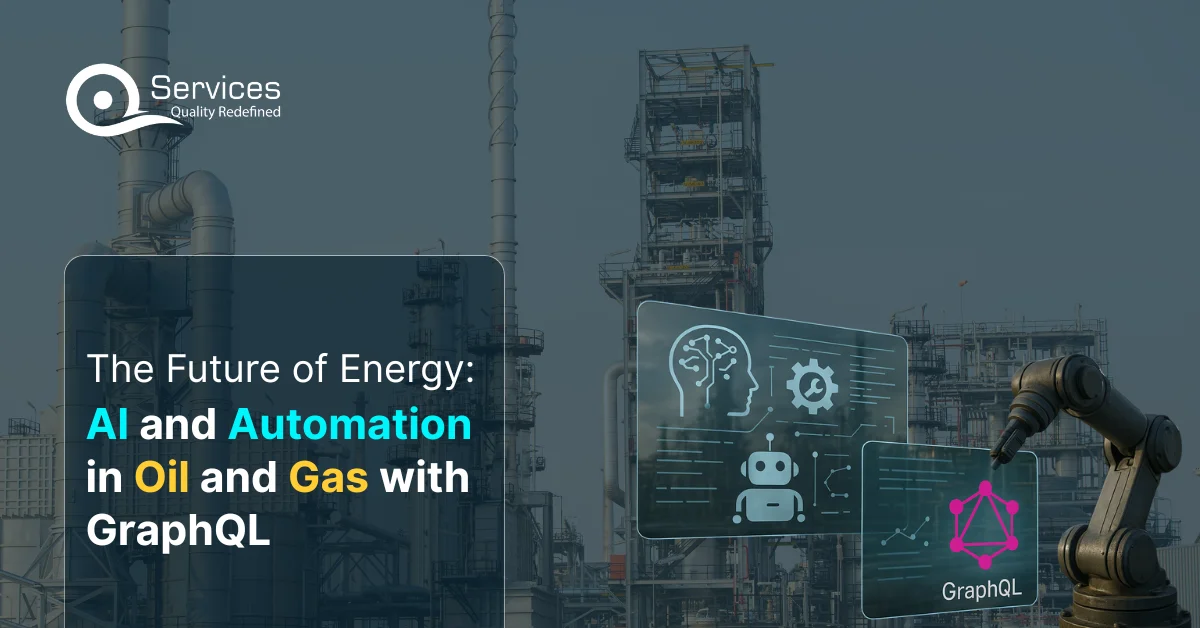
The oil and gas industry has long been a cornerstone of the global economy, powering industries, transportation, and households. However, as the world shifts toward cleaner energy and greater efficiency, the sector faces unprecedented challenges and opportunities. The convergence of artificial intelligence (AI), automation, and modern data technologies like GraphQL is revolutionizing how this industry operates.
Businesses can use Copilot Studio to develop AI models that automate routine tasks such as data entry, scheduling, and customer inquiries. For example, an AI-driven system can extract information from invoices and input it into the appropriate systems.
Dynamics Copilot AI is an AI-powered assistant integrated within Dynamics 365 applications. It automates tasks, provides intelligent insights which ensure better decision making for businesses.
It can be developed and customized using Microsoft Copilot Studio which allows businesses to create custom AI solutions that integrate with their existing Dynamics 365 systems.
Copilot Studio supports innovation as it provides flexible development tools which enable rapid creation and deployment of AI solutions. Its seamless integration with existing systems allows businesses to quickly adapt to market changes without disrupting operations.
Industries like retail, healthcare, manufacturing, finance, and customer service can significantly benefit from the automation and efficiency improvements provided by Copilot Studio.
By integrating with Microsoft Teams and other collaboration tools, Copilot Studio enhances remote work by enabling real-time communication, document sharing, and task management, all within a unified platform.
Copilot Studio includes robust security features such as data encryption, access controls, and compliance with industry standards to ensure that AI solutions are secure and trustworthy.
Yes, businesses can use Copilot Studio to develop AI-driven customer-facing applications like chatbots and automated support systems, enhancing customer service and engagement.
Copilot Studio adheres to strict data privacy and compliance standards, ensuring that all AI solutions are developed and deployed in accordance with relevant regulations and best practices.
By optimizing resource usage and reducing waste through automation and efficient workflows, Copilot Studio helps businesses to contribute to sustainability goals and reduce their environmental impact.
Businesses can measure ROI by tracking key performance indicators such as cost savings, productivity improvements, error reduction, and customer satisfaction, all of which can be significantly impacted by the use of AI-driven solutions from Copilot Studio.
.





55 Village Center Place, Suite 307 Bldg 4287,
Mississauga ON L4Z 1V9, Canada
.




Founder and CEO

Chief Sales Officer

🎉 Thank you for your feedback! We appreciate it. 🙌