
Rewards
.





CANADA
55 Village Center Place, Suite 307 Bldg 4287,
Mississauga ON L4Z 1V9, Canada
Certified Members:
.



Home » Dynamics 365 Supply Chain Management Implementation: Timeline, Resources & ROI Calculator

 Businesses often wonder that when setting up Microsoft Dynamics 365 Supply Chain Management is:
How Much Time Does It Take to set up?
The timeline depends on several factors like the size of your company, complexity of the system, and other data migration requirements. However, most businesses can expect the process to take up to 6 to 12 months. While this might seem a long time, as careful planning makes the implementation smooth with minimal disruptions.
The implementation process can be divided into four key stages:
Businesses often wonder that when setting up Microsoft Dynamics 365 Supply Chain Management is:
How Much Time Does It Take to set up?
The timeline depends on several factors like the size of your company, complexity of the system, and other data migration requirements. However, most businesses can expect the process to take up to 6 to 12 months. While this might seem a long time, as careful planning makes the implementation smooth with minimal disruptions.
The implementation process can be divided into four key stages:
 Supply chain implementation requires a careful budget plan. The total cost depends on various factors like software pricing, setup, customization, and long-term maintenance. Businesses must understand these costs to make smart decisions and get a good return on their investment (365 ROI).
Supply chain implementation requires a careful budget plan. The total cost depends on various factors like software pricing, setup, customization, and long-term maintenance. Businesses must understand these costs to make smart decisions and get a good return on their investment (365 ROI).
Get free Consultation and let us know your project idea to turn into an amazing digital product.

Companies can use Dynamics 365 Supply Chain Management ROI calculator for businesses to see the worth of their investment. This helps compare costs with expected savings and business growth with using Microsoft Dynamics 365 Supply Chain Management.
Ways this system improves profits include:
By looking at these benefits, businesses can make insightful decisions and get the most out of their supply chain optimization with Dynamics 365 implementation strategies.
Investing in Dynamics 365 Supply Chain Management Implementation can significantly enhance supply chain efficiency, reduce costs, and drive profitability. However, before making any investment, companies must assess the ROI to ensure it aligns with their financial goals.
A successful Dynamics 365 SCM implementation can cause:
30% reduction in operational costs – by automating inventory management, procurement, and logistics workflows.
40% faster order processing – with real-time tracking, automated order fulfillment, and reduced manual intervention.
50% improvement in demand forecasting accuracy – through AI-driven insights, predictive analytics, and historical data analysis.
To calculate the Microsoft ROI of Dynamics 365 SCM implementation, use the following formula:
ROI (%) = [(Total Savings – Implementation Cost) ÷ Implementation Cost] × 100
Example Calculation:
Let’s say a company invests $100,000 in Dynamics 365 SCM implementation and gets annual savings of $300,000 through:
Now, applying the formula:
ROI = [($300,000 – $100,000) ÷ $100,000] × 100%
ROI = (200,000 ÷ 100,000) × 100%
ROI = 200% in one year
This implies that the company recoups its initial investment within the first year and doubles its savings.
Bringing in a new system like Microsoft Dynamics 365 Supply Chain Management seems a huge transformation. With the right approach, you can make the process smoother and easier for everyone. Let’s get into it step by step.
For any new system to work effectively, the user using it needs to support it. Here’s how to make sure everyone is ready for the change:
Think about who will use this system every day. This includes managers, finance teams, and warehouse workers. Getting them involved early makes things easier.
Make an open communication, let everyone know what’s happening around, Regular updates will make the transition better.
When people have a say in how a new system works, they are more willing to accept and use it. Let them choose features like automation, reporting tools, and workflows that fit their needs.
Show how Dynamics 365 SCM makes work easier. For example, order processing can become 40% faster that means less waiting and fewer mistakes.
Provide easy-to-follow training so that everyone should know the system usage. When employees feel confident, they work better.
Problem: The company struggled with product shortages and changing customer demand.
Solution: They switched to Dynamics 365 SCM to get real-time tracking and better forecasting.
Result: They kept their operations running smoothly, even when market conditions changed.
Problem: Their global supply chain had messy data and slow decision-making.
Solution: Moving to one connected system helped them track everything better.
Result: Their operations became faster and more organized, with fewer mistakes and delays.
Problem: They had trouble keeping the right amount of stock—sometimes too much, sometimes too little.
Solution: Using Dynamics 365 SCM, they automated reordering and could see their stock levels in real time.
Result: They reduced stockouts by 40%, improved accuracy, and kept customers happy.
Share your project idea with us. Together, we’ll transform your vision into an exceptional digital product!

Using this system can improve visibility across your supply chain, enhance planning accuracy, streamline procurement, optimize order fulfillment, and boost forecasting capabilities with AI and machine learning.
The implementation time depends on the complexity of your business needs, but it usually takes between six to twelve months.
A successful implementation requires a project manager, functional and technical consultants, subject matter experts, and end-users who will test and use the system.
The system includes modules for product information management, demand forecasting, inventory management, procurement, manufacturing, and transportation management.
With AI and machine learning, it enhances forecast accuracy, detects trends, and automates reporting to support better decision-making.
The manufacturing module offers tools for production planning, shop floor control, quality management, and asset maintenance.
The system helps with route planning, carrier selection, freight management, and real-time shipment tracking.
Change management helps employees adapt to the new system, reducing resistance and ensuring smooth adoption.
Yes, you can configure workflows, create custom reports, and integrate additional tools to meet your business needs.
Functional consultants analyze business needs, configure the system, and train users to ensure smooth adoption.

Traditional financial systems can’t fulfil these demands which leads to many mistakes and slow processes. This is where Microsoft Dynamics 365 Finance helps. It offers a modern system that makes budget planning easier, improves how costs are tracked, and helps banks follow industry regulations.

The oil and gas industry must find ways to cut costs, work more efficiently, and comply with strict regulations. At the same time, companies manage remote job sites, complex supply chains, and fluctuating fuel prices. So, can technology help simplify these challenges?
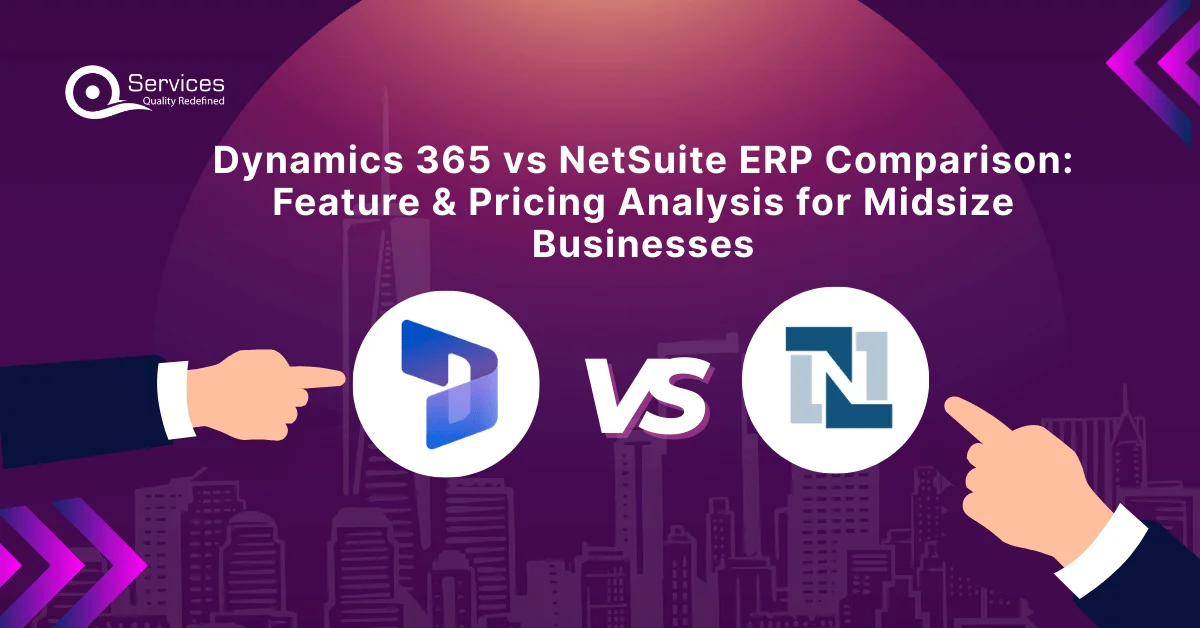
When a midsize business needs an ERP (Enterprise Resource Planning) system, two popular options are Microsoft Dynamics 365 vs NetSuite. Both are powerful, but they have different features, prices, and benefits that can impact a business. In this section, we’ll explore what each one offers and how they help growing companies.
Schedule a Customized Consultation. Shape Your Azure Roadmap with Expert Guidance and Strategies Tailored to Your Business Needs.
.





55 Village Center Place, Suite 307 Bldg 4287,
Mississauga ON L4Z 1V9, Canada
.




Founder and CEO

Chief Sales Officer

🎉 Thank you for your feedback! We appreciate it. 🙌