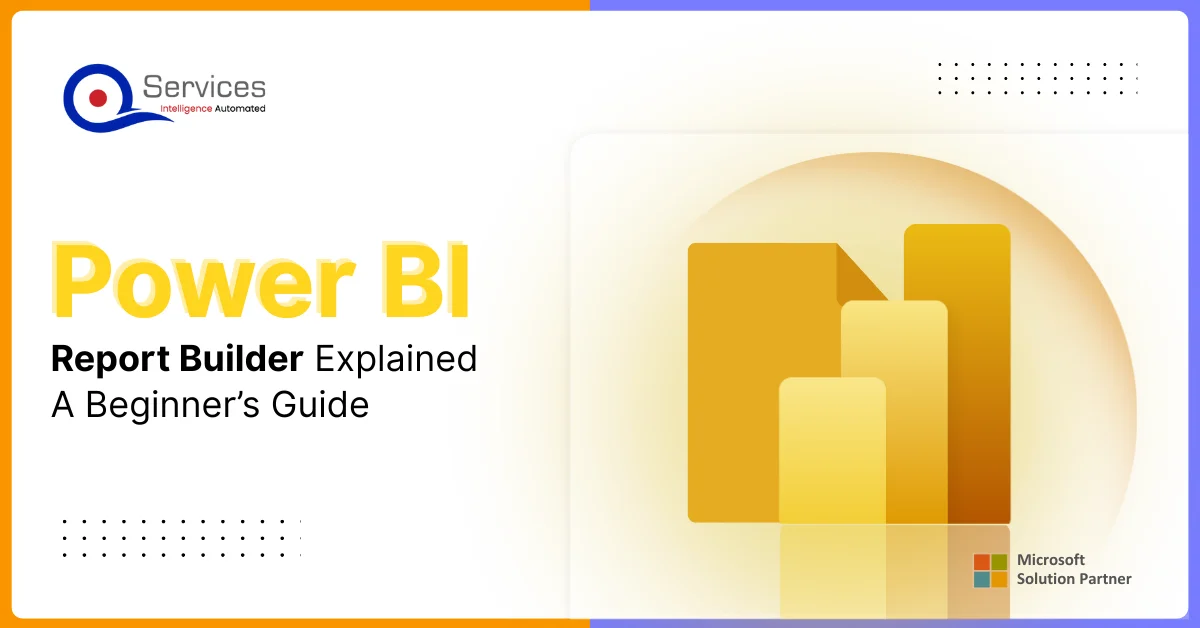
Home » Data Confidentiality Challenges: Safeguarding Accounting Information with Copilot

In today’s digital age, accounting professionals rely heavily on advanced tools to manage sensitive financial data efficiently. Microsoft Copilot, an intelligent AI companion, offers a revolutionary solution by streamlining tasks and enhancing productivity. However, with great power comes the need for robust data confidentiality measures.
In accounting, 90% of professionals handle sensitive financial information, client records, and proprietary data. When Copilot is enabled, it indexes data across user mailboxes, SharePoint repositories, and Teams chats, while respecting existing access controls and Microsoft 365 compliance policies. Copilot addresses privacy concerns by adhering to strict privacy commitments, allowing customization, and incorporating security by design.
This blog will explore Copilot’s role, emphasize data privacy, and provide insights on safeguarding accounting information to ensure confidentiality in CA-Accounting, build trust, and maintain strong client relationships.
Microsoft Copilot behaves as a smart assistant right in your Microsoft 365 apps. It’s an AI-powered tool that works with large language models and integrates seamlessly with Word, Excel, PowerPoint, Outlook, and Teams. Imagine Copilot as your go-to helper for drafting documents, creating presentations, and crunching numbers. For accountants, this means less time on repetitive tasks and more time focusing on the big picture.
The excitement surrounding Copilot stems from its potential to simplify and elevate the workday. By handling repetitive tasks, it ensures a smoother workflow and makes routine duties more manageable and enjoyable. Despite its benefits, there are essential considerations related to Microsoft Copilot data privacy and the protection of accounting information. In essence, Copilot promises to transform work processes, making them more effective and less cumbersome.
Get free Consultation and let us know your project idea to turn into an amazing digital product.
Microsoft Copilot is transforming the way accounting professionals handle their day-to-day tasks. With its suite of intelligent features. Here’s a look at how Copilot’s key features can make accounting tasks easier:
Copilot helps you quickly write up financial reports by generating text and formatting it correctly, so you don’t have to spend time making sure everything looks right. This means creating income statements, balance sheets, and audit reports becomes a lot faster and easier.
With Copilot’s chat feature, you can get quick answers to accounting questions, summarize complicated discussions, and pull-out important info from emails. This helps you communicate better with your team and handle financial matters more efficiently.
Copilot makes putting together financial presentations a breeze. It helps you use templates, add slides with charts and data, and keep everything looking consistent. This way, your presentations on financial results or forecasts come together smoothly.
In Excel, Copilot suggests useful formulas and ways to display your data, which helps you analyse numbers, build financial models, and spot trends. This makes working with data quicker and more accurate.
Copilot evaluates your emails and offers suggestions for enhancing their tone and clarity. This helps you keep positive relationships by ensuring that your communications with clients or coworkers are efficient and professional.
Copilot facilitates real-time content editing and refinement among team members when working on financial reports. This guarantees that all parties agree and that the final reports are accurate and up to standard.
Microsoft Copilot enhances productivity, creativity, and collaboration across various accounting tasks within the Microsoft 365 ecosystem.
Microsoft Copilot incorporates a range of security measures designed to safeguard accounting data from various risks, addressing common Microsoft Copilot security concerns and ensuring that sensitive information remains protected and confidential.
Insider threats occur when employees or other authorized individuals intentionally or accidentally misuse sensitive data. This could be due to malicious intent or simply human error.
An insider might misuse their access to Copilot, leading to the exposure of confidential financial data.
There’s a risk of insiders altering financial reports, which could mess up accuracy and compliance.
Sensitive information might accidentally be shared with the wrong people
CoPilot has built-in access controls and monitoring features. It ensures that only authorized users can access sensitive data, and it keeps a close watch on activities within the system. This helps prevent unauthorized access and data manipulation, addressing common Microsoft Copilot privacy concerns. Regular training and awareness programs further bolster these measures by educating users on proper data handling.
Data exfiltration occurs when sensitive information is unintentionally leaked or mishandled.
Copilot might inadvertently place content in public or unauthorized locations.
Copilot could suggest sending sensitive information to unintended recipients.
These mistakes can result in legal consequences, damage reputation, and incur significant costs.
Copilot prioritizes strong encryption and data protection, ensuring copilot data privacy and secure sharing only with authorized individuals. It also incorporates features to prevent accidental leaks, such as cautious content suggestions and sharing limits.
Threat actors are individuals who exploit weaknesses in systems for malicious reasons. They might use deceptive tactics to steal information or gain unauthorized access to accounts.
This occurs when attackers trick users into revealing sensitive information by pretending to be someone they trust.
If login credentials are stolen, attackers can access accounts and misuse the information.
These attacks can lead to serious problems like stolen data, financial losses, and legal troubles.
Copilot enhances security with features like multi-factor authentication, making it much harder for unauthorized users to gain access.
Copilot supports user training to recognize and avoid phishing attempts, helping to prevent these attacks from succeeding.
Microsoft Copilot for Microsoft 365 is a cutting-edge tool designed to streamline productivity by leveraging three main elements:
Large Language Models (LLMs): These advanced models help generate content, automate tasks, and provide intelligent suggestions.
Content in Microsoft Graph: This includes emails, chats, and documents that users have access to.
Microsoft 365 Productivity Apps: Familiar tools like Word and PowerPoint enhance workflow efficiency.
However, there are specific considerations when it comes to ensuring data confidentiality, especially in accounting:
Copilot interacts with a wide array of files, messages, calendars, and contacts. This interaction, while boosting productivity, raises concerns about the inadvertent exposure of sensitive information. For instance, Copilot might generate content that lacks proper Data Loss Prevention (DLP) labels, which can make it difficult to track and secure confidential data. This risk could lead to potential data breaches and non-compliance with regulatory requirements, impacting sensitive accounting information like financial statements and payroll records.
Accounting data is highly sensitive and encompasses crucial documents such as financial statements, tax information, and payroll records. To ensure the protection of this valuable data, it’s essential that Copilot-generated content, while integrated into various accounting software, does not inadvertently expose sensitive information. Implementing robust access controls, Data Loss Prevention (DLP) policies, and encryption mechanisms is vital to safeguard against unauthorized access and potential data breaches. These measures help ensure that all interactions with accounting software and related tools maintain the highest standards of data security.
Copilot adheres to privacy, security, and compliance standards, including GDPR and EU Data Boundary regulations. However, it’s important for organizations to stay updated on any changes or enhancements to Copilot that may affect compliance, including Microsoft Copilot data privacy. Regular reviews and adjustments of data handling practices are necessary to maintain adherence to regulatory standards.
Copilot allows for customization through defined prompts and responses. While this flexibility can enhance productivity, it’s crucial to balance customization with data security. Overly broad or permissive prompts could lead to unintended exposure of confidential accounting data.
The trustworthiness of Copilot-generated content is a valid concern. Although Copilot includes protections against harmful content and prompt injections, organizations should independently verify critical information. Ensuring that the content aligns with internal policies and standards helps maintain data integrity and security.

Let’s explore best practices for safeguarding accounting information within Microsoft 365. These practices are essential for maintaining data security and confidentiality:
Identification and Classification: Begin by identifying what constitutes sensitive accounting data. This includes financial records, payroll information, tax documents, and any other confidential data related to financial transactions.
1. What types of data are critical for accounting processes?
2. Which data elements require special protection due to legal or compliance requirements?
3. How can we differentiate sensitive data from non-sensitive data?
Microsoft Copilot offers significant advantages in terms of efficiency and productivity for accounting professionals. However, it is crucial to address data confidentiality challenges to ensure the security of sensitive accounting information. By implementing best practices and leveraging Copilot’s security features, organizations can enjoy the benefits of this powerful tool while maintaining the highest standards of data protection. Microsoft Copilot privacy, Copilot commercial data protection, and Microsoft Copilot security concerns should always be considered to ensure a balance between productivity and data security.
To explore more about how AI is revolutionizing the accounting industry, don’t miss our previous blog ‘The Future of Accounting Innovation: Embracing AI Copilot for Financial Growth.‘ It provides deeper insights into how Copilot can drive financial growth while upholding stringent data protection measures.

Our Articles are a precise collection of research and work done throughout our projects as well as our expert Foresight for the upcoming Changes in the IT Industry. We are a premier software and mobile application development firm, catering specifically to small and medium-sized businesses (SMBs). As a Microsoft Certified company, we offer a suite of services encompassing Software and Mobile Application Development, Microsoft Azure, Dynamics 365 CRM, and Microsoft PowerAutomate. Our team, comprising 90 skilled professionals, is dedicated to driving digital and app innovation, ensuring our clients receive top-tier, tailor-made solutions that align with their unique business needs.

In 2026, it’s vital for every developer to be skilled in using the right set of Azure developer tools for cloud projects. Microsoft’s Azure cloud platform is at the center of this shift, providing a wide range of solutions for building and managing apps. With cloud development with Azure, teams can launch reliable apps that scale globally and respond to business needs in real time. Picking the right items from the Azure tools list can save time, money, and help you get better results.
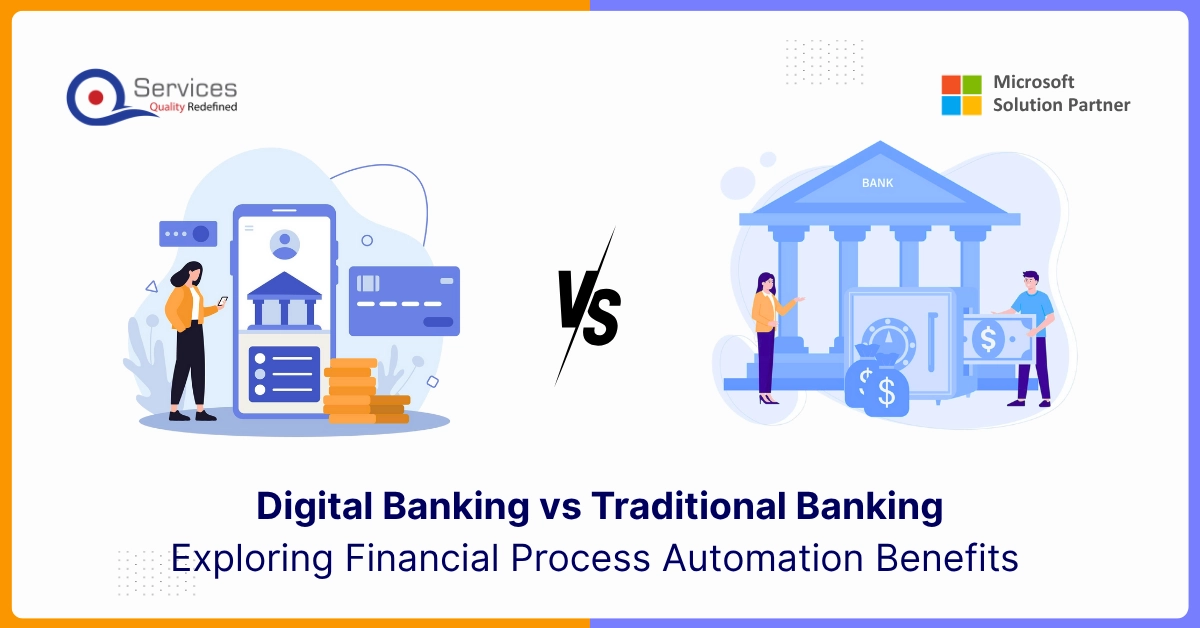
Automation is quickly becoming a major driver of growth in the finance sector. The way it manages rising transaction volumes, complex compliance needs, and other critical processes has caught the attention of many financial institutions.
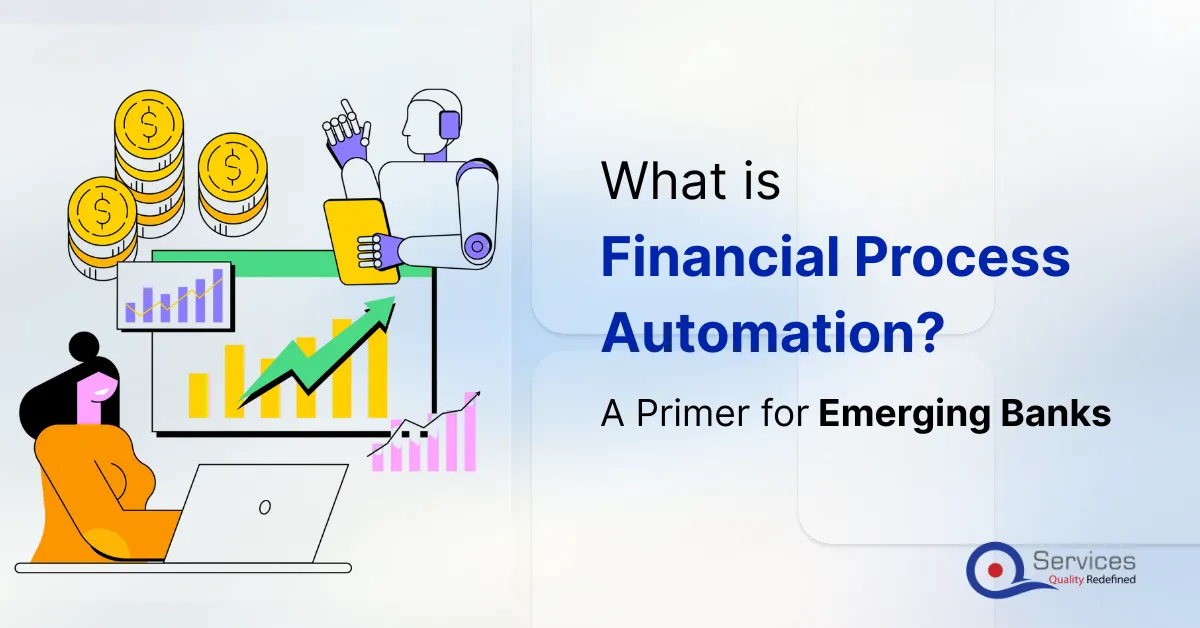
Most emerging banks are struggling to handle more customers, increasing financial data, and growing regulatory demands. They now need to move beyond traditional methods and adopt faster, more scalable solutions.
Copilot protected mode ensures a safer, private chat experience. When enabled, your chats and data aren’t stored or shared with anyone, including Microsoft. Copilot won’t remember previous chats, enhancing privacy. If you have both personal and organizational accounts, you can switch between them, but this resets Copilot settings. Commercial data protection is also added for eligible users with work or school accounts.
Copilot doesn’t collect any personal data from users. It operates in protected mode, ensuring privacy. When you chat with Copilot, your conversations and data aren’t stored or shared with anyone, including Microsoft. This privacy-focused approach enhances user trust and security.
The primary challenges include ensuring that sensitive accounting data is not overexposed, managing access rights effectively, and preventing unauthorized access to confidential information.
Copilot employs robust security measures such as encryption, access controls, and compliance with data protection regulations like GDPR. These measures help ensure that accounting information remains secure and confidential.
Organizations should implement strict data governance policies, regularly review access permissions, and ensure that sensitive data is properly labeled and protected. Training employees on data security best practices is also crucial.
No, Copilot can only access data that users have permission to access. Proper configuration of access controls and permissions is essential to prevent unauthorized access.

Founder and CEO

Chief Sales Officer
