
Rewards
.





CANADA
55 Village Center Place, Suite 307 Bldg 4287,
Mississauga ON L4Z 1V9, Canada
Certified Members:
.



Home » Consulting Services for Microsoft Copilot Studio: A Strategic Approach
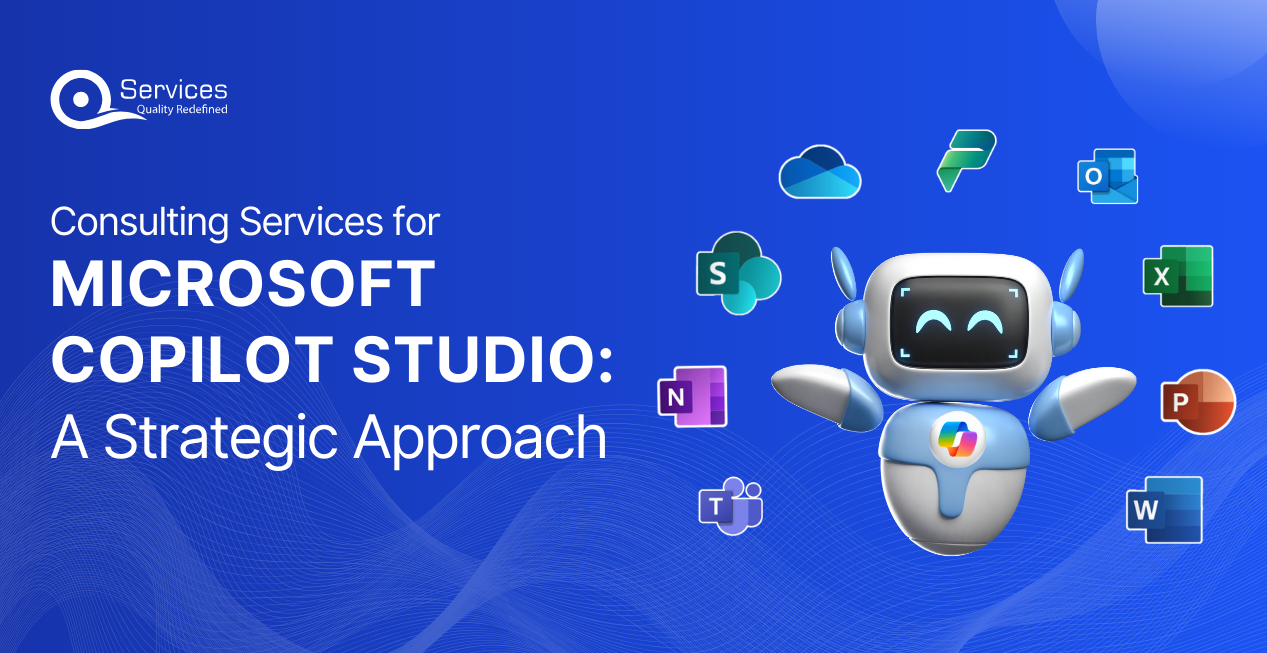
What if we say that you can enhance your team’s productivity with the help of AI? Did you know that businesses using AI-driven tools like Microsoft Copilot Studio report a 40% increase in productivity?
In this blog, we will discuss providing an approach for businesses looking to integrate Microsoft Copilot Studio with the help of Microsoft copilot consulting services.
By reading this, businesses gain clear insights into effective implementation strategies and understand the importance of professional advice.
Implementing new technologies can be like navigating a maze. It’s complex and can be overwhelming without the right guidance. This is where expert consultants come in—they’re like your personal GPS, helping you find the best route and avoid dead ends.
Microsoft consulting services are significant as they help businesses to avoid pitfalls. Let’s understand it with an example suppose you are upgrading your company’s software. Without expert help, you might face issues like system downtime, data loss, or frustrated employees. Consultants can foresee these problems and provide solutions before they become major headaches.
AI agents are not less than digital assistants that can be programmed to manage specific tasks that your business needs. For example:
They can answer common questions from customers, like “What are your store hours?” or “Where is my order?”
They can book appointments for services, such as a doctor’s visit or a consultation.
They can suggest products to customers based on their preferences and past purchases.
These Microsoft AI Copilot agents are customizable, meaning you can tailor them to perform tasks that are unique to your business.
This feature allows your AI agents to access and use information from various sources. Imagine your AI agent being able to:
Access customer information stored in your Customer Relationship Management system to provide personalized responses.
Use data from your Enterprise Resource Planning (ERP) system to check inventory levels or process orders.
Gather insights from social media interactions to better understand customer sentiment and trends.
Automation helps you streamline repetitive tasks, saving time and reducing errors. For example:
Automatically process customer orders without manual intervention.
Send automated follow-up emails to customers after a purchase or service.
Automatically update customer records in your database.
Copilot Studio includes built-in analytics to help you monitor and improve the AI agents performance. With analytics, you can:
Measure how well your AI agents are performing, such as response times and customer satisfaction rates.
Spot patterns in customer interactions, like frequently asked questions or common issues.
Using the insights gained from analytics you can make better insightful decisions about how to improve your business operations.
Analytics provide you with the information you need to continuously optimize your AI agents, including custom chatbots, and overall business processes.
Get free Consultation and let us know your project idea to turn into an amazing digital product.
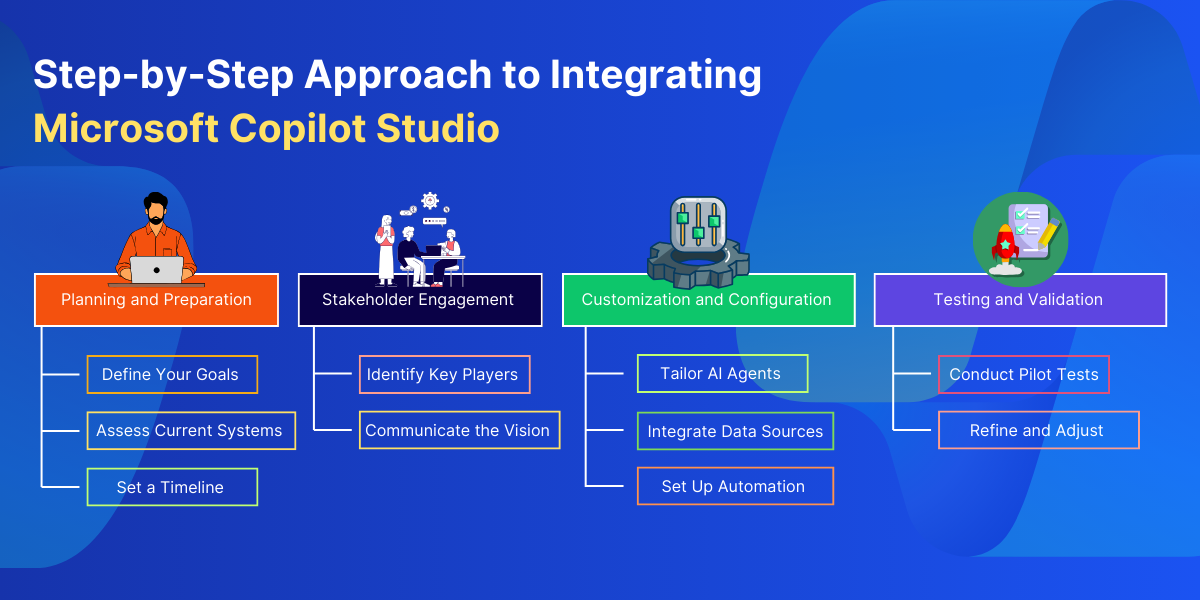 Integration of Microsoft Copilot studio seems like a daunting task, but one can makes it much easier by implementing small steps one by one. Here’s a straightforward guide from planning to deployment, along with tips on change management and ensuring team buy-in.
Integration of Microsoft Copilot studio seems like a daunting task, but one can makes it much easier by implementing small steps one by one. Here’s a straightforward guide from planning to deployment, along with tips on change management and ensuring team buy-in.

Microsoft Copilot Studio will undoubtedly enhance the efficiency of your business workflows.
So, are you excited about the possibilities? With features like customizable AI agents and automation tools, the potential for improving customer interactions and internal workflows is immense.
Have questions about how to make this integration work for you?
Microsoft consulting services are here to help! They provide the expertise needed to navigate challenges and ensure a smooth transition.
So, why not take the next step? Discover how these solutions can fit your business needs and explore our blog “Microsoft Copilot Studio Development: Enhancing Business Efficiency“ for more insights.

Our Articles are a precise collection of research and work done throughout our projects as well as our expert Foresight for the upcoming Changes in the IT Industry. We are a premier software and mobile application development firm, catering specifically to small and medium-sized businesses (SMBs). As a Microsoft Certified company, we offer a suite of services encompassing Software and Mobile Application Development, Microsoft Azure, Dynamics 365 CRM, and Microsoft PowerAutomate. Our team, comprising 90 skilled professionals, is dedicated to driving digital and app innovation, ensuring our clients receive top-tier, tailor-made solutions that align with their unique business needs.

Dynamics 365 CRM for Financial Services is a specialized version of Microsoft Dynamics 365 Customer Relationship Management (CRM) tailored specifically for the financial services industry. It is designed to help financial institutions, such as banks, insurance companies, investment firms, and wealth management organizations, manage their customer relationships, streamline operations, and enhance service delivery.

This blog is deeply immersed in automating workflow automation using Microsoft Power Automats and TypeScript. Consider practical applications, from improving integration of financial data and power automation and typescripts to reducing financial operational costs using power automation and typescripts, as well as types of best practices to ensure robust and scalable solutions.
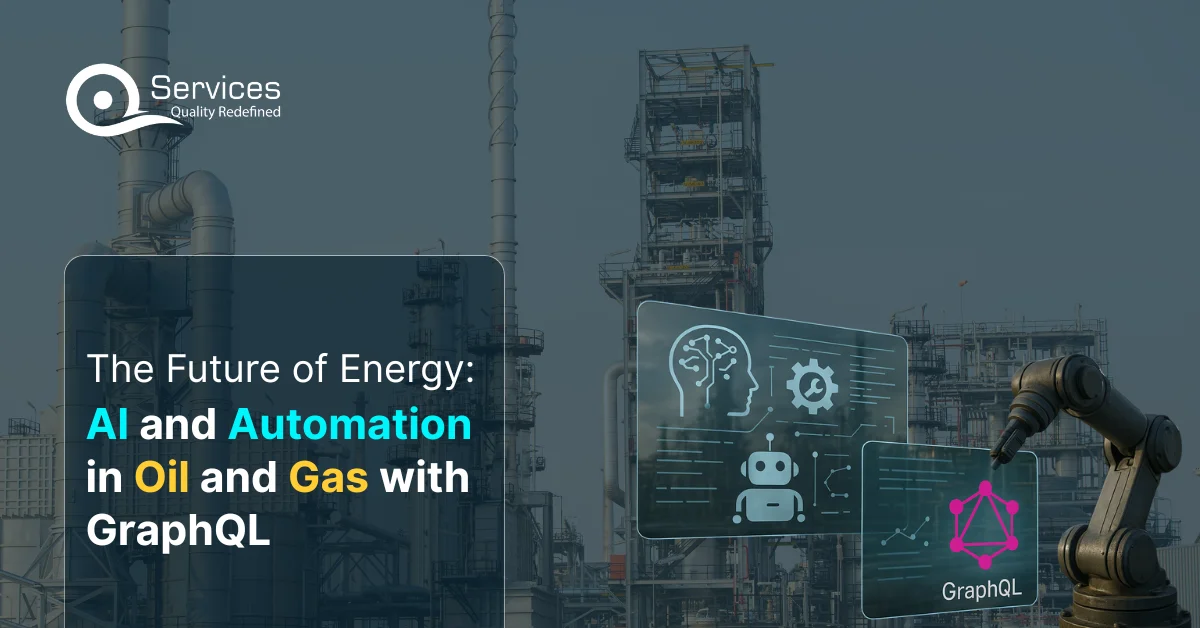
The oil and gas industry has long been a cornerstone of the global economy, powering industries, transportation, and households. However, as the world shifts toward cleaner energy and greater efficiency, the sector faces unprecedented challenges and opportunities. The convergence of artificial intelligence (AI), automation, and modern data technologies like GraphQL is revolutionizing how this industry operates.
Consulting services can provide expertise in setting up, customizing, and integrating Copilot Studio into existing systems, ensuring a smooth implementation and maximizing the platform’s benefits.
Dynamics Copilot AI is an AI-powered assistant integrated within Dynamics 365 applications. It automates tasks, provides intelligent insights which ensure better decision making for businesses.
It can be developed and customized using Microsoft Copilot Studio which allows businesses to create custom AI solutions that integrate with their existing Dynamics 365 systems.
Custom chatbots created with Copilot Studio offer numerous benefits to businesses. They can handle routine customer queries and respond them accordingly.
These chatbots operate 24/7, ensuring that customers receive support at any time.
Integrating Microsoft Copilot AI into existing systems involves configuring the AI agent to meet business needs, connecting it to relevant data sources, ensuring compatibility with existing applications, and conducting thorough testing.
Copilot Microsoft 365 enhances productivity by automating routine tasks and providing intelligent suggestions. For instance, it can schedule meetings, draft emails, and generate reports, allowing employees to focus on more strategic activities.
Microsoft Office AI Copilot can automate a wide range of tasks. It can handle scheduling meetings by finding available times and sending invites. It can draft emails based on brief prompts, saving time on communication. The AI can also generate data-driven reports from raw data, providing valuable insights with minimal effort. Additionally, it can manage data entries, ensuring accuracy and consistency in records. These automations help reduce the workload on employees and improve overall efficiency.
It simply enhances the customer relationship management (CRM) processes by automating tasks like lead management, customer segmentation, follow ups ensuring that no opportunities are missed.
The AI provides valuable insights from customer data, improves customer interactions and provides personalized experiences to businesses.
Firstly, understanding the specific requirements and challenges of a business is a general concern of consulting services. For which they conduct thorough assessments to identify areas that needs AI requirement for improvement.
Considering these insights, consultants then design tailored AI models as per the business requirements. Then ensure that the AI solutions integrate seamlessly with existing systems and provide training to staff to ensure effective use.
Implementing Microsoft Copilot Studio with consulting services involves several cost considerations. Licensing fees for using the platform are a primary expense. Consulting fees for the expertise and support provided during implementation also need to be accounted for.
Integration costs may arise from ensuring compatibility with existing systems and data sources. Ongoing support and maintenance expenses are also important to consider, as they ensure the AI solutions remain effective and up to date.
Common use cases for Microsoft Copilot Studio in customer service include chatbots for self-service, automating routine tasks like logging communications and managing agents, personalizing interactions based on customer data, reducing resolution times with quick access to information, and proactive follow-ups to ensure satisfaction. These applications collectively enhance efficiency and customer satisfaction.
.





55 Village Center Place, Suite 307 Bldg 4287,
Mississauga ON L4Z 1V9, Canada
.




Founder and CEO

Chief Sales Officer

🎉 Thank you for your feedback! We appreciate it. 🙌