
Rewards
.





CANADA
55 Village Center Place, Suite 307 Bldg 4287,
Mississauga ON L4Z 1V9, Canada
Certified Members:
.



Home » Building Azure AI Foundry with a Microsoft Solution Partner: A Seamless Implementation Experience
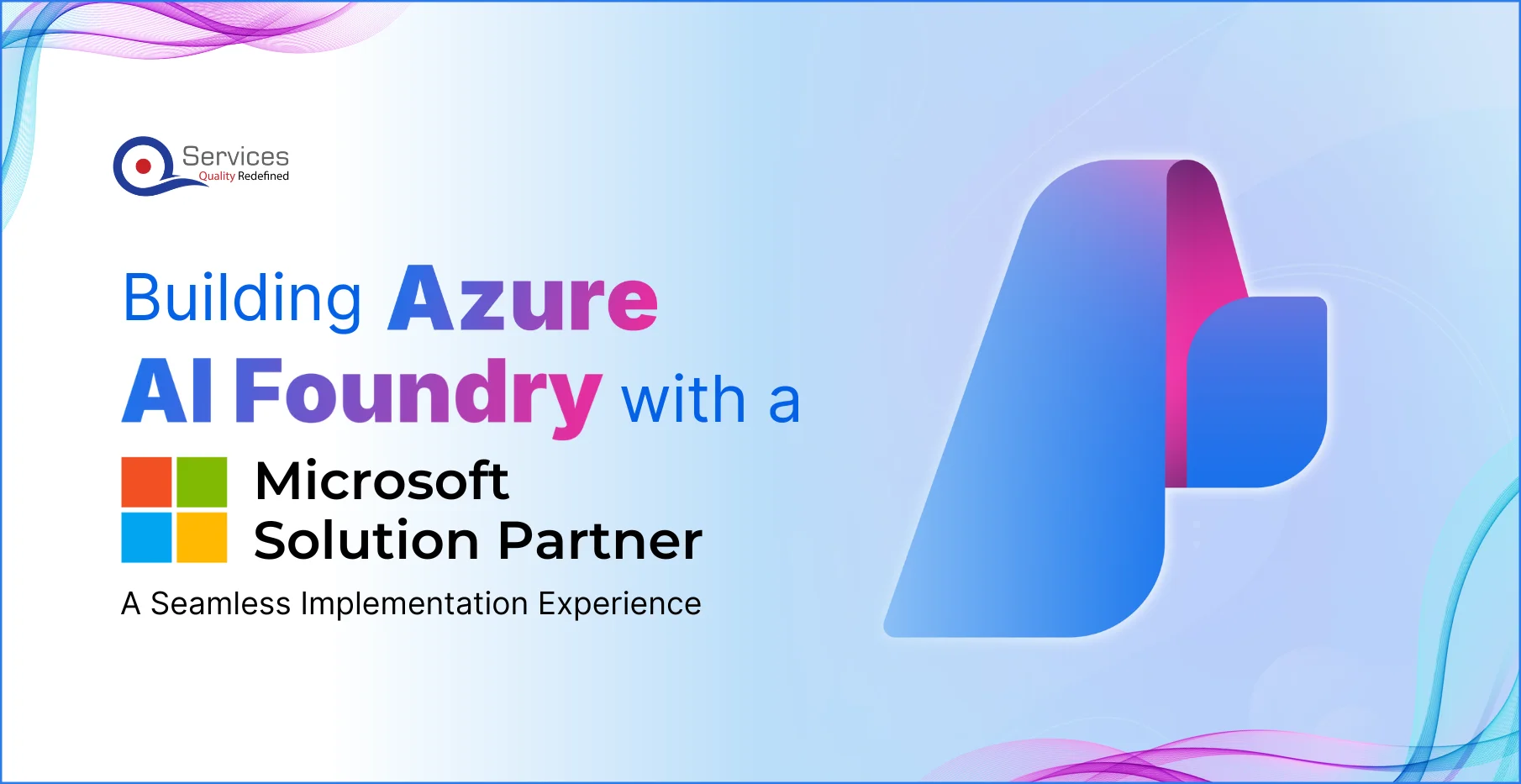
Have you ever wondered how some companies integrate AI into their daily operations effortlessly while others struggle to make it work? What if there was a way to simplify the complex world of AI development and create custom solutions that fit your unique needs, without the tech headaches?
The solution lies in Azure AI Foundry. It is a Microsoft’s tool that helps to develop, deploy, and manage AI applications with ease, Azure AI Foundry is your answer. But here’s what makes it even better: with the right support from a Microsoft Solution Partner, you can make the entire experience smoother and more effective. Together, you’ll navigate the complexities of AI development and bring innovative solutions to life faster.

Azure AI Foundry was previously called Azure AI Studio. This change is a big improvement, making it a stronger and easier tool for developers and businesses.
Whether you’re building a generative AI model or crafting a solution for predictive analytics, Azure AI Foundry ensures that every stage is handled efficiently — and with seamless integration into the broader Microsoft Azure ecosystem.
By moving from Azure AI Studio to Azure AI Foundry, Microsoft has made sure that the platform stays relevant, cutting-edge, and easy to use for businesses looking to harness the full potential of AI.
Azure AI Foundry provides a comprehensive set of features that help developers and IT professionals create, test, and deploy AI applications easily and effectively. Let’s explore some of the core features that make Azure AI Foundry the go-to solution for AI development.
Azure AI Foundry gives developers access to a selection of tools, including pre-built models, templates, and machine learning technologies. This makes it easier to develop AI-driven applications like chatbots and virtual assistants, all created with specific business needs in mind.
One of the best things about Azure AI Foundry is how easily it connects with Azure Open AI Studio and Microsoft AI Studio. This integration gives developers quick access to powerful AI services like natural language processing, image recognition, and predictive analytics. Having everything in one platform makes it easier for developers to quickly test and use different AI features.
Azure AI Foundry lets businesses create custom AI models. The platform is built to grow with your business, allowing AI solutions to scale as data increases and user needs change. This flexibility is important for businesses that need AI models to adjust to new market conditions or internal growth.
Once AI solutions go live, the Azure AI Foundry portal is there to monitor and manage them. It offers features for real-time performance tracking, detecting issues, and updating automatically. Developers can also improve AI models to make sure the solutions continue to deliver results over time.
Get free Consultation and let us know your project idea to turn into an amazing digital product.

When adopting Azure AI Foundry for your business, partnering with a Microsoft Solution Partner can make a big difference. But why should you consider this collaboration? How can a solution partner really help your business succeed?
Microsoft Solution Partners specialize in Microsoft platforms, including Azure, and are skilled in designing and implementing solutions that match your specific business requirements.
For example, if your company wants to create a customer service chatbot with Azure AI Foundry, the partner will assist with every step—tool setup, chatbot development, and system maintenance for optimal performance.
By collaborating with a Microsoft Solutions Provider, you ensure that your business gets the most out of Azure AI. They help you with everything from initial planning to deployment, and even post-launch optimization, so you can keep improving your AI solutions.
Building AI applications using Azure AI Foundry is a structured process that starts with a basic idea and ends with a fully working application.
Let’s look at the steps from the starting to the final product.
The very first step in building AI applications using Azure AI Foundry is to clearly understand the problem you want to solve. Are you building a chatbot, virtual assistant, or maybe a tool that predicts trends? Once you know the goal, you need to plan how to achieve it. This is where working together between developers and IT professionals becomes very important. How will the app connect with other systems? What tools and resources will you need?
Developers have the coding and AI skills needed, while IT professionals focus on ensuring the technology and cloud services support the app. Both need to align their goals to make sure everything goes smoothly from the start.
After planning, AI development studio becomes the main space for creating and testing your AI app. Azure AI Foundry provides various tools, including pre-built models, templates, and powerful machine learning features. Developers can adjust these tools to create something unique that fits their specific needs. The platform helps speed up the process, so developers can test and make changes easily.
So, why is Azure AI Foundry the best platform for building AI?
The platform’s ability to connect easily with other Azure tools makes it the best platform. If your AI app gets more data or users, the platform can easily handle it without breaking down.
Once the app is created, it’s important to test it and improve it. Azure AI Foundry’s tools allow developers to check the app’s performance with different data and situations, ensuring changes in real-time
This is also a stage where teamwork matters. Developers can work with IT to ensure everything works well with the company’s existing systems.
When everything looks fine, it’s time to launch the app. Building AI applications using Azure AI Foundry makes launching simple. Azure’s cloud setup helps the app grow quickly without any performance issues.
But how do you make sure the app continues to work well?
Azure AI Foundry helps by allowing you to track how the app performs, fix errors, and automatically update it.
Even after the app is live, it needs to be improved over time. AI models should be monitored regularly to keep them accurate and efficient. Azure AI Foundry makes it easy to keep tweaking the app, adding new features, and scaling it as needed.
How does teamwork help even after the app is launched?
Just like in the earlier stages, developers and IT professionals need to keep communicating to make sure the app stays aligned with business goals. Developers continue working on improving the model, while IT professionals focus on performance and making sure everything runs smoothly.
Azure AI Foundry is built to support teamwork. Whether it’s in the AI development studio or the learning studio AI, the platform makes it easy for teams to work together. It offers features like shared workspaces, project management tools, and easy connections with other Microsoft tools.
How does this teamwork help businesses?
By allowing people to work together in real-time, share feedback, and make changes quickly, Azure AI Foundry helps keep AI projects efficient and organized. Teams can respond faster to changes, add new features quickly, and make sure the app continues improving.
One of the platform’s most powerful features. It provides the necessary tools for customizing AI applications to meet the business needs. Here’s how businesses can take advantage of it:
With the Azure AI Foundry SDK, developers can create custom models that integrate seamlessly with a variety of data sources and third-party services. Whether your business needs predictive analytics, natural language processing, or image recognition, the SDK provides the flexibility to build and deploy the right AI solutions.
From healthcare to retail, businesses are tapping into the Azure AI Foundry SDK to build unique AI solutions. Healthcare teams are creating diagnostic tools, and retailers are boosting customer service with AI-powered chatbots.
Share your project idea with us. Together, we’ll transform your vision into an exceptional digital product!

Azure AI Foundry can integrate seamlessly with existing business systems that enable smoother workflows across various processes.
Whether you’re working on improving customer engagement with intelligent chatbots or optimizing supply chain management using predictive analytics, the platform provides the tools to make it happen effortlessly.
Example: Imagine a retail business integrating Azure AI Foundry to personalize its customer shopping experience. By connecting Azure’s AI tools with their CRM system, the retailer can offer tailored product recommendations and faster customer support—transforming customer satisfaction.
Microsoft Azure is one of the most reliable platforms for AI development preferrable for businesses of all sizes. Here’s why so many companies choose it to create AI-powered solutions.
Scalability: Azure’s cloud services grow with your business, making sure your AI tools keep running smoothly even as your data and needs increase.
Example: A healthcare provider can use Azure to build an AI tool for diagnosing illnesses. As more patients and data are added, Azure ensures the system stays fast and effective.
Security: Azure provides top-notch security to keep your sensitive data and AI models safe from any threats.
Compliance: Azure supports compliance with local and international regulations, that helps businesses in healthcare, finance, and beyond to confidently integrate AI into their operations.
Cost-Effectiveness: Microsoft Azure offers pricing options that work for small startups and large businesses alike. This means you can use advanced AI tools without breaking your budget.
Azure AI Foundry is an advanced platform that offers everything a business needs to get into AI. From ready-to-use AI models to fully customizable solutions, it provides tools that easily integrate with your existing systems which makes it easier for businesses to adopt AI and start seeing real results quickly.
But the true potential of Azure AI Foundry is realized when you team up with experts like Qservices, a reliable Microsoft Solution Partner. With their guidance, you can ensure your AI applications are built to be secure, capable of growing with your business, and optimized for top performance.
Start your AI journey today with Azure AI Foundry with collaboration of Qservices to create personalized AI solutions that boost efficiency, drive innovation, and deliver exceptional results.
The implementation process typically includes planning, design, development, testing, deployment, and ongoing support.
Resources include skilled personnel, hardware, software, and access to Azure services.
Azure AI Foundry supports multiple languages, including Python, R, Java, and C#.
Yes, Azure AI Foundry can be integrated with various existing systems and applications through APIs and connectors.
Hardware requirements depend on the specific use case and workload, but generally include high-performance computing resources.
Various licensing options are available, including pay-as-you-go and subscription models.
Azure AI Foundry follows Microsoft’s stringent security protocols, including data encryption, access controls, and regular security audits.
Support includes technical assistance, troubleshooting, and regular updates from both Microsoft and the Solution Partner.
Yes, customized support plans can be tailored to meet specific business requirements.
Emerging trends include advanced machine learning algorithms, AI ethics, and responsible AI practices.

The combination of Microsoft AI, Azure Health Insights, and Azure Cognitive Services is transforming healthcare by allowing smarter and efficient decision-making based on data. These technologies can fundamentally change the conventional practices of healthcare by taking new approaches to enhance

Healthcare is undergoing a massive shift thanks to new technologies. Think cloud computing, artificial intelligence (AI), and the tools developers use to build websites and apps. Hospitals and doctors’ offices are all trying to get better at caring for patients, running more smoothly, and keeping data safe. That’s why using Microsoft tech and Angular together has become a popular way to build modern, easy-to-use digital healthcare solutions.

The sector that comprises banking, financial services, and insurance (BFSI) is one of the most vulnerable to cyber threats because of massive volumes of sensitive financial and personal data being handled and processed on a daily basis.
Schedule a Customized Consultation. Shape Your Azure Roadmap with Expert Guidance and Strategies Tailored to Your Business Needs.
.





55 Village Center Place, Suite 307 Bldg 4287,
Mississauga ON L4Z 1V9, Canada
.




Founder and CEO

Chief Sales Officer

🎉 Thank you for your feedback! We appreciate it. 🙌