
Rewards
.





CANADA
55 Village Center Place, Suite 307 Bldg 4287,
Mississauga ON L4Z 1V9, Canada
Certified Members:
.



Home » Understanding the Basics of Manual Testing: A Beginner’s Guide
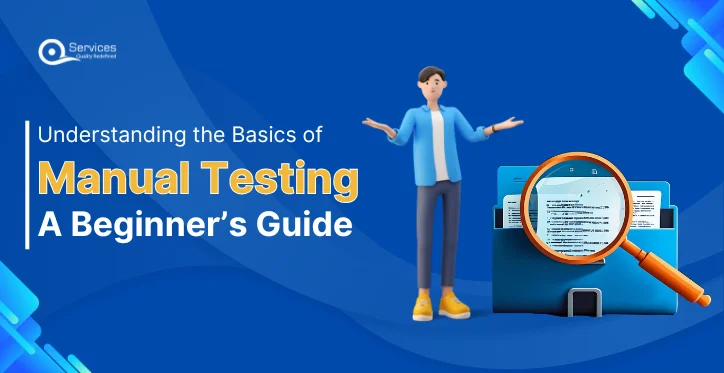
In manual testing, a human tester runs test cases manually to check for bugs, errors, or problems in an application. Unlike automated testing, which uses scripts and tools to run tests automatically, manual testing involves the tester physically interacting with the software as an end user would. Essentially, this involves ensuring that the software works as expected and identifying areas that need improvement.
For beginners, manual testing can seem a bit daunting, but it’s one of the most crucial parts of the software development life cycle. It helps catch issues that automated tests might miss, such as usability problems, layout issues, or problems related to how the application is perceived by a user.
Manual testing is especially important for the following reasons:
User Experience Focus: Manual testing is a great way to assess the usability of an application. It helps detect UI/UX issues that may be missed by automated tests, which are usually functionally focused.
Flexibility: Manual testing is flexible and adaptable. If you’re testing an application that’s still in development or that is frequently updated, manual testing allows you to quickly modify test cases without having to worry about automation scripts.
Cost-Effective for Small Projects: For small applications or projects in the early stages, manual testing can be more cost-effective than investing in automation tools and scripting.
Let’s break down some key concepts to get you started with manual testing:
A test case is a collection of conditions or steps designed to ensure that the software functions as expected. Each test case should have:
Expected results: What you expect to happen when the test steps are completed.
Actual results: The outcome after performing the test (if it doesn’t match the expected result, you’ve found a bug).
Test cases should be clear, concise, and repeatable, so other testers can follow them easily.
A large part of manual testing is finding bugs (or defects). If a bug is found, the tester needs to report it clearly so the development team can fix it. A good bug report should include:
Steps to reproduce the bug.
Expected vs. actual results.
Severity level: How critical the bug is (e.g., minor, major, or critical).
Screenshots or videos (if applicable).
Environment details, such as the operating system or browser version.
Clear bug reporting helps ensure that developers can fix the problem quickly.
Test execution is the process of running the test cases on the application. It involves:
Following each step of the test case.
Checking whether the application behaves as expected.
Noting down any similarity between the expected and actual results.
After performing the tests, the tester records the results and, if necessary, logs any bugs or issues that were found.
After a bug is fixed, testers must retest the software to make sure the problem has been fixed. This process is called retesting.
Additionally, regression testing is important when new features or bug fixes are added to the software. Regression testing makes sure that these changes haven’t inadvertently affected other parts of the application.
As a beginner, it is important to learn different testing techniques that will help you find problems more effectively.
When testing software, rely on your intuition and experience instead of using predefined test cases. Exploratory testing is a great way to find problems that were not considered when creating formal test cases.
The tester interacts with the software, entering inputs and checking whether the outputs are correct, without worrying about how the software processes them.
This technique involves testing the boundaries of input values. For example, if a form field accepts values between 1 and 100, you would test values like 0, 1, 100, and 101 to make sure the application handles them correctly.
Positive Testing involves testing with valid data to make sure the software works as expected.
Negative Testing involves testing with invalid data to make sure the software responds correctly (for example, displaying an error message when incorrect data is entered).
Usability testing focuses on making sure the software is easy to use. Testers evaluate the user interface, navigation, and overall user experience to ensure the application is intuitive and user-friendly.
Now that you understand the basics, here’s a simple roadmap for getting started with manual testing:
Learn the basics of software development. It is important to understand how software is built and works. Understand basic development concepts such as front-end and back-end development, databases, APIs, etc.
Understand the Software Requirements: Before you begin testing, make sure you fully understand the requirements of the software you are testing. This is important for creating test cases and identifying what to test.
Write Test Cases: Start writing simple test cases based on your software requirements. Think about different scenarios and how the software would behave in each case. Don’t forget to include both positive and negative test cases.
Execute the Test Cases: Follow the test steps, document the results, and report any bugs or issues you find.
Learn Bug Reporting: Practicing how to report bugs is crucial. Make sure your bug reports are clear and contain all the necessary information so developers can resolve the issues efficiently.
Manual testing is an important part of software development, in which test cases are executed by human testers without the help of automation tools. It helps to identify defects, validate requirements, and ensure that the product meets the specifications. This guide takes you step-by-step through manual testing.
Before testing begins, it’s essential to understand the software’s requirements. Review the functional and non-functional specifications to get a clear understanding of what the application should do. Focus:
A test plan outlines the approach and objectives for testing. It should include:
Test Cases are step by step commands for checking out a feature. Good take a look at instances ought to be clean and comprehensive. Key factors include:
Ensure you cover both positive test cases (where the software behaves as expected) and negative test cases (where incorrect or invalid inputs are used to test error handling).
A test environment mirrors the conditions the software will run under in real-life. It should include:
Begin testing by following each test case step-by-step. Key actions during execution include:
A good bug report includes:
Once developers fix a bug, retest to ensure the issue is resolved. Steps include:
End-to-end testing ensures that the entire system works as expected. Real user scenarios are tested to ensure that features are properly integrated and that the software runs smoothly under a variety of conditions.
After testing, summarize the results in a Test Summary Report, which includes:
Get free Consultation and let us know your project idea to turn into an amazing digital product.
Manual testing plays a central role in software development, ensuring a product’s functionality, reliability, and usability. Despite the growing popularity of automation, manual testing remains essential to find errors, verify functionality, and ensure a good user experience. Here’s why manual testing is so important in software development:
Manual testing allows testers to interact with the application as an end-user would. This helps identify errors that cannot be easily detected by automated tests. Human testers bring intuition and creativity that are essential for investigating edge cases and behaviors that automated scripts might miss. During exploratory testing, manual testers often encounter unexpected issues that are not covered by predefined test cases.
For example, a tester might click on various buttons, try unexpected combinations of inputs, or perform random actions that reveal issues in the UI or functionality. These kinds of bugs are difficult to predict through automation.
One of the most important aspects of manual testing is its ability to assess the user experience (UX). Human testers can evaluate the software from an end-user’s perspective, ensuring that the interface is intuitive, navigation is smooth, and the overall experience meets user expectations. Automated tests can verify functionality but lack the capability to assess how user-friendly the application is.
Manual testing helps identify usability flaws, such as confusing layouts, unclear instructions, or inconsistent design elements. These usability issues can negatively impact user satisfaction, making manual testing crucial for delivering a product that is not only functional but also easy to use.
Manual testing is very flexible and adaptive, allowing testers to adapt their approach to evolving features and new requirements of the application. Automated testing, on the other hand, requires more maintenance when significant changes are made to the application and is less adaptive.
In a dynamic development environment, manual testing allows testers to adapt to changes quickly, retesting new features and exploring areas of the software that were not covered in previous cycles. For example, when new features are added or the design is changed, testers can test those features immediately to ensure they are properly integrated with the rest of the application.
Manual testing excels at catching visual and interface-related issues that automated testing might overlook. Automated tests can verify whether buttons are functional or whether elements respond to clicks, but they cannot assess the visual appearance of elements across different devices or screen resolutions.
Human testers can easily spot problems like misaligned text, broken images, color contrast issues, and inconsistent fonts—defects that can negatively impact the user’s visual experience. These visual defects are often difficult to quantify or automate but are crucial for a polished and professional product.
For small projects or in the early stages of development, manual testing may be more cost-effective than automated testing. Setting up automated test scripts requires time, effort, and expertise that may not be feasible for small or early stage projects. In such cases, manual testing is a more economical and efficient way to ensure that the software works as expected.
Certain testing scenarios—especially those that require human judgment—are difficult to automate. For instance, testing complex business logic, user interactions, or verifying non-functional requirements such as accessibility and compliance often require a human tester’s input. Manual testing provides the flexibility to understand, assess, and validate these complex scenarios better than automated scripts.
Manual testing often serves as the final validation phase before releasing a product. After automated tests have run, human testers perform a thorough review to ensure the software is fully functional and meets requirements. This final check allows testers to find last-minute bugs or issues that may impact user experience or system performance.
Effective test cases are the backbone of successful manual testing. They ensure that every aspect of the software is thoroughly tested and defects are identified early in the development process. To write effective test cases, you must first understand the requirements and functionality of the system. Here are the main steps to follow:
Write test cases in clear, simple language. Each test case should focus on a specific feature or functionality. Avoid unnecessary complexity, making them easy to follow for any tester.
A well-structured test case should have a title, description, test steps, expected results, and actual results. Include preconditions (any setup required before the test) and postconditions (the system state after the test)
Test cases should cover both positive scenarios (where the application behaves as expected) and negative scenarios (where the application fails or behaves unexpectedly). This ensures robustness.
Test cases should be reusable across different testing cycles. Make them modular and independent so that they can be applied to different testing scenarios.
Not all test cases are equally important. Prioritize them based on the critical functionality of the application. Focus more on high-risk areas to ensure they are tested thoroughly.
By following these guidelines, test cases will not only ensure comprehensive coverage of your software but also enhance the overall quality of the product.
When getting started in software testing, one of the most common questions is whether to focus on manual testing or automated testing. Both have their pros and cons, and understanding the differences can help you choose the approach that best suits your projects and career path.
Manual testing involves a human tester executing test cases without the help of scripts or automation tools. Testers manually interact with the software, checking for bugs and ensuring that the application behaves as expected.
Automated testing uses software tools and scripts to perform tests on the application. It is mainly used for repetitive and regression testing, where the same tests are executed multiple times.

Manual testing is great for smaller projects or when testing the parts of the app that need a human touch. This could be things like testing how a button looks, or figuring out if something works the way users expect. Manual testers can explore and catch things that automation might miss.
On the flip side, automated testing is awesome for larger projects where the same tests need to be run multiple times—like checking everything after each code change. It saves time and ensures your app keeps running smoothly.
Combining both types of testing makes sure you’re covering all bases. Manual testing catches the small user-focused issues, while automation handles repetitive checks quickly and consistently.

In the field of software development, the importance of effective testing procedures cannot be ignored. Quality assurance (QA) professionals play a central role in ensuring that software products meet user expectations and maintain high reliability standards.

Ensuring software quality is crucial in the software development industry. Automation testing has become popular because it is fast and efficient, but manual testing is still a crucial part of the quality assurance process.
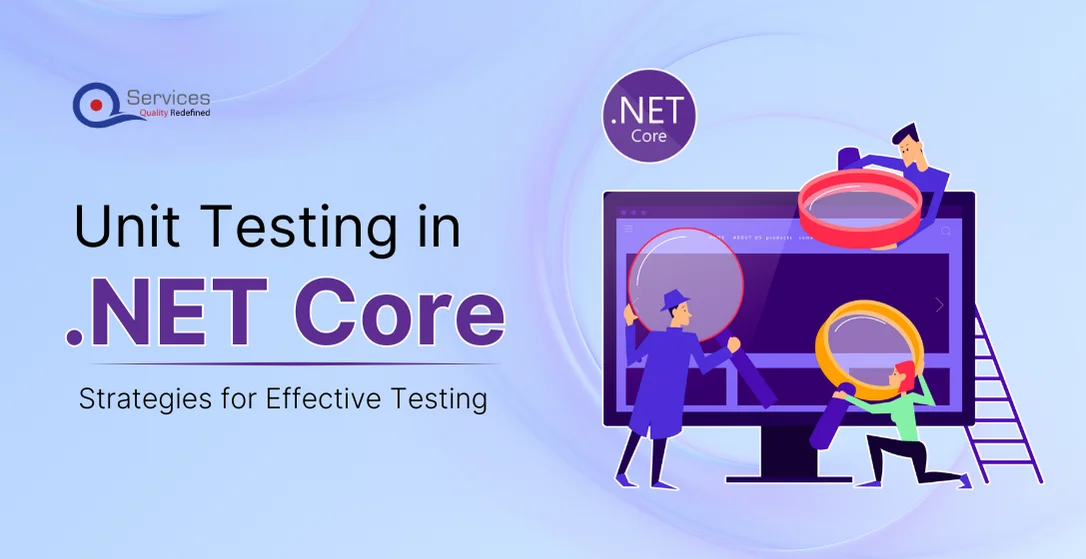
Unit testing is very important for the modern software development, ensuring that all components like methods or classes work as expected. In .NET Core, unit testing is especially valuable and enabling developers to catch issues early and help to build reliable, maintainable and scalable applications.
Manual testing involves a tester executing test cases manually, while automated testing uses software tools and scripts to carry out tests automatically. Manual testing is ideal for testing user interactions, while automated testing is more suited for repetitive and large-scale tests.
A test case is a set of steps, conditions, and inputs used to verify that a particular feature or functionality of the software works as expected. It includes the test steps, expected results, and actual outcomes.
Effective test cases should be straightforward, well-organized, and comprehensive. They should include clear steps for execution, expected outcomes, and cover all relevant scenarios, including edge cases. The structure should be easy to follow for any tester.
Regression testing involves rechecking the application after changes or fixes have been applied to ensure that existing functionality is unaffected. It ensures that new code has not introduced new defects.
User Acceptance Testing (UAT) is the final phase of testing in which the actual users of the software verify that it meets their business requirements and is ready for deployment.
Common tools for manual testing include:
A defect is a flaw or issue in the software that causes it to function improperly, deviating from the expected behavior. Defects are usually reported during testing for resolution by the development team.
Defects are reported through bug-tracking tools, where testers provide detailed information including how to reproduce the defect, its severity, screenshots, and the environment in which the issue occurred.
Boundary value analysis is a technique that tests values at the boundaries of input ranges, such as the minimum and maximum values. This helps identify potential problems at the limits of input data.
Equivalence partitioning divides input data into distinct groups where the software should behave in a similar way. It reduces the number of test cases while ensuring coverage of the various scenarios.
Schedule a Customized Consultation. Shape Your Azure Roadmap with Expert Guidance and Strategies Tailored to Your Business Needs.
.





55 Village Center Place, Suite 307 Bldg 4287,
Mississauga ON L4Z 1V9, Canada
.




Founder and CEO

Chief Sales Officer
