
Home » Azure Machine Learning: A Step-by-Step Comprehensive Guide
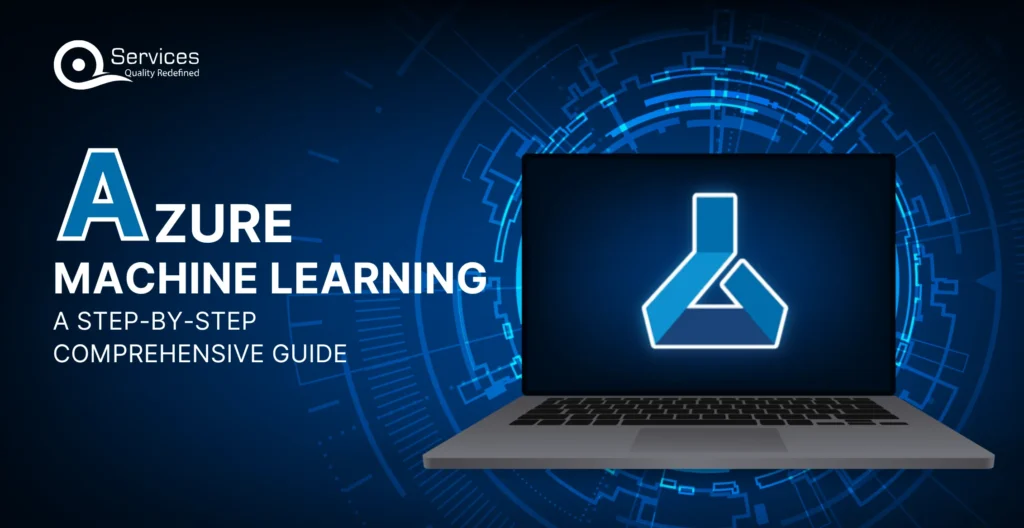
In the dynamic world of data science, how can organizations keep up with the escalating demands of machine learning while managing limited resources? Traditionally, machine learning models relied heavily on local computational power and manual oversight, presenting significant challenges in terms of scalability and efficiency. As the field has evolved, cloud-based solutions have emerged to address these issues, offering remarkable flexibility and scalability.
What is Azure ML? Azure Machine Learning is at the forefront of this transformation, providing a robust platform designed to simplify and accelerate the machine learning lifecycle. What makes Azure ML a game-changer in overcoming the hurdles of traditional machine learning? In this guide, we’ll explore how Azure ML addresses these pain points, helping data scientists and organizations alike harness the power of machine learning with greater ease and effectiveness.
Choosing the right machine learning platform can significantly impact project outcomes. Azure Machine Learning (Azure ML) stands out for several compelling reasons:
Scalability: Azure Machine Learning Service offers exceptional scalability, accommodating projects of all sizes. Whether managing small datasets or large-scale operations, Azure ML adjusts resources dynamically, ensuring optimal performance and cost-efficiency.
Automated Machine Learning (AutoML): AutoML simplifies the model-building process by automating model selection and tuning. This tool is beneficial for both newcomers to machine learning and experienced practitioners seeking efficiency. AutoML accelerates model development and enhances accuracy, streamlining workflows.
User-Friendly Interface: Azure ML Studio features a visual, drag-and-drop interface that makes building and managing models straightforward. This intuitive design is accessible to users across different skill levels, facilitating the creation of effective machine learning solutions without extensive technical expertise.
Comprehensive Model Management: Robust model management is a key offering, with features such as version control, model tracking, and automated deployment. Integration with CI/CD pipelines ensures smooth and consistent updates, simplifying model maintenance and deployment.
Collaboration Tools: Azure ML enhances teamwork with shared workspaces, experiment tracking, and seamless integration with Azure DevOps. These features support effective collaboration, project management, and progress tracking.
Top-Notch Security: Security is a priority with Azure ML, which includes strong encryption, role-based access controls, and adherence to major compliance standards. These measures ensure that data and models are protected and meet regulatory requirements.
Integration with the Azure Ecosystem: Extensive data workflows are made possible by integration with other Azure Machine learning services, including Azure Data Factory, Azure IoT, and Azure Synapse. A strong data strategy is supported by this synergy, from advanced analytics to data intake.
Get free Consultation and let us know your project idea to turn into an amazing digital product.
Azure machine learning is reshaping healthcare by enabling predictive analytics for disease outbreaks and patient readmissions. It can reduce hospital readmissions by up to 30%, according to the Journal of Medical Internet Research. Azure ML services benefits personalized medicine by analyzing patient data to tailor treatments, improve outcomes, and minimize adverse effects. Predictive maintenance also keeps medical equipment running smoothly, reducing unexpected repair costs.
In retail, Azure ML enhances the shopping experience with personalized product recommendations, increasing sales by 10–30% (McKinsey & Company). Accurate demand forecasting helps avoid overstock and stockouts, while efficient inventory management cuts carrying costs and improves operational efficiency.
Azure ML excels in the finance sector by detecting fraudulent transactions and reducing financial losses. Improved credit risk assessments lead to better lending decisions, while predictive analytics aid in strategic investment planning. With fraud costing about 5% of revenue annually (Association of Certified Fraud Examiners), Azure ML’s impact on reducing these losses is significant.
In manufacturing, Azure ML predicts equipment failures to prevent costly downtime, cutting maintenance costs by 10-40% and increasing equipment uptime (Deloitte). It also ensures product quality through data analysis and enhances supply chain management for better inventory and logistics efficiency.
Azure ML helps manage energy supply and demand effectively, forecasts energy consumption, and optimizes maintenance schedules. These improvements can lead to up to a 10% reduction in energy consumption in industrial processes (International Energy Agency).
For transportation and logistics, Azure ML optimizes delivery routes to save fuel and time, enhances demand forecasting for better resource allocation, and ensures timely vehicle maintenance. Studies show predictive analytics can reduce logistics costs by 10-20% (DHL), demonstrating Azure ML’s value in improving operational efficiency.
Azure Machine Learning’s impact across these industries underscores its role in driving innovation and efficiency, making it an essential tool for modern businesses.
First things first, sign up for an Azure account at the Azure Portal. With your account, you’ll gain access to Azure’s suite of services, including Azure Machine Learning.
The Azure portal is your hub for managing resources. Take some time to explore the dashboard, check your subscriptions, and get familiar with the various services and their layout.
Next, you’ll need to create an Azure Machine Learning workspace. This workspace is your central hub for all machine learning activities, from experiments to models and data management. You can set this up directly through the Azure portal or by using the Python SDK for a more programmatic approach.
Introduction to Azure ML Studio: Azure AI Machine Learning Studio is a web-based IDE that provides a powerful environment for building, training, and deploying machine learning models. It combines the drag-and-drop simplicity of Azure ML Designer with advanced coding options, offering a versatile workflow for users.
Explore the Azure ML Designer: The designer is a key feature of Azure ML Studio, allowing you to construct machine learning pipelines visually. Connect various modules to design and automate complex workflows with ease.
Familiarize yourself with the main components in Azure ML Studio:
Manage your data with ease.
Track and manage your machine learning experiments.
Build and refine your models.
Deploy and manage your models for real-world applications.
By following these steps, you’ll be well-equipped to start leveraging Azure Machine Learning for your data science and machine learning projects.
Start by importing your dataset into Azure ML. You can upload from local files, Azure Data Lake, or SQL databases.
Clean your data by handling missing values, outliers, and inconsistencies. Use techniques like imputation, scaling, and normalization with Azure ML’s data wrangling tools.
Azure ML offers modules such as Clean Missing Data, Normalize Data, and Feature Engineering to streamline data transformation and preparation.
Select an algorithm based on your problem type (classification, regression, etc.) and data characteristics. Consider factors like interpretability and performance.
Automates model selection, hyperparameter tuning, and feature engineering, ideal for both beginners and experts.
Build and train custom models using Python or R, leveraging Azure ML’s powerful compute resources.
Evaluate your model with metrics like accuracy, precision, recall, F1-score, and AUC-ROC to understand its effectiveness and how well it classifies data.
Use cross-validation to test the model’s performance across different data splits, ensuring it generalizes well to unseen data.
Leverage Azure ML’s visualization tools to interpret performance metrics and identify areas for improvement through charts and graphs like confusion matrices and ROC curves.
Azure AutoML automates the machine learning process, from model selection to hyperparameter tuning, making it easier for both novices and experts to build effective Azure Machine Learning models quickly.
Azure Automated Machine Learning speeds up model development, reduces the need for deep technical knowledge, and optimizes performance. It’s perfect for rapid prototyping, exploratory analysis, and real-time predictions in various industries like healthcare, finance, and retail.
Finds the best algorithms for your data.
Adjusts parameters to improve accuracy.
Automatically selects and refines features.
Offers insights into model decisions for better understanding.
Set up your AutoML experiment by choosing your dataset, defining the target variable, and selecting the problem type (e.g., classification, regression).
Pick metrics for evaluating model performance and configure validation techniques like cross-validation to ensure reliability.
Run the AutoML experiment to let Azure handle model training and evaluation, automatically testing different algorithms and settings to find the best model.
Review the performance metrics and statistics provided by AutoML to see which model performs best.
Use Azure ML’s explainability tools to understand model predictions and gain insights into decision-making.
Apply insights from AutoML to adjust and refine models, improving performance based on the results and recommendations.
Ideal for applications that need immediate predictions, such as recommendation engines or fraud detection. Here, models respond to requests instantly.
Suitable for scenarios where predictions can be processed in large batches, such as generating periodic reports or handling large datasets.
Manages and scales containerized models efficiently, offering robust orchestration for deployment.
Provides serverless computing for lightweight and event-driven model deployments, perfect for occasional tasks or microservices.
Deploy models as RESTful APIs or web applications, with built-in scalability and integration capabilities.
1.Prepare the Model: Ensure your model is trained, tested, and saved in a format suitable for deployment.
2. Choose the Deployment Method: Decide whether to use AKS, Azure Functions, or another method based on your specific needs.
3. Configure the Environment: Set up the required infrastructure and dependencies for the deployment.
4. Deploy the Model: Use Azure ML to deploy the model to your selected environment.
5. Test the Deployment: Validate that the model operates correctly and meets expectations in the live environment.

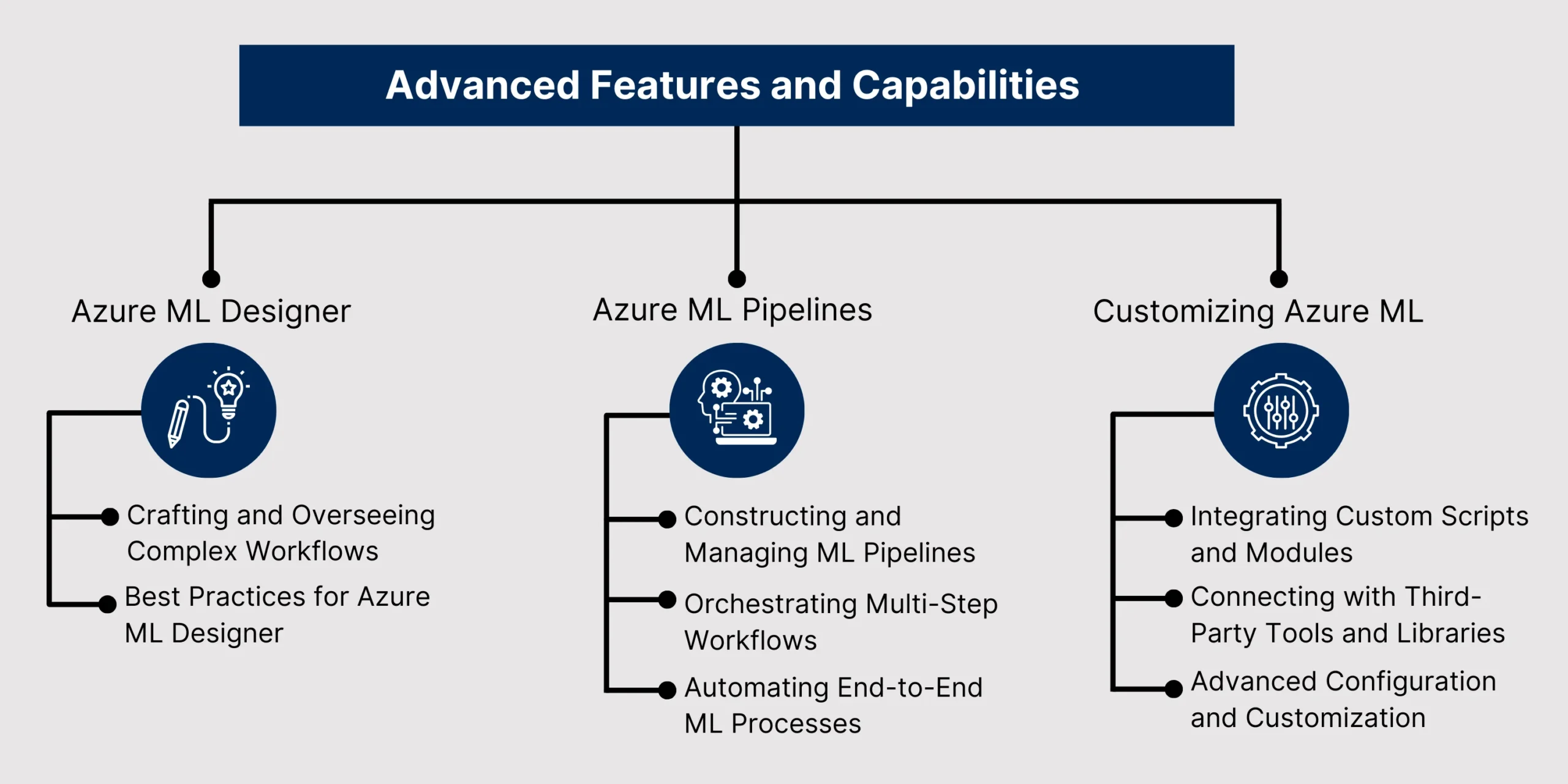
Azure ML Designer provides a visual platform for constructing and managing machine learning workflows with a user-friendly drag-and-drop interface. It enables users to build intricate data processing and modeling pipelines without requiring extensive coding knowledge.
Users can effortlessly design workflows by arranging modules for tasks such as data preprocessing, model training, and evaluation.
Manage and monitor each stage of the workflow, ensuring smooth transitions and operational efficiency.
Decompose workflows into distinct, manageable modules to enhance clarity and ease of maintenance.
Validate each component independently to ensure reliable performance before integrating it into the overall workflow.
Keep detailed records of each workflow component to support collaboration and facilitate understanding.
Azure ML Pipelines offer a structured approach to automating the end-to-end machine learning process. These pipelines orchestrate multiple stages, from data ingestion through to model deployment, streamlining complex workflows.
Define a series of steps that execute in a specified order, where each step’s output serves as input for the next.
Utilize parallel processing to run independent tasks simultaneously, accelerating overall workflow performance.
Configure pipelines to run automatically on a set schedule, supporting continuous integration and delivery (CI/CD) for machine learning models.
Set up pipelines to activate based on specific events, such as data updates or performance thresholds.
Incorporate bespoke Python or R scripts to perform specialized tasks or implement unique algorithms beyond the built-in capabilities.
Develop and integrate custom modules to extend Azure ML Designer’s functionality, allowing for tailored workflows to meet specific needs.
Enhance functionality by integrating third-party libraries and tools, such as advanced data visualization frameworks or specialized machine learning libraries.
Connect with external APIs to expand data sources or incorporate additional functionalities into Azure ML workflows.
Employ parameters to increase the flexibility of workflows, enabling adaptation to different datasets or operational scenarios.
Configure compute environments and resources to align with specific workflow requirements, ensuring optimal performance and efficiency.
Use the drag-and-drop interface to build complex workflows by connecting modules for data processing, feature extraction, and model evaluation.
Integrate custom Python or R scripts and develop custom modules to extend Azure ML Designer’s capabilities and handle unique data processing needs.
Create multi-step pipelines to manage end-to-end machine learning processes, from data ingestion to model deployment, using Azure ML Pipelines.
Implement continuous integration and deployment to automate model updates and maintenance, and schedule runs to keep models current.
Enhance Azure ML with external libraries and API connections for additional data processing and integration.
Use parameters for workflow adaptability and optimize resource usage to balance performance and cost.
These advanced techniques enable the efficient development and customization of machine learning workflows, enhancing the effectiveness of Azure ML.
Azure Machine Learning simplifies machine learning for businesses with its robust and flexible tools. Whether you’re looking for an easy way to automate model building with Azure AutoML or prefer detailed customization through Azure ML Designer, the platform has something for everyone. It handles everything from managing your data to deploying your models and integrates smoothly with other Azure services, enhancing your workflow. For any organization ready to embrace machine learning, Azure ML offers a comprehensive solution that scales with your needs and helps drive innovation. Dive into Azure ML to streamline your machine learning projects and achieve impactful results.
As businesses explore MLOps platforms, comparing Azure ML with AWS SageMaker can provide valuable insights. Check out our previous blog, “AWS SageMaker vs. Azure ML: Choosing the Best MLOps Platform,” for a detailed comparison of these top platforms. It will help you make an informed choice for your machine learning strategy. Meanwhile, explore how Azure ML can streamline your projects and boost your innovation.

Our Articles are a precise collection of research and work done throughout our projects as well as our expert Foresight for the upcoming Changes in the IT Industry. We are a premier software and mobile application development firm, catering specifically to small and medium-sized businesses (SMBs). As a Microsoft Certified company, we offer a suite of services encompassing Software and Mobile Application Development, Microsoft Azure, Dynamics 365 CRM, and Microsoft PowerAutomate. Our team, comprising 90 skilled professionals, is dedicated to driving digital and app innovation, ensuring our clients receive top-tier, tailor-made solutions that align with their unique business needs.

In 2026, it’s vital for every developer to be skilled in using the right set of Azure developer tools for cloud projects. Microsoft’s Azure cloud platform is at the center of this shift, providing a wide range of solutions for building and managing apps. With cloud development with Azure, teams can launch reliable apps that scale globally and respond to business needs in real time. Picking the right items from the Azure tools list can save time, money, and help you get better results.

Loan processing is a core function of financial institutions. When customers apply for loans, they’re often in urgent need and expect quick decisions. However, banks face delays due to due to manual document verification, credit risk assessments, and compliance checks.

To move towards future-ready banking, automation is not just good to have—it’s necessary. In this blog, we’ll explore why the banking automation industry is key to modern finance and why banks must act now to stay competitive and compliant.
Azure Machine Learning is a cloud service that accelerates and manages the ML project lifecycle. It offers:
Training and Deployment: Streamlines the training and deployment of models, compatible with platforms like TensorFlow and PyTorch.
MLOps Management: Provides tools for monitoring, retraining, and redeploying models to ensure accuracy.
Collaboration and Flexibility: Supports shared notebooks, compute resources, and cross-compatibility with tools like Python SDK, Azure CLI, and REST APIs.
Azure Machine Learning is a powerful cloud service designed to accelerate and manage the entire machine learning (ML) project lifecycle. It caters to data scientists, ML professionals, and engineers, providing seamless integration with the Azure ecosystem.
Azure Machine Learning accommodates both coding and no-code preferences. Data scientists and ML engineers can use Python or R with Azure ML SDK for detailed control over model creation and deployment, leveraging their coding expertise. Meanwhile, AutoML allows users to develop models without writing code by automating feature engineering, model selection, and hyperparameter tuning, making it perfect for business analysts and those with limited coding skills.
To use Azure Machine Learning, start by creating a workspace to manage your ML artifacts. Next, write a Python script for data preparation, model training, and evaluation. Set up a scalable compute cluster for training, then run your training script on this cluster. Finally, deploy the trained model as an endpoint for inference.

Founder and CEO

Chief Sales Officer
