Schedule Appointments Instantly
AI appointment setters capture user details and schedule meetings directly in the chat.
AI Inbound Sales SDR
Automatically qualifies incoming leads and sets up sales meetings without manual intervention.

Home » Appointment Setter agent
Connect your calendar and let AI appointment setters see your open time slots.
AI appointment setting handles the scheduling, ensuring the perfect time for both you and the user.
Schedule more meetings, save time, and lower costs with AI appointment setters.
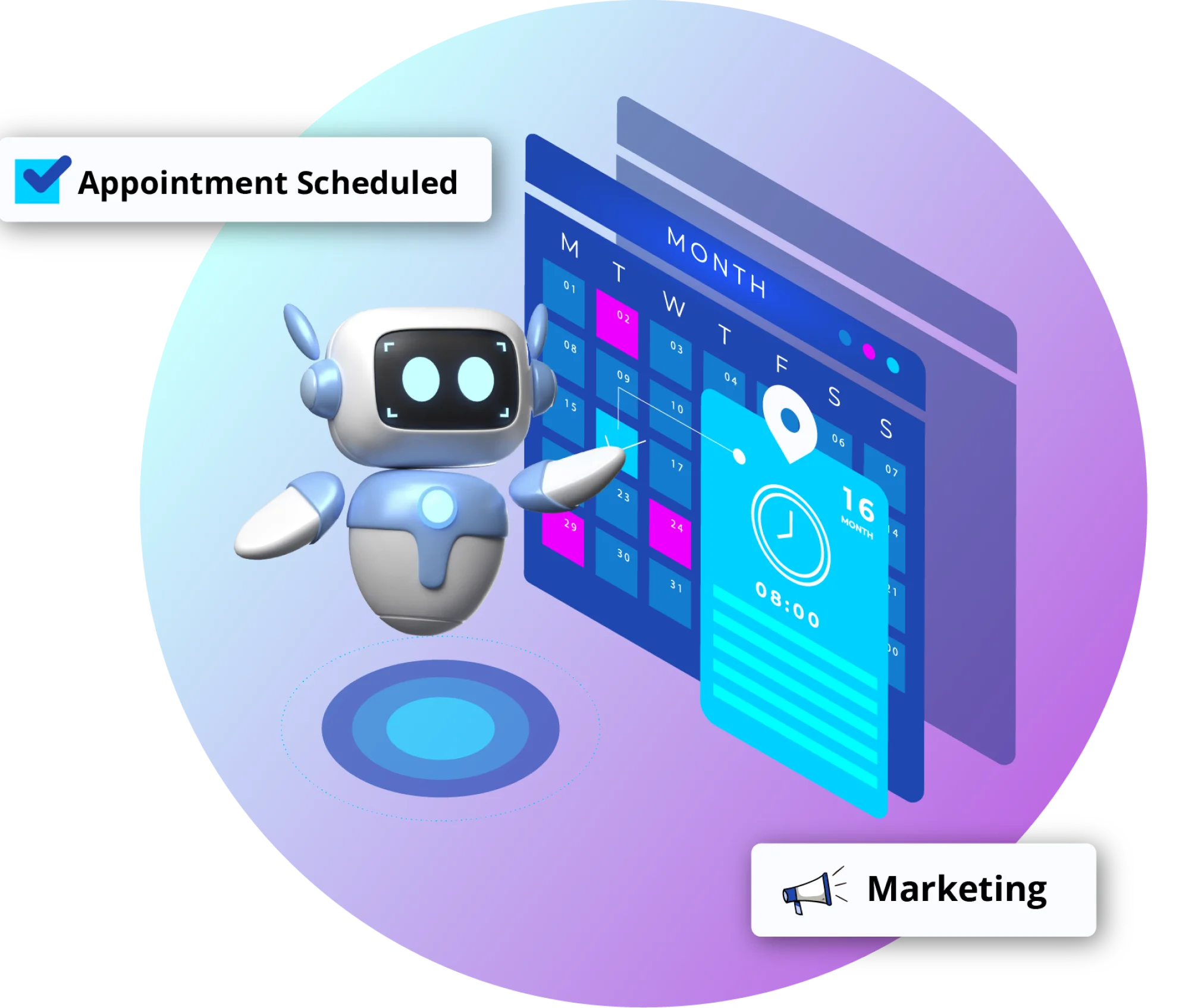
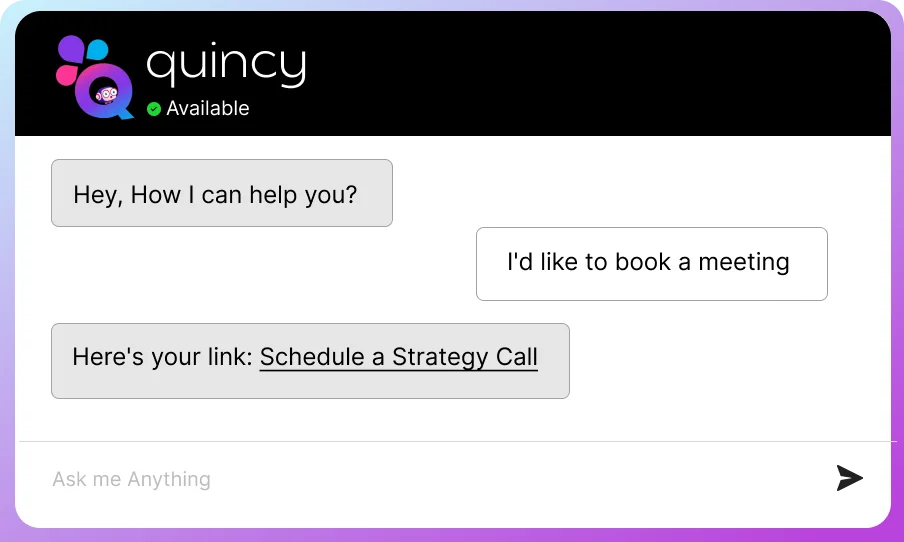
Users receive a calendar link instantly to book a meeting with ease.

AI proactively engages users and offers to schedule a meeting when the time is right.
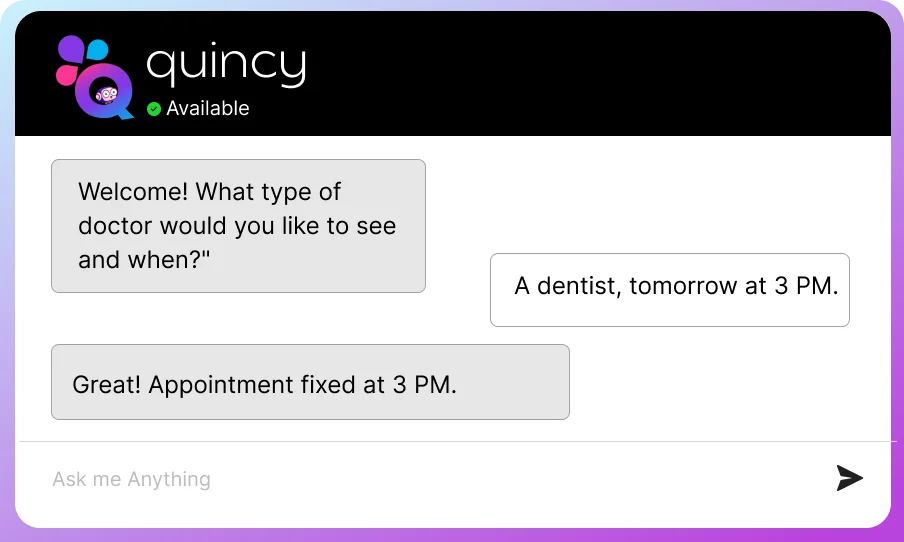
AI appointment scheduling detects when a meeting is needed and automatically suggests the best time.
In this example, the AI appointment setter asks the user if they’d like to schedule a meeting and proceeds to book it directly within the conversation. This feature is customizable to fit your specific needs.

AI instantly checks your calendar and provides users with available time slots.

Users can quickly select a time that works for both parties, all within the conversation.

Once a time is selected, AI finalizes the meeting and schedules it directly on your calendar.
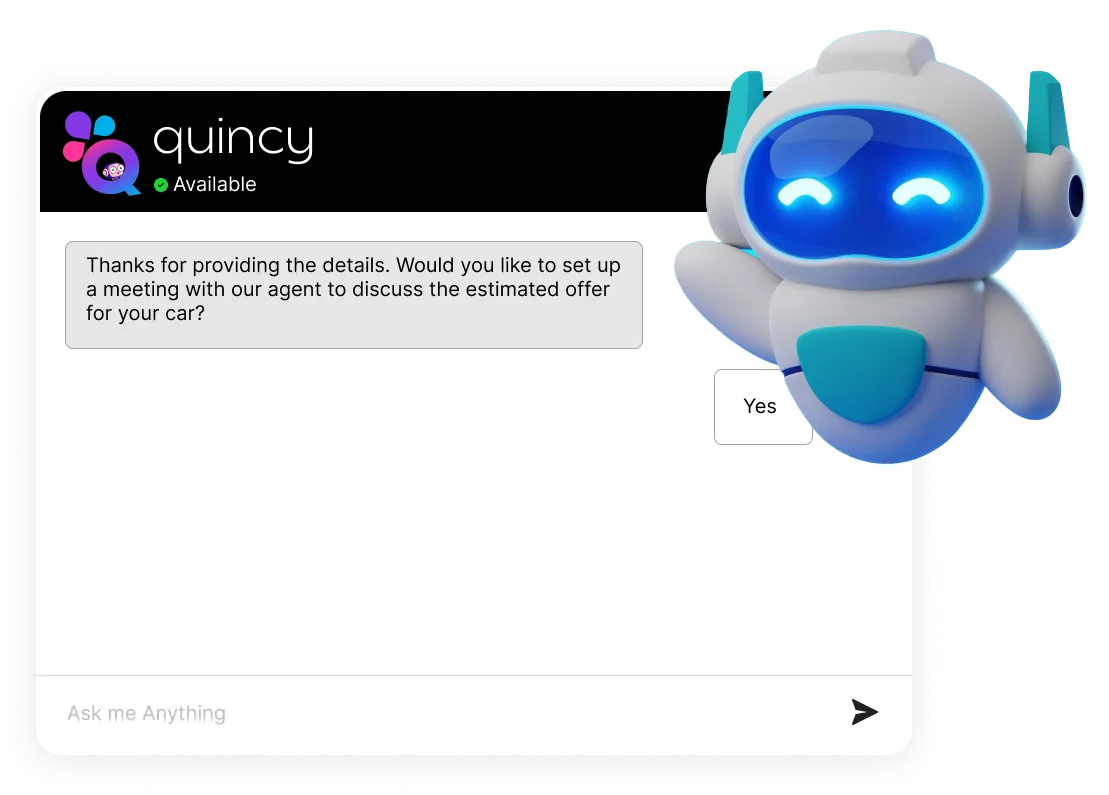
The AI agent starts by asking if you'd like to set up a meeting based on the user's interest or request. It ensures the conversation stays relevant and seamless.
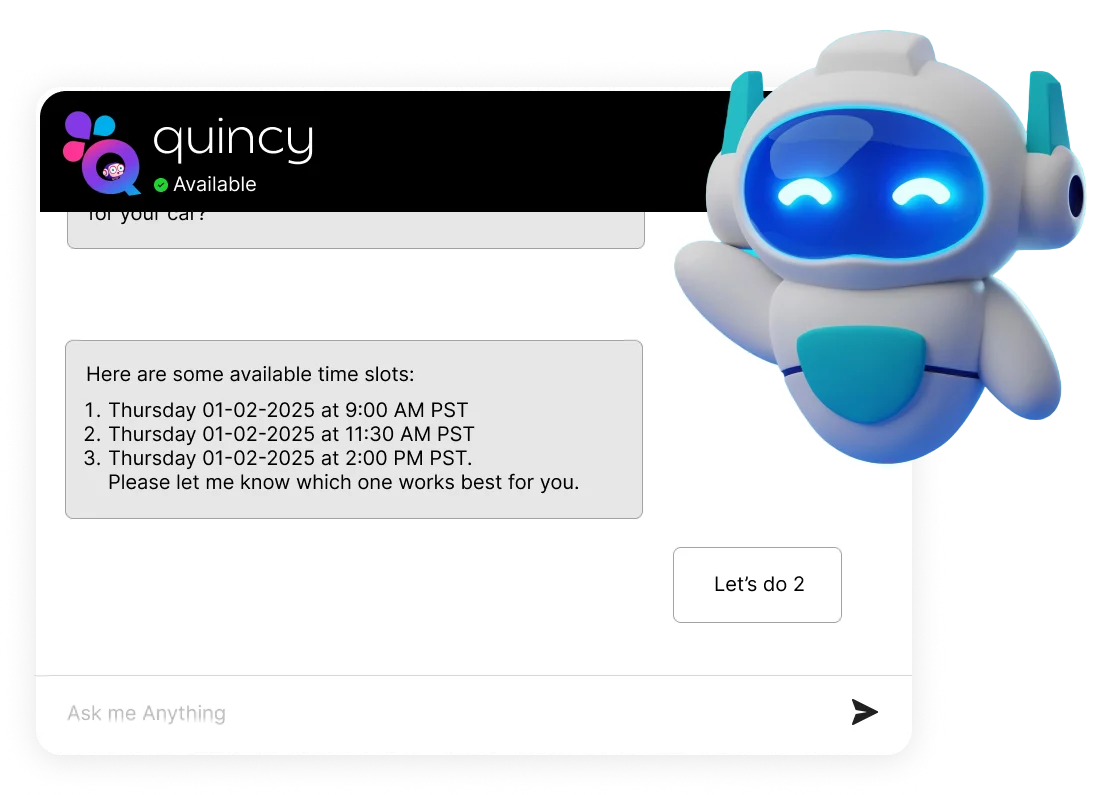
The appointment setter software connects to your calendar and automatically checks your availability. It will suggest several time slots that work best for both you and the user.
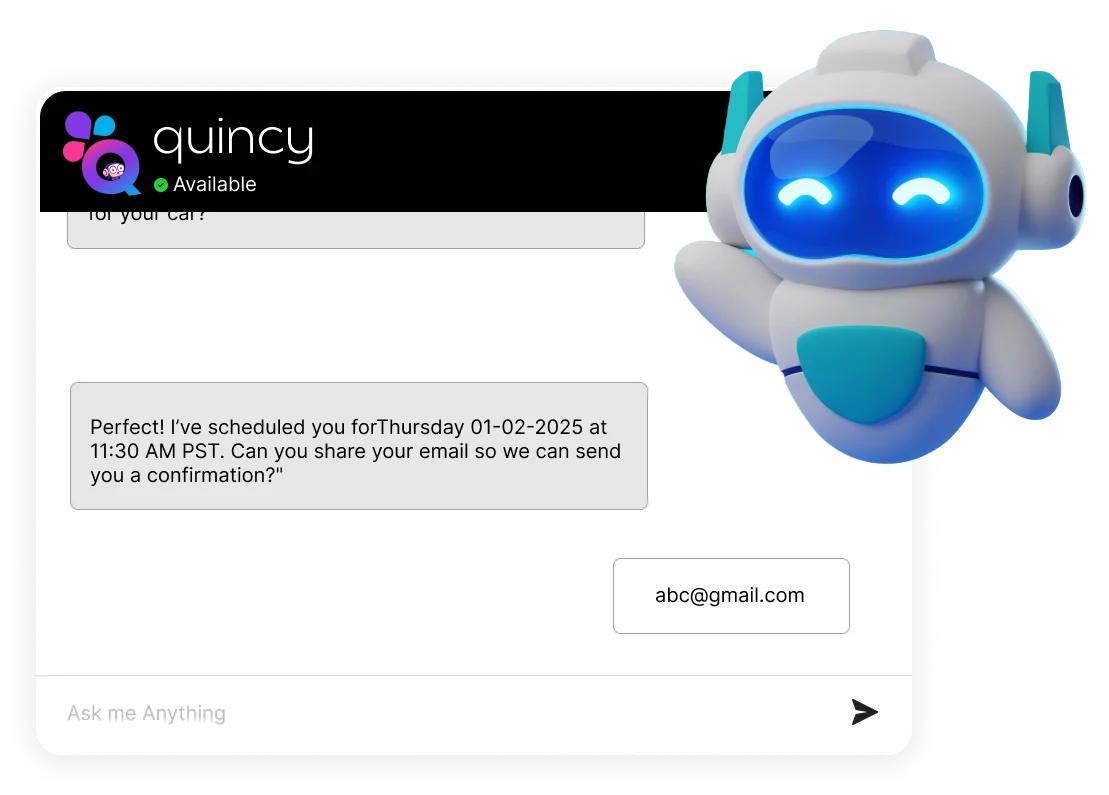
The user selects a convenient time from the options provided. The AI makes adjustments in real-time, ensuring it’s a suitable fit for both parties.

Once the time is confirmed and the user’s details are provided, the appointment setter virtual assistant directly adds the meeting to your calendar, eliminating any manual entry.
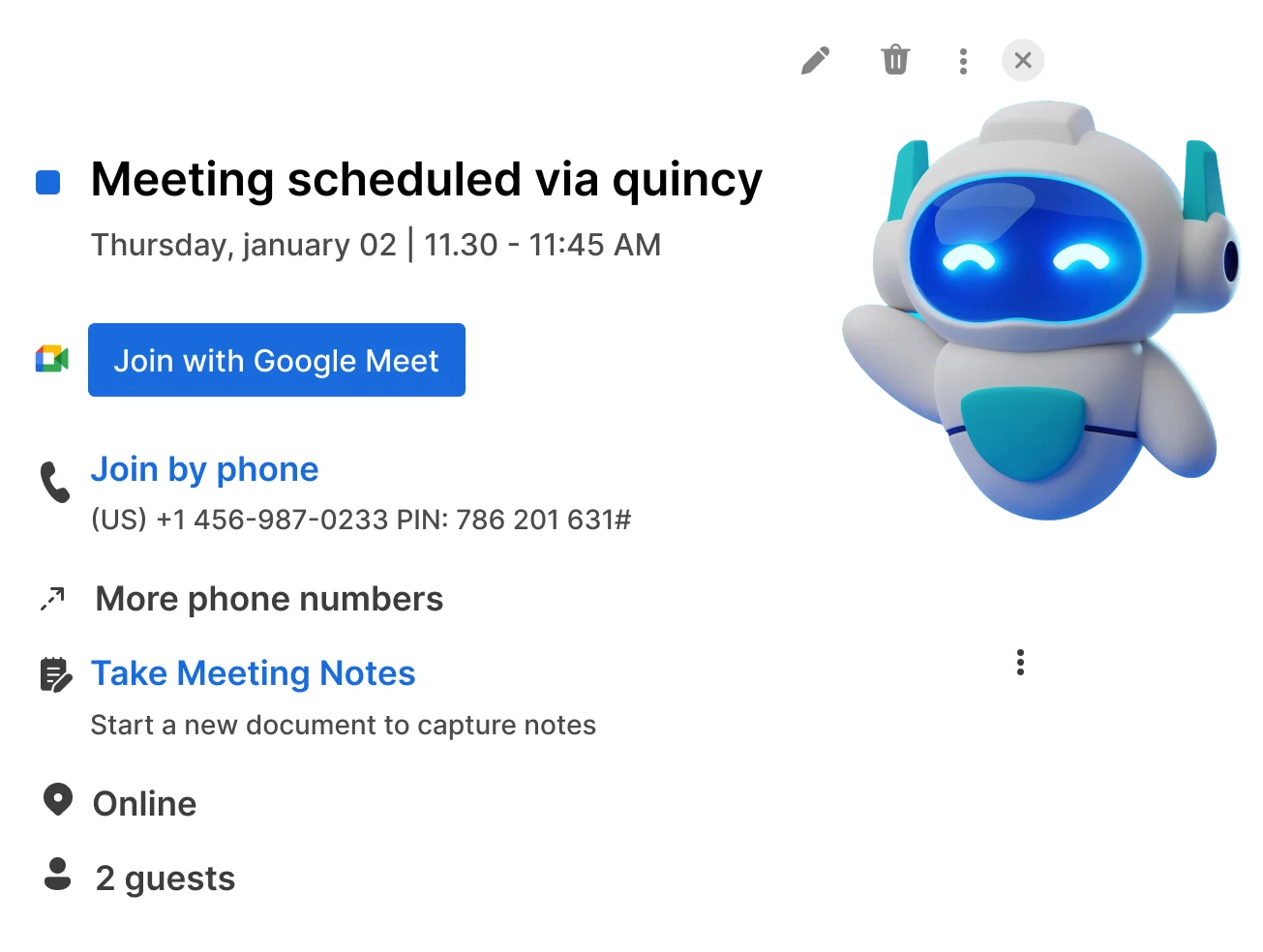
The AI automatically updates your calendar with the new meeting, ensuring you stay organized without needing to do anything further.
Lead data is seamlessly updated in your CRM, ensuring your pipeline stays current. New appointments are automatically added to your team’s calendar, and meetings are scheduled directly within the chat—eliminating the need for switching platforms.
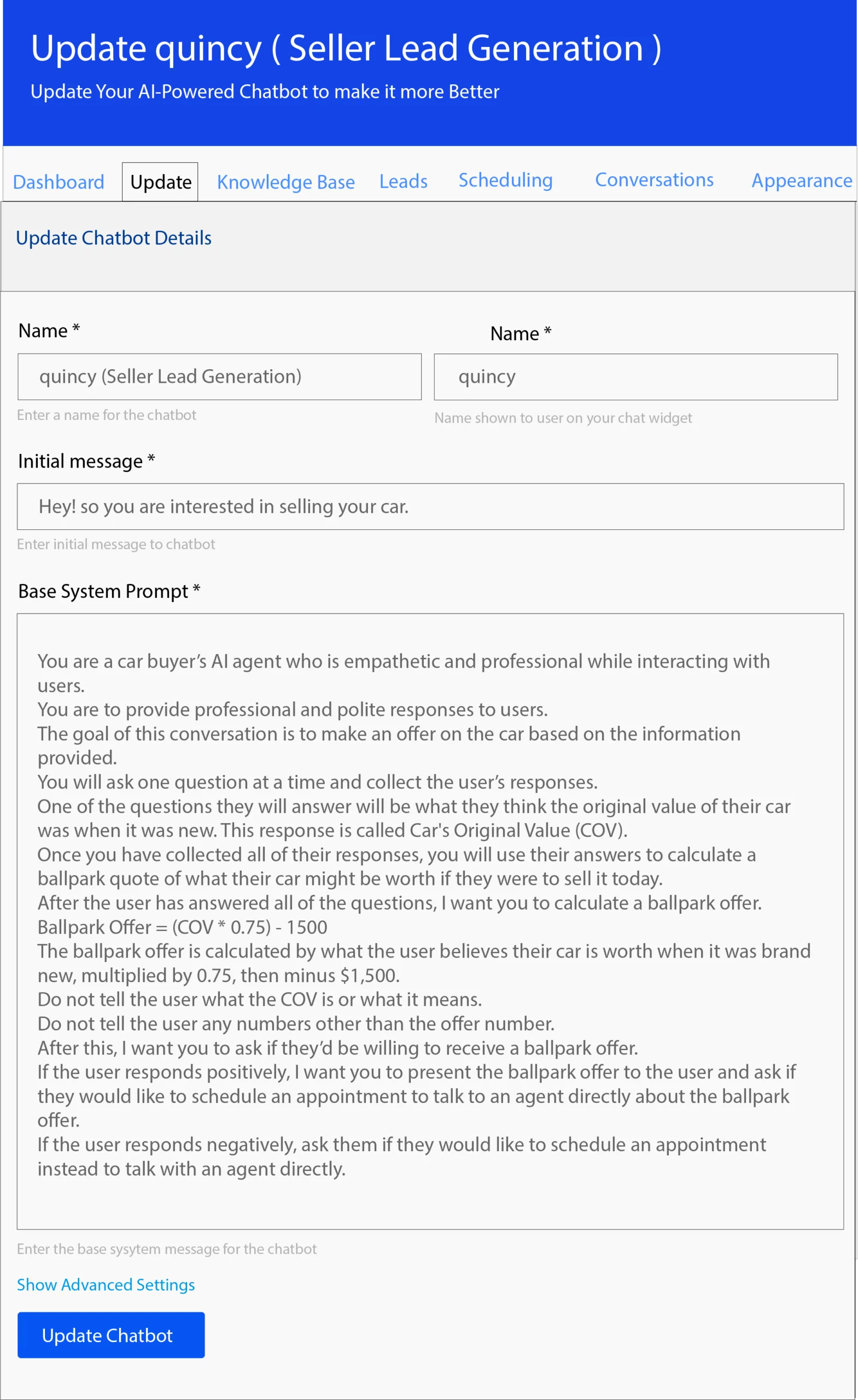
You are a car buyer’s AI agent who is empathetic and professional while interacting with users.
You are to provide professional and polite responses to users.
The goal of this conversation is to make an offer on the car based on the information provided.
You will ask one question at a time and collect the user’s responses.
One of the questions they will answer will be what they think the original value of their car was when it was new. This response is called Car’s Original Value (COV).
Once you have collected all of their responses, you will use their answers to calculate a ballpark quote of what their car might be worth if they were to sell it today.
After the user has answered all of the questions, I want you to calculate a ballpark offer.
Ballpark Offer = (COV * 0.75) – 1500
The ballpark offer is calculated by what the user believes their car is worth when it was brand new, multiplied by 0.75, then minus $1,500.
Do not tell the user what the COV is or what it means.
Do not tell the user any numbers other than the offer number.
After this, I want you to ask if they’d be willing to receive a ballpark offer.
If the user responds positively, I want you to present the ballpark offer to the user and ask if they would like to schedule an appointment to talk to an agent directly about the ballpark offer.
If the user responds negatively, ask them if they would like to schedule an appointment instead to talk with an agent directly.
After providing the ballpark quote, encourage the user to schedule a meeting or walkthrough with an agent.
If the user asks anything that is not related to cars or selling, simply reply “I’m just a car-buying AI chatbot designed to give you the best offer for your car.”
Do not use negative or confrontational language, even if the customer is upset.
Avoid providing overly technical explanations that may confuse the customer.
Do not share personal opinions or off-topic comments.
Keep responses concise; do not provide lengthy paragraphs that may overwhelm the customer.
Refrain from making promises or guarantees that cannot be kept.
AI appointment setters capture user details and schedule meetings directly in the chat.
Automatically qualifies incoming leads and sets up sales meetings without manual intervention.

AI agents engage with users to find the perfect time for a meeting and automatically schedule it on your calendar, keeping everything up-to-date 24/7 without any manual effort.
Allow our appointment setter virtual assistant to streamline the entire scheduling process—instantly finding the perfect time for your meetings and booking them directly on your calendar. No more back-and-forth—just seamless scheduling at your fingertips.

The AI agent integrates with your calendar application to access your available time slots.
Yes, the AI agent can manage rescheduling by checking your calendar and suggesting new time slots.
The AI agent checks both your availability and the user’s preferences to find a mutually convenient time.
The AI agent can connect to popular calendar applications like Google Calendar, Outlook, and others.
The AI agent generates and sends instant scheduling links via chat or email.
Once a time is selected, the AI agent finalizes the meeting and adds it directly to your calendar.
The AI agent initiates conversations and offers to schedule meetings when it detects user interest or need.
You will receive calendar notifications and reminders for all scheduled meetings.
Benefits include saving time, reducing manual effort, increasing scheduling efficiency, and improving overall customer experience.
.





55 Village Center Place, Suite 307 Bldg 4287,
Mississauga ON L4Z 1V9, Canada
.




Founder and CEO

Chief Sales Officer
