
Home » Amazon S3 vs. Azure Blob Storage: A Comprehensive Comparison
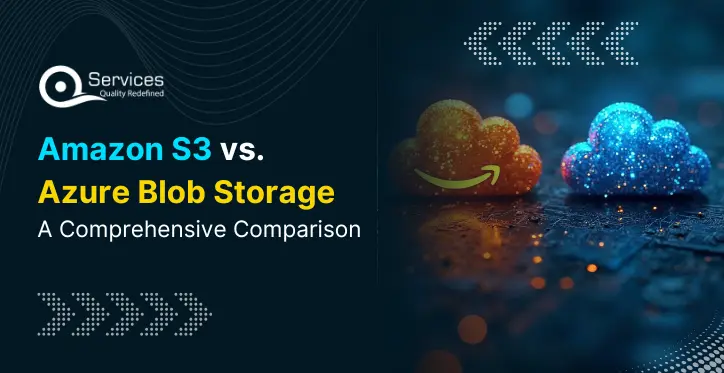
Storing and managing large amount of unstructured data doesn’t have to be a headache – especially when you’ve got Amazon S3 and Azure Blob Storage on your side. These two cloud storage solutions are the backbone of modern data handling, offering everything from media storage to big data analytics and disaster recovery. But which one will give you the most bang for your buck?
If you’re ready to unlock the full potential of your cloud storage, read on to discover the unique strengths and features of both Amazon S3 and Azure Blob Storage, and find out which fits your business needs the best in the battle of Amazon S3 vs Microsoft Azure.
When comparing Amazon S3 vs Azure Blob Storage, firstly it’s essential to understand how are these two cloud storage services handle data, as well as how they integrate into their respective ecosystems. Each service is tailored to address specific storage needs and use cases, making them suitable for different business requirements.
When we talk about Amazon S3, in this the data is stored in buckets that are like containers that hold your objects (such as images, documents, or backups). Each bucket is given a unique name, ensuring no conflicts across the globe. You can create multiple buckets to organize your data according to different needs, such as by business function, region, or application type. These buckets help manage data security, permissions, and versioning. This flexible organizational system allows for scalability, but it requires careful planning to handle large-scale datasets, especially when they are spread across different applications or regions.
On the other hand, Azure Blob Storage utilizes containers as the primary organizational unit. A container in Azure serves as a grouping for the blobs (files), and each blob is assigned a unique URL for easy access. Containers in Azure Blob Storage are more tightly integrated with the broader Azure ecosystem, offering seamless compatibility with other Azure services. This integration makes Azure Blob Storage vs S3 a key decision for businesses already invested in Azure’s suite of tools. Containers can scale easily to accommodate growing data volumes without compromising performance.
This difference in storage structure may influence your decision on S3 in Azure vs AWS S3. For example, if your organization needs a more flexible, scalable storage model that can be tightly integrated with other Azure services, Azure Blob Storage could be the better choice. In contrast, if you prefer the independence and simplicity of bucket-based organization, Amazon S3 might better suit your needs.
Both AWS S3 and Azure Blob Storage are built to handle vast amounts of unstructured data, but they are optimized for slightly different use cases.
Amazon S3 is designed for storing and retrieving large volume of data such as documents, media files, backups, and more. It is particularly known for its high availability, low-latency access, and durability. Amazon S3 is a great choice for applications where fast access to stored data is crucial, such as media delivery, data archiving, and web applications. Its vast array of features, like versioning, encryption, and lifecycle management, makes it ideal for businesses focused on general-purpose storage needs.
On the other hand, Azure Blob Storage is more than just an object storage service. While it offers similar core features to Amazon S3, it’s deeply integrated into Azure’s broader ecosystem. This integration makes Azure Blob Storage particularly appealing for enterprises working on big data analytics, machine learning projects, and IoT solutions. If your infrastructure is built heavily around Azure services, like Azure Machine Learning or Azure Data Factory, Azure Blob Storage offers superior compatibility and optimizations. This makes it an excellent option for data lakes, high-performance computing (HPC), and applications that require complex data processing and analytics.
Machine learning storage, data lakes, and high-performance computing applications are better suited for Azure Blob Storage due to its deep integration with Azure AI tools and its seamless support for large-scale analytics workloads.
This makes the choice between Azure Blob Storage vs S3 particularly important when you need more than just a basic storage solution—if you’re looking to store data for complex tasks like AI modeling or big data processing, Azure Blob Storage can provide that extra layer of convenience and performance.
As enterprises often leverage a multi-cloud approach, you may also encounter the term S3 in Azure, referring to the practice of using Amazon S3 alongside Azure services. This approach often allows businesses to take advantage of the features of Amazon S3 while benefiting from Azure’s computing and analytics services.
However, Azure Blob Storage provides a more integrated and seamless experience within the Azure ecosystem. So, businesses that heavily use Azure services like Azure Virtual Machines, Azure Functions, or Azure Databricks may find Azure Blob Storage the more natural and efficient choice.
When it comes to choosing between Amazon S3 vs Azure Blob for your cloud storage needs, performance is one of the most critical factors to consider. Both services offer high throughput and low-latency access, but there are nuances that can make one a better fit depending on your specific use case.
Let’s break down the performance features of each, looking at throughput, latency, and scalability, as well as hybrid cloud scenarios.
AWS S3 stands out because it gets your data to you quickly, with no slowdowns. It’s perfect for things like content delivery, data backups, and media streaming, especially when you need to access your data from multiple locations around the world.
If your business operates across multiple regions and needs to access data at lightning speeds, AWS storage vs Azure storage in terms of global performance often tips in favor of S3.
On the other hand, Azure Blob Storage delivers comparable performance with low latency. However, its real strength is in its integration with Azure-based systems and services. If your organization already relies on Azure for big data analytics, Azure Storage vs AWS S3 performance comparison would often favor Azure when leveraging tools like Azure HDInsight or Azure Synapse Analytics for big data workloads. Azure’s performance shines particularly in environments that require integration across Azure’s ecosystem.
While Amazon S3 in Azure might not be the top pick for pure cloud storage, hybrid cloud solutions make it possible to use S3 alongside Azure’s tools. This hybrid approach lets you customize your cloud storage strategy, but generally, each platform works most efficiently within its own environment. AWS S3 is tailored for AWS’s infrastructure, and Azure Blob Storage is optimized for Azure users.
Azure Blob Storage also shines when it comes to scalability. Its auto-scaling feature adjusts storage and performance automatically based on your needs. Plus, Azure’s global network makes sure scaling is fast and smooth, just like AWS S3, especially for users already invested in Azure’s ecosystem.
However, Azure Blob Storage vs AWS S3 scalability in hybrid cloud scenarios may give Azure a slight edge due to its superior hybrid cloud capabilities.
Get free Consultation and let us know your project idea to turn into an amazing digital product.
When comparing Amazon S3 vs Azure Blob Storage, both services offer pay-as-you-go pricing models, but their specific features cater to different storage needs.
When comparing cost analysis of Azure Blob Storage and AWS S3, users may find Azure Archive more economical for long-term retention, whereas S3 Glacier is favored for flexibility in data retrieval. Businesses should consider their specific storage patterns and integration requirements to choose the most cost-efficient option.
When examining the differences between Azure Blob Storage and AWS S3 security features, it’s clear that both platforms prioritize robust encryption for data at rest and in transit:
Access management is another area of distinction when exploring the differences between Azure Blob Storage and AWS S3 security features:
Utilizes AWS IAM (Identity and Access Management) for highly granular access control. With IAM policies, bucket policies, and access control lists, users can assign detailed permissions for both bucket and object-level access, ensuring precise control over data.
Offers Azure Active Directory (Azure AD) integration for seamless identity management within the Azure ecosystem. Azure Blob Storage also offers Shared Access Signatures (SAS), which allow temporary, time-limited access to specific containers or blobs—perfect for scenarios where secure, short-term access is required.
Both services adhere to major global regulatory standards, but their offerings may differ slightly depending on industry and region:
A cloud storage solution is only as good as its integration capabilities. With Amazon S3 and Azure Blob Storage, businesses can tap into their respective ecosystems to unlock powerful opportunities for scalability and innovation.
Amazon S3
Azure Blob Storage
Azure Blob vs S3
With integration at the heart of their capabilities, S3 blob storage and Azure Blob Storage empower businesses to achieve seamless and scalable cloud solutions.
Use AWS S3 for active, performance-sensitive data and Azure Blob Storage for long-term storage or archival. Ensure your data is stored in the most cost-effective location based on usage patterns.
Use AWS DataSync for fast and secure data transfer between AWS Blob Storage and Azure Blob Storage, particularly for large datasets. If you’re moving large archives, Azure Data Box is a great tool to use.
Make sure your security practices align across both platforms. Utilize encryption and access controls in both AWS S3 and Azure Blob Storage (e.g., SSE in AWS and SSE in Azure) to ensure data privacy and compliance.
Use S3’s Intelligent Tiering and Azure Blob’s Cool or Archive tiers to automatically manage your storage cost-effectively as data usage patterns change.
Implement a robust backup strategy using both platforms—store your backup data in AWS S3 for rapid access and Azure Blob Storage for long-term archival.

Ultimately, when comparing Azure Blob Storage vs. AWS S3, Azure Blob is the better option for businesses that rely heavily on Azure’s cloud ecosystem. Its integration with tools like Azure Data Factory, Azure Synapse, and Azure HDInsight makes it ideal for running complex data workloads, including big data analytics and machine learning models. Azure Blob provides more than just storage; offering comprehensive solution for businesses looking to fully harness Azure’s capabilities. While AWS S3 is a great choice for AWS-heavy environments, Azure Blob provides greater synergies for companies invested in Azure.

Pipeline failures can be expensive and harmful to the environment. Companies are using IoT applications in the oil and gas industry to prevent these breakdowns and stay ahead of problems.
![Azure IoT vs AWS IoT vs Google IoT Pricing: Feature Comparison Chart for Enterprise [2025]](https://www.qservicesit.com/wp-content/uploads/2025/03/Microsoft-Teams-vs-Slack-vs-Zoom-TCO-Analysis-for-Enterprise-Organizations-2.webp)
The Internet of Things (IoT) helps businesses run better by connecting devices, collecting information, and improving choices. But picking the best IoT cloud provider can be confusing. The main three are AWS IoT vs Azure IoT vs Google IoT.

In this blog, we’ll explore how these advances are shaping the future of field services and how companies are adapting to stay ahead in a competitive market. What are the key changes that businesses need to embrace to stay relevant and efficient?
AWS EC2 offers flexible instance types, high scalability, integration with other AWS services like S3 and RDS, and advanced features like Auto Scaling and Elastic Load Balancing.
Azure VMs provide customizable configurations, deep integration with Microsoft products, and support for hybrid cloud environments with features like Availability Zones and Availability Sets.
AWS EC2 uses Elastic Block Store (EBS), S3, and Glacier for different storage needs. Azure VMs use Azure Disk Storage, Blob Storage, and Archive Storage for scalable and persistent storage solutions.
AWS EC2 offers On-demand, Reserved, and Spot Instances. Azure VMs have Pay-as-you-go, Reserved Instances, and Spot VMs, offering flexibility based on usage and long-term needs.
Both AWS and Azure support Linux and Windows Server, providing flexible licensing and operating system options to suit various business needs.
AWS uses IAM (Identity and Access Management) and a broad compliance portfolio. Azure uses Azure Active Directory (AAD) for identity management and offers strong compliance for hybrid cloud scenarios.
AWS operates in 31 regions with 99 availability zones. Azure has broader coverage, with services available in over 60 regions for localized solutions.
AWS provides Auto Recovery and multiple backup options, while Azure uses Availability Sets and Availability Zones to enhance fault tolerance and reduce downtime.
AWS integrates with services like Lambda, S3, and RDS. Azure integrates with Office 365, Visual Studio, and .NET, making it a great choice for Microsoft-centric enterprises.
AWS offers Outposts for hybrid deployments, while Azure provides Azure Arc for managing multi-cloud and hybrid environments seamlessly.
EC2 is ideal for startups, data analytics, web hosting, large-scale processing, and enterprises needing flexible compute resources.
Azure VMs are well-suited for enterprises using Microsoft tools, compliance-heavy industries, and businesses deploying hybrid cloud solutions.

Founder and CEO

Chief Sales Officer
