
Home » Accelerating Business Innovation with Azure DevOps: CI/CD Pipelines

In today’s fast-moving world, innovation isn’t just a fancy term—it’s crucial for staying ahead. So, how can companies keep up and lead the pack? The answer lies in being agile and efficient, and that’s where Azure DevOps comes in.
Azure DevOps, Microsoft’s handy suite of development tools, makes managing software development a breeze. It uses Continuous Integration (CI) and Continuous Deployment (CD) pipelines to automate the nitty-gritty tasks of building, testing, and releasing software. Think about it: faster releases, better quality, and less risk. Who wouldn’t want that?

Cut time-to-market by up to 30% for new features and updates, letting you quickly respond to customer needs and market changes.
Deploy up to 200 times a day, ensuring important updates and fixes reach users swiftly.
Reduce defects by up to 40% with automated tests and code checks, leading to happier customers.
Save up to 20% on operational expenses by streamlining processes and cutting out manual tasks.
Ready to see how Azure DevOps can transform your software development? Let’s dive in and explore how these tools can give your business the edge it needs!
Let’s understand the three fundamental cloud computing models within the Azure ecosystem: Infrastructure as a Service (IaaS), Platform as a Service (PaaS), and Software as a Service (SaaS).
Azure IaaS provides virtualized computing resources over the internet. With Azure IaaS, you can rent virtual machines, storage, and networking without investing in physical hardware. A startup uses Azure IaaS to launch and scale a web application quickly. They create virtual machines in the cloud and adjust resources as their user base grows.
Easily scale resources up or down as needed.
Pay only for the resources you use, avoiding upfront hardware costs.
Full control over the operating system and applications.
Azure offers built-in backup and recovery options.
Azure PaaS provides a platform for developing and deploying applications without managing the underlying infrastructure. It offers built-in tools and services for developers. A developer uses Azure PaaS to build and deploy a mobile app, utilizing managed databases and authentication services provided by Azure.
Focus on coding rather than infrastructure management.
Quickly develop and deploy applications
Seamlessly integrates with other Azure services.
Azure SaaS delivers software applications over the internet, accessible via a web browser without local installation or maintenance. A company adopts Azure SaaS for their CRM system, managing customer relationships through a web browser while Azure handles updates and security.
Access applications from any device with an internet connection.
Receive the latest features without manual updates.
No need for local software installation or ongoing maintenance.
Get free Consultation and let us know your project idea to turn into an amazing digital product.
Microsoft Azure DevOps is a powerful tool designed by Microsoft that plays a critical role in modern businesses. Let’s explore why it’s so important:
Unified Collaboration: Azure DevOps unites development and operations teams, breaking down silos and fostering better teamwork. This seamless collaboration ensures that everyone works together effectively to deliver dependable products.
Speedy Releases: Need to accelerate your product launch? Azure DevOps streamlines processes, enabling you to automate tasks, implement changes rapidly, and deploy new features swiftly. It’s all about staying agile and ahead of the curve.
Quick Adaptation: In a fast-changing market, Azure DevOps helps you stay nimble. With continuous delivery, you can swiftly adapt to new requirements and address issues as they arise.
Consistent Performance: Azure DevOps ensures your system runs smoothly and reliably by automating deployments. This reduces errors and maintains high performance.
Fast Recovery: When challenges arise, Azure DevOps helps you recover swiftly. Its automated workflows and efficient release management make troubleshooting and resolution quicker and more effective.
Azure DevOps pipelines make software development smooth and efficient. Here’s how:
CI is about merging code changes smoothly and often. When developers push updates to an Azure DevOps Git repo, a pipeline kicks in. It builds the code, runs tests, and checks for issues. If everything looks good, the changes get merged into the main branch. This way, problems are caught early.
CD automates the deployment of the merged code to staging and production. The CI pipeline continues running tests and creating artifacts. These are then deployed to staging for further testing. Sometimes, manual approval is needed before the final step. Finally, the code goes live, ensuring users get the latest updates quickly.
Azure DevOps also offers great tools for monitoring the whole process. Tools like Azure Monitor and Application Insights track things like build success rates and deployment frequency, helping teams keep improving.
Azure DevOps CI/CD pipelines automate the whole process, making development faster and more reliable. This allows teams to innovate, adapt quickly, and deliver high-quality software efficiently.
Azure CI/CD pipelines bring several advantages to modern software development:
Faster Releases: Automated CI/CD processes speed up deployments significantly, allowing many organizations to release updates multiple times a day.
Improved Code Quality: CI pipelines include quality checks like linting and unit tests, which lead to better-quality code.
Modular and Reusable: Azure Pipelines are broken down into components such as agents, jobs, stages, and steps. This modular approach makes them easier to manage and troubleshoot.
Increased Development Speed: Continuous Integration/Continuous Integration techniques enable expedited development, testing, and implementation, hence expediting product launch.
Fewer Errors: Automation lowers the possibility of deployment-related human error.
Azure Pipelines is like your secret weapon for automating the whole build, test, and deployment process. Here’s what makes it a game-changer:
Define how your code gets built, tested, and packaged. This takes the grunt work out of the equation and ensures your code is built consistently.
Automate the process of deploying your code to different environments, like staging or production. This means you can roll out new features and fixes without manual fuss.
Describe your pipelines using YAML, which is basically code for your code pipeline. It’s easy to tweak and share with your team.
Azure Pipelines works smoothly with Azure Repos for version control and Azure Artifacts for managing packages. This means everything is in one place and easy to manage.
There are loads of extensions in the Azure Marketplace to add more features and integrate with other tools you might use.
Using Azure Pipelines helps you speed up software delivery and cut down on errors. It’s all about making things faster and more reliable.
Azure devops Repos provides robust source control and versioning capabilities:
Securely host Git repositories in the cloud, ensuring that code is protected and accessible.
Various branching strategies, such as GitFlow or custom approaches, can be employed to manage code changes effectively
Facilitate code reviews and collaboration through pull requests, which help maintain code quality and prevent issues.
Azure Repos offers comprehensive tools for exploring code changes and tracking history, aiding in understanding code evolution.
Azure DevOps Boards supports agile project management with several key features:
Track user stories, tasks, bugs, and features to maintain organization and oversight of project progress.
Organize work items into backlogs and plan sprints to prioritize tasks and manage workloads efficiently.
Visualize work in progress with Kanban boards, optimizing workflow and identifying bottlenecks.
Tailor process templates to fit specific team needs, enhancing flexibility and alignment with project requirements.
Azure DevOps Boards enhances collaboration, transparency, and productivity within development teams.
Integrating Azure Data Analytics with Azure DevOps can significantly improve data-driven decision-making:
Analyze data from diverse sources to gain insights and drive informed decisions.
Utilize machine learning models for predictive analytics, providing valuable forecasts and trend analysis.
Automate data processing workflows through CI/CD pipelines, ensuring efficiency and consistency in data handling.
Implement monitoring and alert systems to track data pipelines and detect anomalies, ensuring data integrity and reliability.
Combining data analytics with DevOps practices optimizes CI/CD processes and enhances overall data management.
Azure Hybrid Solutions seamlessly integrate on-premises infrastructure with cloud services, transforming CI/CD practices in several key ways.
Hybrid CI/CD Pipelines
Combining Azure DevOps with on-premises tools streamlines end-to-end automation across both cloud and local environments. This integration ensures consistent workflows and optimizes resource allocation based on workload demands.
Edge Computing
Edge computing reduces latency by processing data closer to its source, such as IoT devices. This approach enhances real-time decision-making and responsiveness, with Azure IoT Edge supporting efficient edge deployments.
Data Sovereignty and Compliance
Azure Hybrid Solutions allow sensitive data to remain on-premises, addressing regulatory requirements and ensuring compliance. Azure Arc aids in managing these hybrid resources, maintaining control over data privacy and residency.
Disaster Recovery and Business Continuity
Azure Site Recovery ensures business continuity by providing failover capabilities between on-premises systems and Azure. This minimizes downtime and data loss during outages, enhancing overall resilience.

Let’s dive into some real-world stories where Azure DevOps made a huge difference:
In the fast-paced world of online financial trading, speed and reliability are key. Here’s how an online trading company used Azure DevOps to transform their operations:
With Azure DevOps, they automated testing, building, and development. This made everything run smoother and more efficiently.
Deployments that used to take all night now happen in just 45 seconds! This quick turnaround means they can push updates without the long waits.
Fast deployments mean satisfied clients. With the ability to roll out updates quickly, client interest and satisfaction shot up.
For telco service providers, keeping networks updated and secure is a constant challenge. Azure DevOps came to the rescue by:
They made deployment and testing processes ten times faster, keeping them ahead of the competition.
Instead of waiting three months, they now add security patches daily. This keeps their network safe and sound.
New versions of network cycling software are rolled out more efficiently, ensuring continuous improvement and innovation.
In the car manufacturing world, catching errors early and keeping production smooth is crucial. Here’s how Azure DevOps helped:
They caught errors early during production scaling, saving time and money.
Early error detection means issues are fixed before they become big problems, keeping production lines running smoothly.
With Azure DevOps, they streamlined workflows and improved overall efficiency, allowing them to scale up without sacrificing quality.
To wrap things up, we’ve covered how Azure DevOps CI/CD pipelines can truly supercharge business innovation. From automating workflows and managing code with Azure Repos to enhancing project management with Azure Boards and leveraging data insights with Azure Data Analytics, it’s clear that these tools are game changers. Looking ahead, integrating Azure DevOps into business processes promises even more streamlined operations and faster, more reliable software delivery. If this all sounds exciting, why not dive in and see what Azure DevOps services can do for your organization? And if you need a hand getting started, QServices is here to offer Azure expert guidance and support to help unlock the full potential of Azure DevOps for your business.
For those looking to dive deeper into the practical aspects of implementing these pipelines, the companion guide, “How to Build CI/CD Pipelines with Azure DevOps,” offers detailed instructions and strategies. This guide provides essential insights on setting up and optimizing pipelines to enhance workflow efficiency and reliability.

Our Articles are a precise collection of research and work done throughout our projects as well as our expert Foresight for the upcoming Changes in the IT Industry. We are a premier software and mobile application development firm, catering specifically to small and medium-sized businesses (SMBs). As a Microsoft Certified company, we offer a suite of services encompassing Software and Mobile Application Development, Microsoft Azure, Dynamics 365 CRM, and Microsoft PowerAutomate. Our team, comprising 90 skilled professionals, is dedicated to driving digital and app innovation, ensuring our clients receive top-tier, tailor-made solutions that align with their unique business needs.
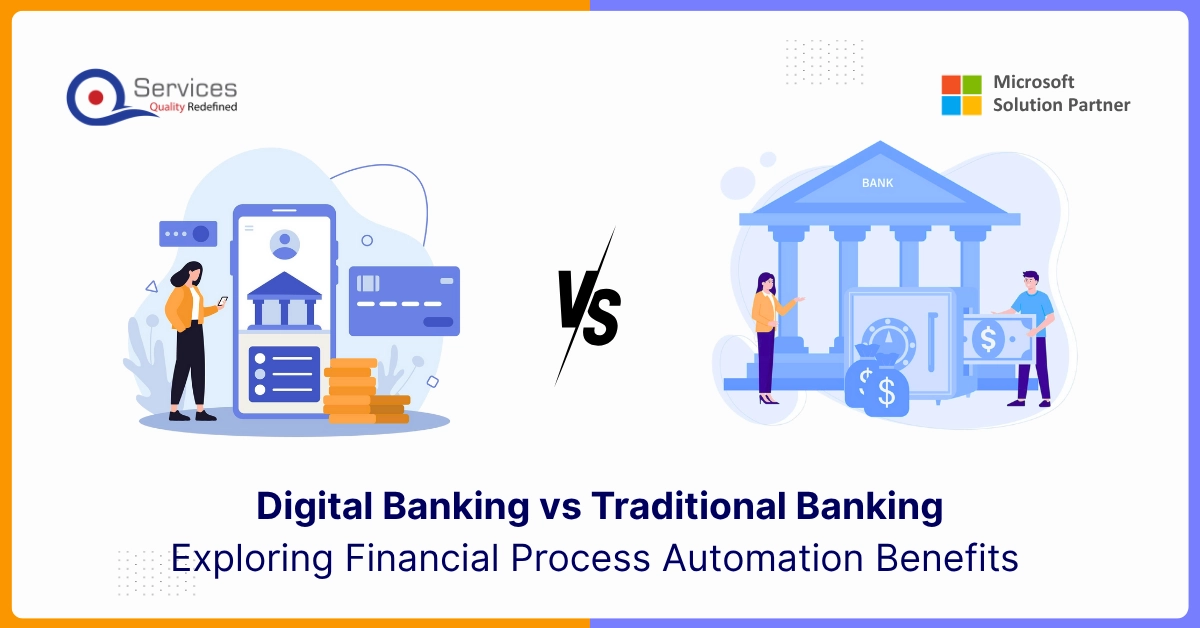
Automation is quickly becoming a major driver of growth in the finance sector. The way it manages rising transaction volumes, complex compliance needs, and other critical processes has caught the attention of many financial institutions.
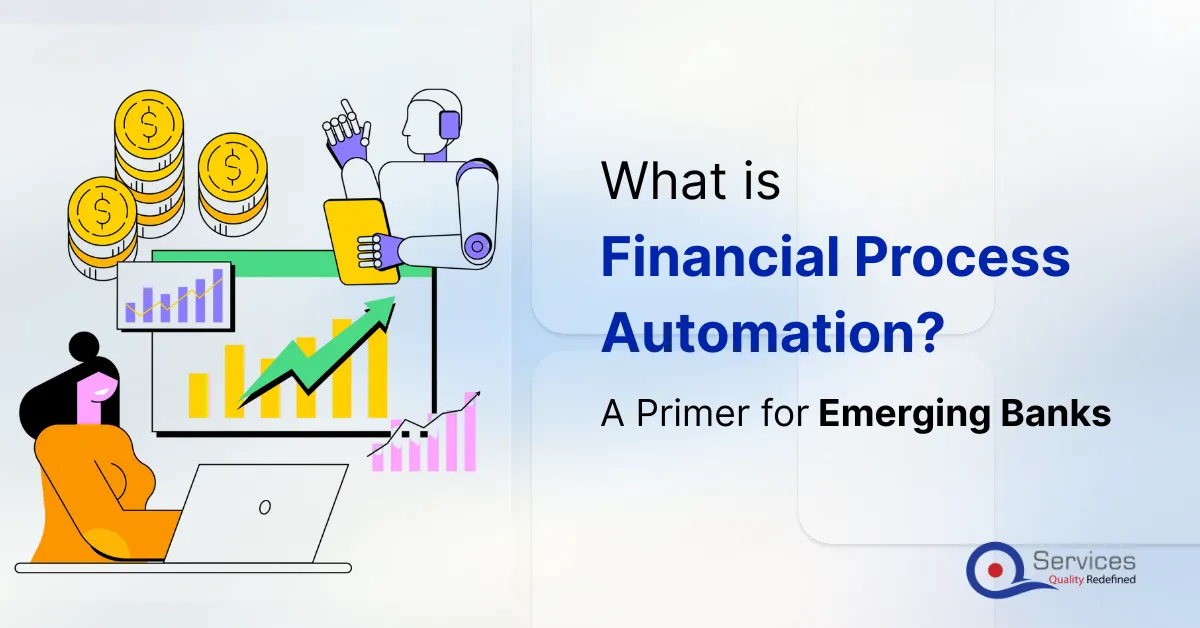
Most emerging banks are struggling to handle more customers, increasing financial data, and growing regulatory demands. They now need to move beyond traditional methods and adopt faster, more scalable solutions.

At the heart of this change are technologies like AI, cloud computing, and automation. And when you collaborate with Microsoft Solution Partners, you can ride this wave of transformation.
Copilot protected mode ensures a safer, private chat experience. When enabled, your chats and data aren’t stored or shared with anyone, including Microsoft. Copilot won’t remember previous chats, enhancing privacy. If you have both personal and organizational accounts, you can switch between them, but this resets Copilot settings. Commercial data protection is also added for eligible users with work or school accounts.
Copilot doesn’t collect any personal data from users. It operates in protected mode, ensuring privacy. When you chat with Copilot, your conversations and data aren’t stored or shared with anyone, including Microsoft. This privacy-focused approach enhances user trust and security.
The primary challenges include ensuring that sensitive accounting data is not overexposed, managing access rights effectively, and preventing unauthorized access to confidential information.
Copilot employs robust security measures such as encryption, access controls, and compliance with data protection regulations like GDPR. These measures help ensure that accounting information remains secure and confidential.
Organizations should implement strict data governance policies, regularly review access permissions, and ensure that sensitive data is properly labeled and protected. Training employees on data security best practices is also crucial.
No, Copilot can only access data that users have permission to access. Proper configuration of access controls and permissions is essential to prevent unauthorized access.
INDIA : F-190, Phase 8B, Industrial Area, Sector 74,
Mohali, India
CANADA : 55 Village Center Place, Suite 307 Bldg 4287, Mississauga ON L4Z 1V9, Canada
USA :2598 E Sunrise Blvd, Fort Lauderdale,FL 33304,
United States

Founder and CEO

Chief Sales Officer
